Power BI Service vs Desktop: Choosing the Right Data Analytics Tool
Among the top names in the field of data analytics is Microsoft Power BI that consists of two separate but interrelated offerings: Power BI Service and Power BI Desktop.
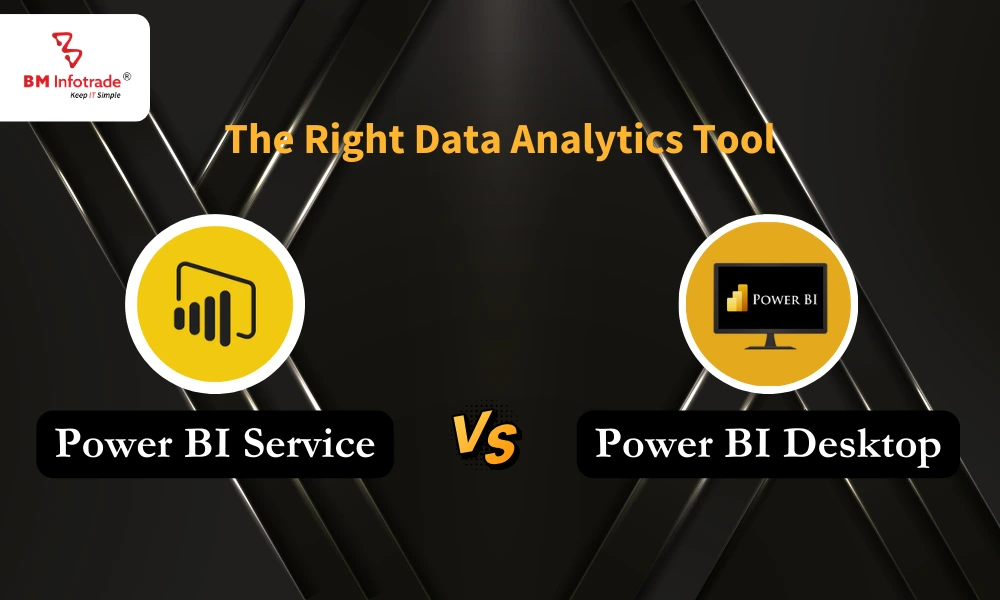
Power BI Service vs Desktop: Choosing the Right Data Analytics Tool
Table of Contents
In today’ business world, where data is king, making well-informed decisions has become entirely reliant on how effectively data can be analyzed and interpreted. Among the top names in the field of data analytics is Microsoft Power BI that consists of two separate but interrelated offerings: Power BI Service and Power BI Desktop.
A Brief Introduction to Power BI Service vs Desktop:
Power BI Service is a cloud-based analytics service that promotes collaboration and sharing of insights across an organization. Conversely, Power BI Desktop is a standalone application aimed at data modeling, visualization, or advanced customization.
Significance of Selecting Right Data Analytics Tools for Businesses:
The best analytic tools are critical for firms seeking to get useful information from their records. Picking between service or desktop power bi depends on diverse criteria including scalability, collaborative needs, customization requirements and budgeting considerations. For enhanced data-driven decision-making processes at an enterprise level it helps to know the difference among these alternative approaches toward achieving end results.
Power BI Service
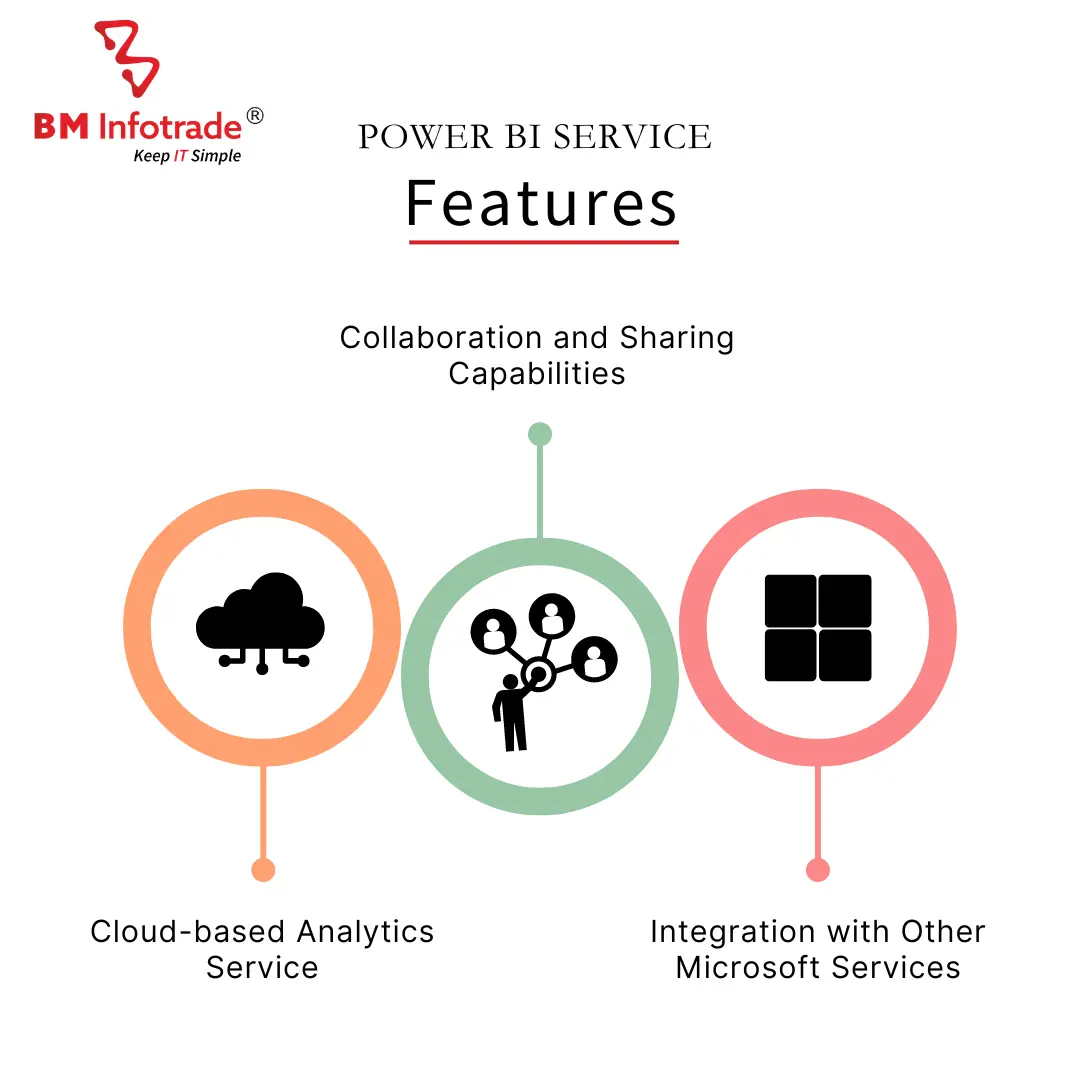
Definition and Features:
Power BI service refers to a cloud-based analytics service that offers a comprehensive suite of features for data visualization, exploration as well as sharing. These include:
- Cloud-based Analytics Service: Power BI Service is completely cloud based and allows users access to their data and insights from anywhere with an internet connection
- Collaboration and Sharing Capabilities: Its built-in collaboration tools allow seamless sharing of reports and dashboards between team members, thereby promoting real-time collaboration and decision-making.
- Integration with Other Microsoft Services: Power BI Service can be seamlessly integrated with other Microsoft services such as Azure, Dynamics 365, Office 365 which enables smooth data connectivity improvement in the system functioning.
Advantages:
Power BI service provides several benefits for businesses:
- Accessibility and Scalability: Power BI Service being built on the cloud gives unrivaled access to insights from any device with an internet connection while scaling smoothly to handle increasing volumes of data or user requirements.
- Real-time Data Updates: This means users can enjoy the benefit of having real-time data updates meaning the insights and analysis are current.
- Collaboration and Sharing Features: The strong collaboration features of Power BI Service allow for better teamwork, enabling users to share insights, work together on reports as well as collectively make data driven decisions.
Limitations:
There are some limitations with Power BI Service despite its strengths:
- Internet Connection Dependence: A stable internet connection is needed for accessing and using the Power BI Service which may be relatively difficult in areas that have poor connectivity due to being a cloud-based service.
- Cost Considerations: While there are various pricing plans for Power BI Services, organizations have to evaluate these vis-a-vis their needs and budgetary constraints so as to get maximum benefits at lowest costs possible.
- Limited Customization Options Compared to Desktop: For instance, advanced data modeling and visualization capabilities might not be provided by Power BI Service hence it may have limited customization options compared to those found on the desktop version.
Power BI Desktop
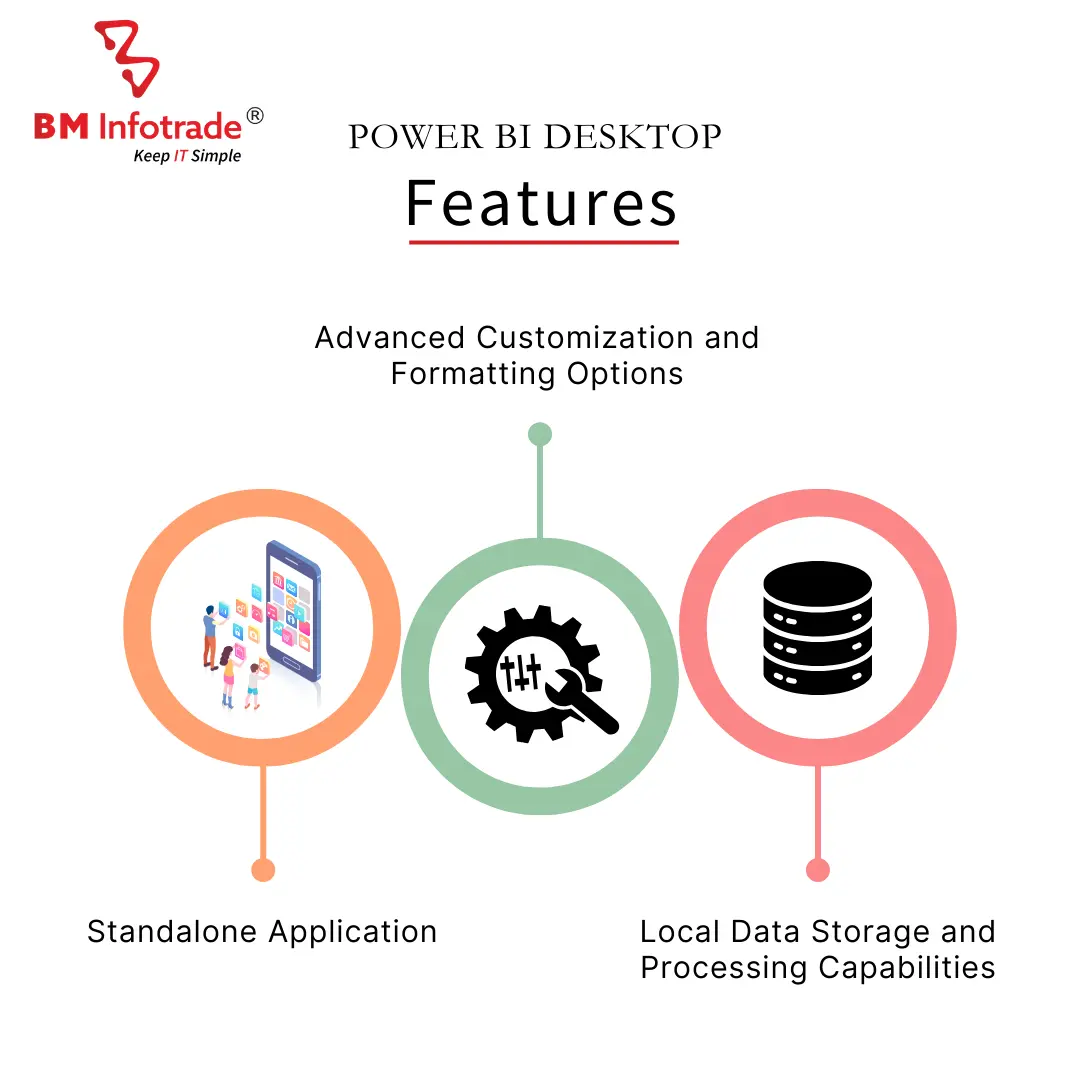
Definition & Features:
Designed specifically for extensive data modeling, visualization and advanced customization, this is a standalone application called Power BI Desktop. It includes among others the following key features:-
- Standalone Application: With Power BI Desktop, you will enjoy its individual status as an application since it allows your PC or laptop to locally perform tasks like analysis of data and visualization.
- Advanced Customization and Formatting Options: Extensive customizability by the application allows users to make visualizations and reports to cater for specific analytical needs.
- Local Data Storage and Processing Capabilities: Power BI Desktop stores data locally, thus giving more control over sensitive data and ensuring compliance with regulatory requirements.
Advantages:
Power BI Desktop has a number of benefits for businesses:-
- Advanced Data Modeling Capabilities: This tool enables users to develop involved data relationships, computations as well as transformations that lead to meaningful insights.
- Extensive Customization Options: Apart from advanced format settings, interactivity, and customized visuals among others; power BI desktop is an all-in-one package that aids in creation of visually stunning reports and dashboards.
- Offline Functionality: Unlike Power BI Service, which is only available online; Power Bi Desktop can operate offline hence one can still create visualisations even when not using internet.
Read More:- What is Power BI: Microsoft's Data Visualization Tool
Limitations:
Strengths are there in Power BI Desktop, but still it has some limitations:
- Lack of Collaboration Features: Collaboration features are not built into Power BI Desktop like they are in the Power BI Service meaning that this hampers seamless working relationships among employees within a team.
- Steeper Learning Curve for Complex Analyses: Due to its sophistication, Power BI Desktop may require more time and effort to understand it better compared with other tools.
- Limited Scalability Compared to Service: In terms of scalability, especially where big organizations with huge volumes of data and numerous users are concerned, Power BI Desktop might have some limitations when compared with those provided by Power BI Service.
Choosing the Right Tool for Your Business
Considerations:
Several factors must be considered when choosing between power bi service and power bi desktop:
- Data Security and Compliance Requirements: Businesses must review their regulatory requirements and internal policies on Data security before opting for any tool.
- Team Collaboration Needs: What is the collaboration requirement of your organization? In case a smooth communication, and dissemination of knowledge amongst team members is important, then Power BI service may be appropriate. On the other hand, if individual analysts need extensive customization and autonomy, they would prefer Power BI Desktop.
- Budget Constraints: Consider the budgetary limitations for your organization as well as pricing models offered by Power BI Service and Desktop. Take into account subscription costs, licensing fees and potential additional costs for sophisticated features or scale.
Use Cases:
Different use cases may favor one tool over the other:
- Power BI Service: Large Organizations with Distributed Teams: This makes it easier for large organizations to collaborate seamlessly over different departments’ insights sharing through widely separated teams.
- Real-time Data Analytics Needs: Cloud-based architecture of Power BI Services gives organizations requiring real-time data analytics an edge in providing timely insights that are critical to decision-making processes.
- Power BI Desktop: Data Analysts and Developers Requiring Advanced Customization: Power BIDesktop is best suited for those people who want advanced customization and flexibility in data modelling as well as visualization.
- Offline Data Analysis Requirements: In case your organization needs offline functions for its data analysis procedures, Power BI Desktop is advantageous because it allows the working with information and creation of visualizations without an internet connection.
Integration with Other Tools and Services:
For instance, assess the connection between Microsoft Power BI Service or Desktop and other tools plus services within your company’s IT system:-
- Compatibility with Existing IT Infrastructure: Evaluate how compatible Power BI Service or Desktop is to your existing IT infrastructure that includes data sources, applications, platforms etc.
- Integration with Other Microsoft Services: Check on compatibility with other Microsoft services such as Azure AD, Dynamics 365 Online subscriptions, Office 365 Groups etc. Seamless integration can streamline data connectivity and enhance overall functionality and productivity.
Read More:- Microsoft Power BI: Top features and advantages
Conclusion
In terms of aligning tool selection to the unique requirements as well as goals of your business; the choice between Power BI Service and Power BI Desktop in this dynamic landscape of data analytics becomes crucial. Understanding these features will assist one in making an informed decision about their characteristics, benefits plus drawbacks.
With its architecture based in the cloud, Power BI Service performs very well in terms of accessibility, scalability, and live collaboration. It serves well large organizations with distributed teams as well as those that want instantaneous insights. This however may be limited by internet connectivity dependence and requires prudent cost considerations.
On the other hand, Power BI Desktop is notable for its advanced data modeling and customization features, which make it appropriate for a single analyst or developer. The app’s offline feature is good when you are not assured of continuous internet connection. However it may not be suitable for larger corporations due to limited potential for scaling up and absence of built-in collaboration options.
Ultimately, this decision depends on what your business needs are. If you value collaboration, real-time updates and accessibility within a company then Power BI Service can be your best pick. On the contrary, Power BI Desktop suits people who value advanced customization settings, offline functionality and personal analytics skills.
Factor in collaboration dynamics, budgetary limits and integration requirements among others when assessing your company’s data analytics ecosystem holistically. Select appropriately from these perspectives ensuring that they are coherent to the nature of such enterprise.
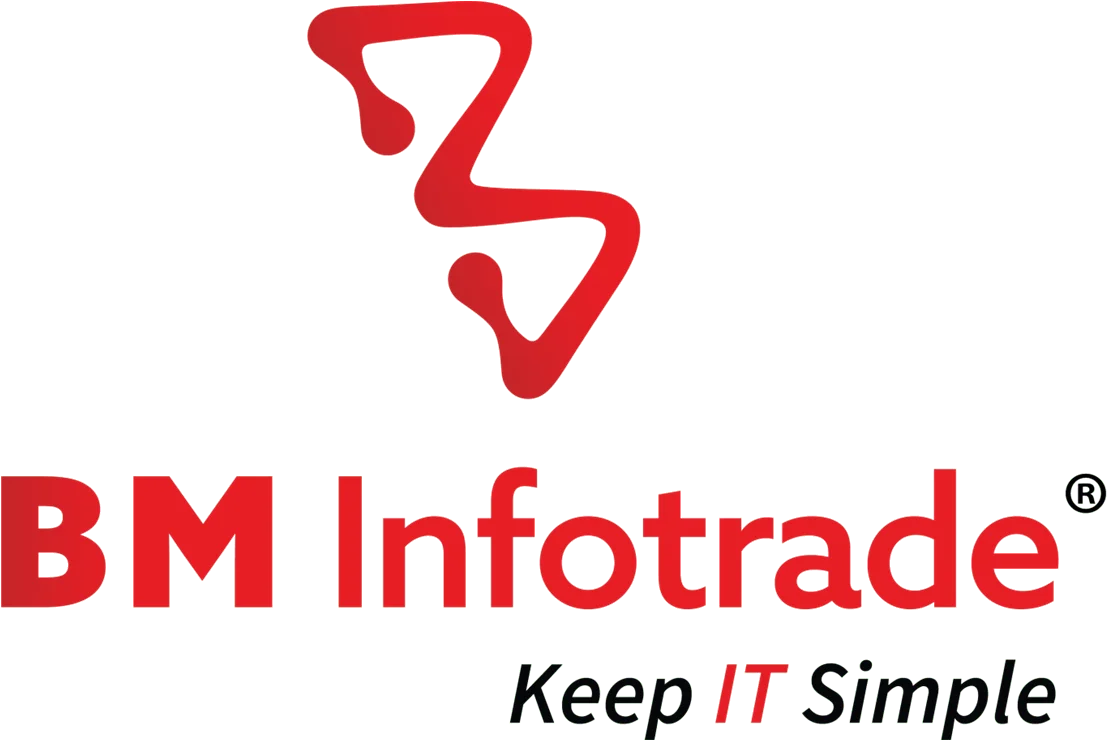

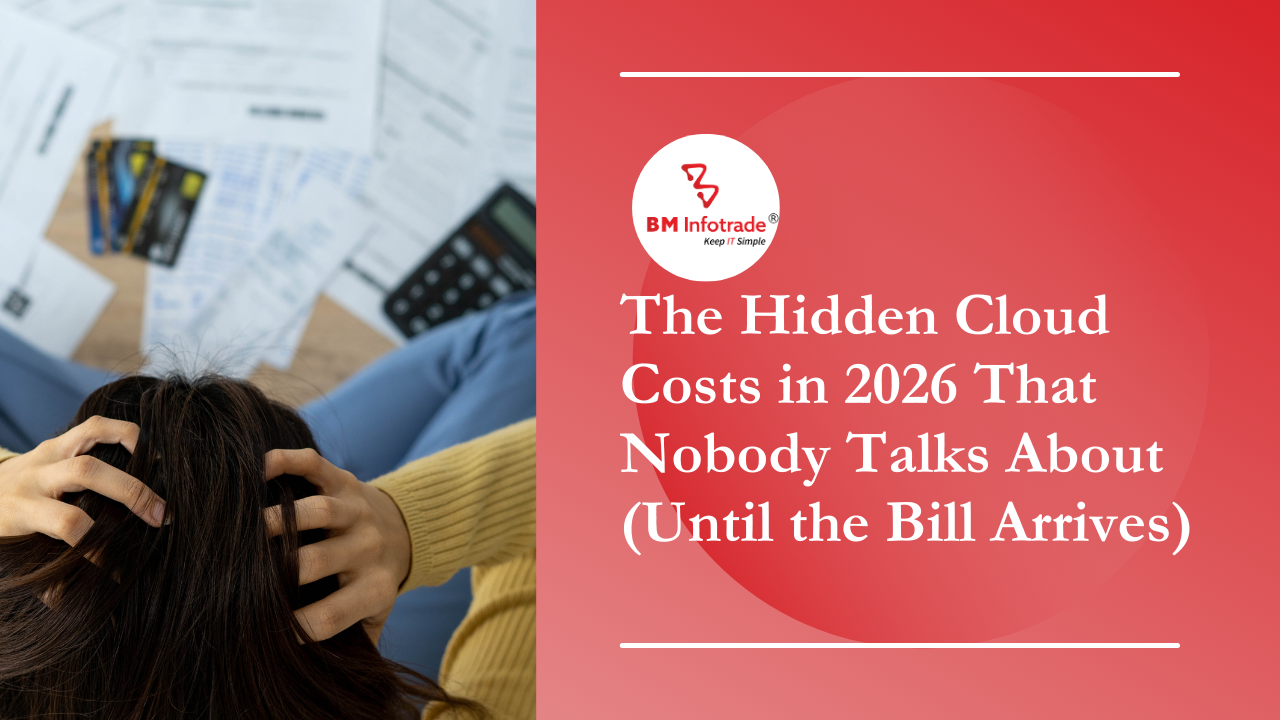

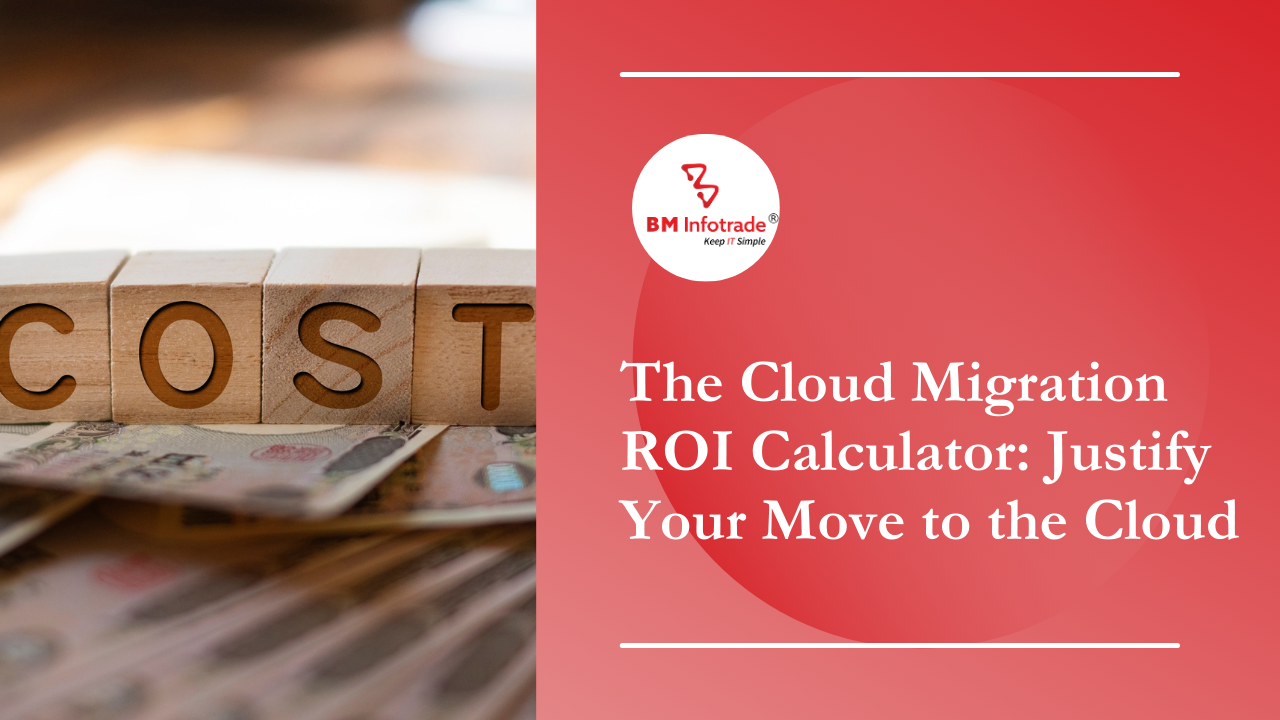
![Cloud Licensing and Compliance Made Easy [All-in-One Bundle]](https://bminfotrade.com/assets/upload/blog/21851766642757.png)

Anshul Goyal
Group BDM at B M Infotrade | 11+ years Experience | Business Consultancy | Providing solutions in Cyber Security, Data Analytics, Cloud Computing, Digitization, Data and AI | IT Sales Leader