What is Power BI: Microsoft's Data Visualization Tool
Discover Power BI, Microsoft’s leading data visualization tool that empowers businesses to create interactive reports and make data-driven decisions.
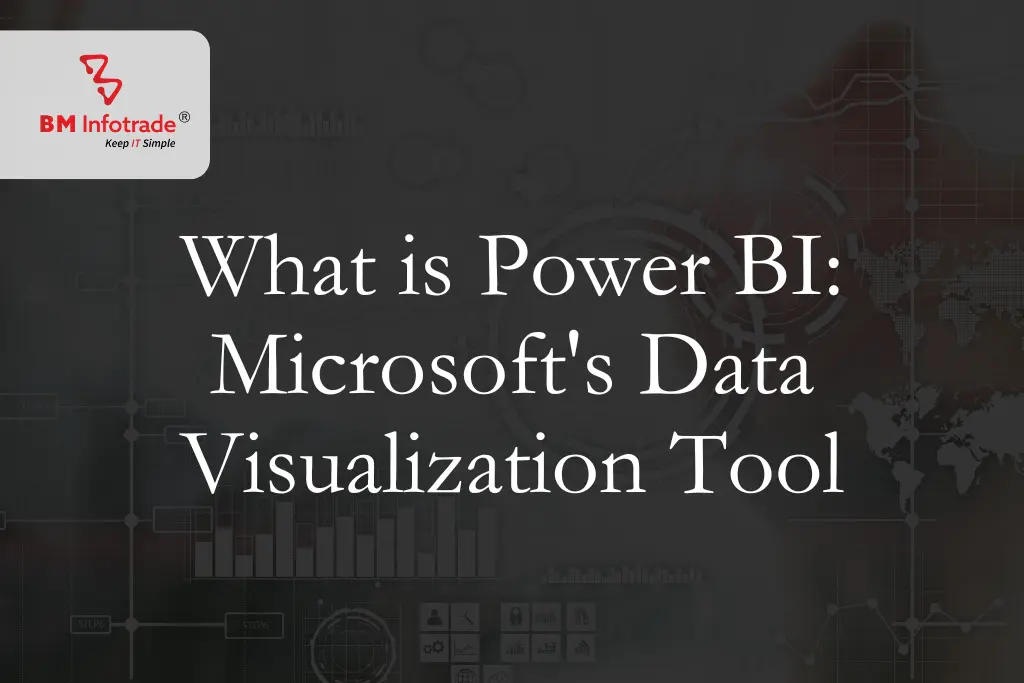
What is Power BI: Microsoft's Data Visualization Tool
Table of Contents
- Power BI meaning
- Getting Started with Power BI
- Data Preparation and Loading
- Creating Visualizations
- Power BI Query Editor
- Power BI DAX Functions
- Power BI and Data Modeling
- Power BI in Business
- Use Cases in Various Industries
- Power BI Tips and Tricks
- Power BI Security
- Power BI Updates and Versions
- Troubleshooting Power BI Issues
- Power BI Community and Resources
- Conclusion: Is Power BI worth learning?
- FAQs
What is Power BI? Organizations always look for effective solutions to turn raw data into meaningful insights in the big data era. As a potent tool for data visualization, Microsoft Power BI enables users to generate interactive reports and dashboards that support well-informed decision-making.
Power BI meaning
Interactive Dashboards
Users can engage with their data in real-time with Power BI's dynamic dashboards. The drag-and-drop interface facilitates the creation of aesthetically pleasing dashboards that effectively communicate complex information.
Data Connectivity
Power BI's wide range of data connectivity choices is one of its advantages. Power BI can easily connect to and integrate a variety of data sources, including Excel spreadsheets, cloud-based platforms, and on-premises databases.
Robust Reporting
Users may create comprehensive reports with just a few clicks thanks to Power BI's powerful reporting features. The application gives users the ability to present data engagingly and understandably using everything from simple charts to sophisticated visualisations.
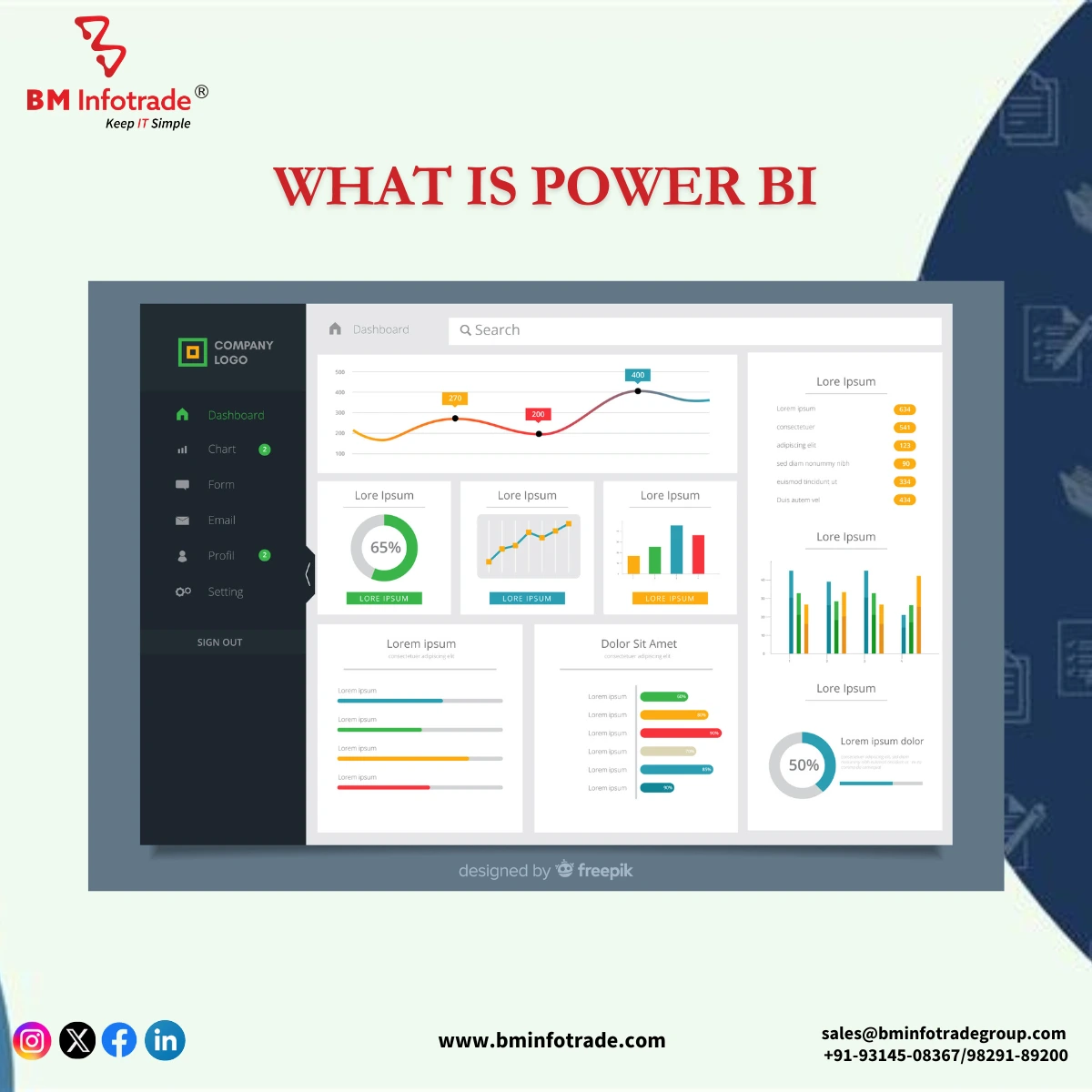
Getting Started with Power BI
Download and Installation
With Power BI, getting started is simple. The programme is available for download and installation on the official Microsoft website. Users are guided through the installation procedure by the wizard, which guarantees a seamless setup.
User Interface Overview
An easy-to-use interface greets customers when they run Power BI. A summary of important metrics is shown on the dashboard, and navigating between features is made easier with the help of the navigation pane.
Read more: Microsoft Power BI: Top features and advantages
Data Preparation and Loading
Connecting to Data Sources
A vast range of data sources, including cloud-based services like Azure and databases like SQL Server, are supported with Power BI. These sources are easily connected to, and the tool's adaptability guarantees that it works with a variety of data types.
Transforming and Cleaning Data
Users may effectively alter and clean their data with the Power BI Query Editor. The editor offers several actions to improve the quality of data, from eliminating duplicates to rearranging data structures.
Creating Visualizations
Chart Types in Power BI
A vast collection of chart types is provided by Power BI to meet various requirements for data visualisation. Users have many alternatives to select from when it comes to efficiently representing their data, whether it's a straightforward bar chart or an intricate heatmap.
Customizing Visuals
Power BI users can personalise visualisations by changing fonts, colours, and other design features. By doing this, reports and dashboards are guaranteed to match the identity and style of the company.
Power BI Query Editor
Introduction to Query Editor
One effective tool for data transformation in Power BI is the Query Editor. Before data goes to the visualisation stage, users can filter, sort, and shape it, giving them more influence over the final product.
Data Transformation Functions
In data transformation, DAX (Data Analysis Expressions) functions are essential. Comprehending and employing these features enables users to efficiently manage and extract knowledge from their data.
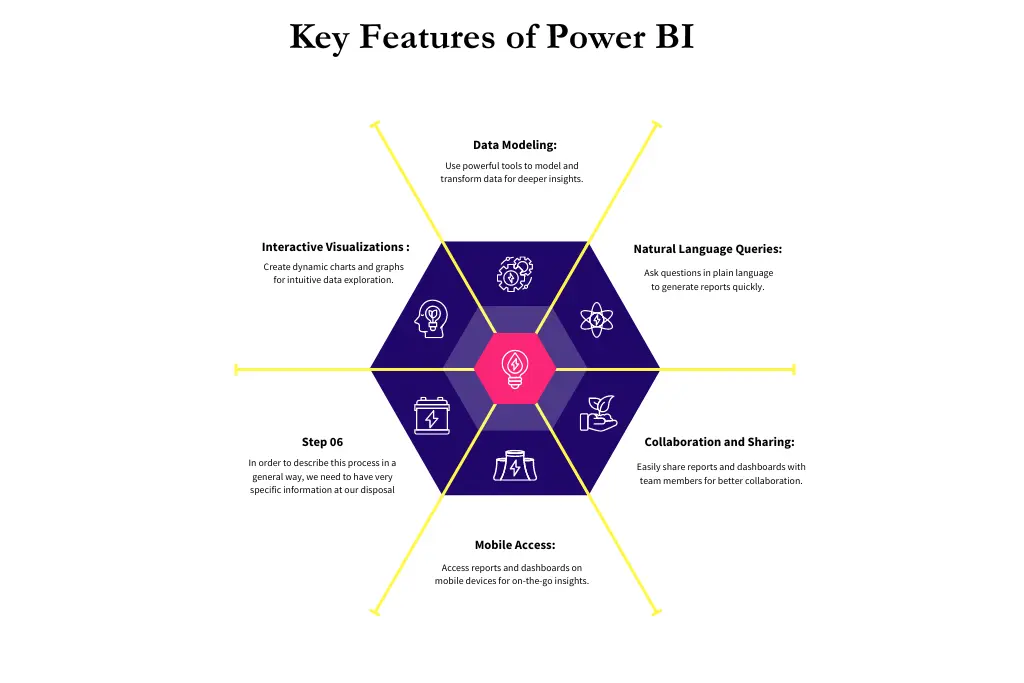
Power BI DAX Functions
Basics of DAX
With a vast array of functions for computations and data analysis, DAX operates as Power BI's formula language. Users can execute complex analytics within the programme with a firm grasp of the fundamentals.
Common DAX Functions
Power BI's DAX functions range widely, from basic arithmetic operations to intricate statistical metrics. Accuracy and depth of data analysis are improved by mastery of these functions.
Power BI and Data Modeling
Understanding Relationships
Building associations between several data tables is a necessary part of effective Power BI data modelling. This guarantees correctness and coherence when making visualisations that use several datasets.
Creating Data Models
The foundation of the visualisation procedure is the Power BI data model. Users can establish connections, specify hierarchies, and construct a coherent model that forms the basis of informative reporting.
Power BI in Business
Use Cases in Various Industries
Applications for Power BI can be found in a wide range of sectors, including healthcare and finance. Its adaptability and efficiency in obtaining significant insights for well-informed decision-making are illustrated by real-world usage examples.
Benefits for Decision-Making
With Power BI dashboards' real-time functionality and capacity for historical data analysis, decision-makers have the resources they need to act quickly and strategically.
Power BI Tips and Tricks
Keyboard Shortcuts
Because Power BI offers a plethora of keyboard shortcuts to expedite activities, efficiency is paramount. Gaining proficiency with these shortcuts increases user productivity and facilitates tool navigation.
Time-Saving Techniques
Users with big datasets and short deadlines can benefit from Power BI's time-saving features, which range from bulk data uploads to automated report generation.
Power BI Security
Access Control
It is crucial to make sure sensitive data is secure. Strong access control capabilities in Power BI let administrators specify who has access to which reports and dashboards.
Data Encryption
The encryption features of Power BI further enhance data security. Data security guarantees adherence to industry norms and laws for both data at rest and data in transit.
Power BI Updates and Versions
Staying Current with Features
Microsoft adds new features and improvements to Power BI regularly. Keeping up with these updates guarantees that customers can make the most of the newest features to improve their data visualisation projects.
Upgrading Power BI
It is simple to update Power BI to the most recent version. If users make sure they are running the most recent version of the programme, they can benefit from additional features and enhancements.
Troubleshooting Power BI Issues
Common Problems
Even with its intuitive design, Power BI can occasionally cause problems for users. Identifying typical issues and their fixes guarantees a continuous and efficient workflow.
Solutions and Workarounds
Proactive problem-solving entails anticipating possible problems and preparing efficient fixes and workarounds. This section discusses typical problems that users could run across and offers workable fixes.
Power BI Community and Resources
Online Forums and Communities
The community for Power BI is active and helpful. Discussions, assistance, and insight sharing are all possible on Power BI-focused online forums and community platforms.
Training and Learning Platforms
In the always-changing world of data visualisation, it is imperative to continue learning. To assist customers to improve their abilities and keep up with industry developments, Power BI provides a variety of learning platforms and training tools.
Conclusion: Is Power BI worth learning?
To sum up, Power BI is a comprehensive solution for businesses looking to fully utilise data visualisation. Because of its many uses, strong functionality, and easy-to-use interface, it is a vital tool for professionals in a variety of fields.
Read more: What is data analytics? Techniques, Methods, and Key Differences
FAQs
Is Power BI suitable for small businesses?
Yes, Power BI is scalable and capable of meeting small organisations' needs in terms of data visualisation.
Can Power BI connect to cloud-based data sources?
Indeed. Power BI is adaptable for contemporary data contexts since it provides smooth communication to a range of cloud-based systems.
What is the significance of DAX functions in Power BI?
Users may carry out intricate computations and analysis via Power BI thanks to DAX functions, which deepen the insights gained from data.
How often does Microsoft release updates for Power BI?
Microsoft updates Power BI frequently with new features and enhancements to improve the user experience.
Is Power BI suitable for individuals with limited technical skills?
Yes, people with different technical skill levels can generate attractive visualisations with Power BI because of its user-friendly interface.
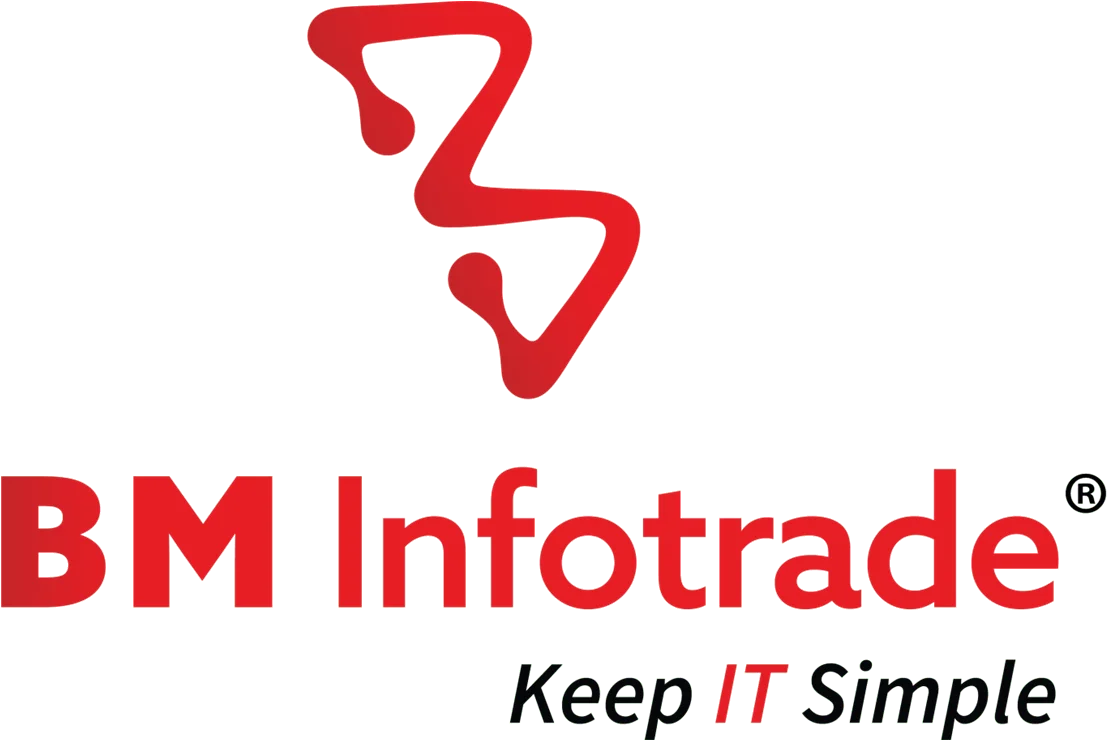
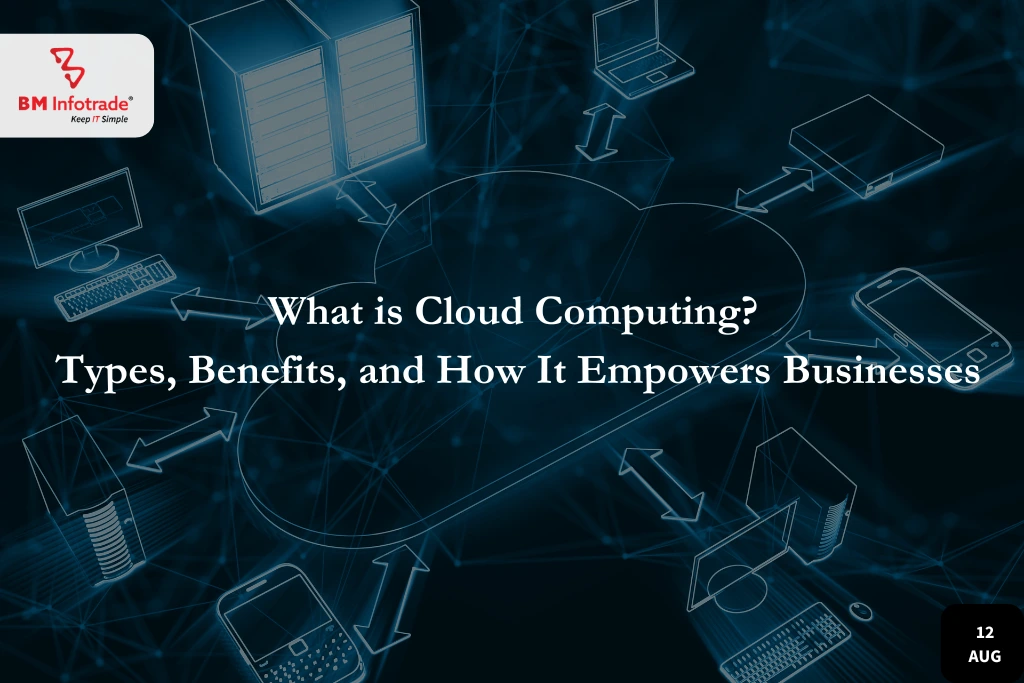


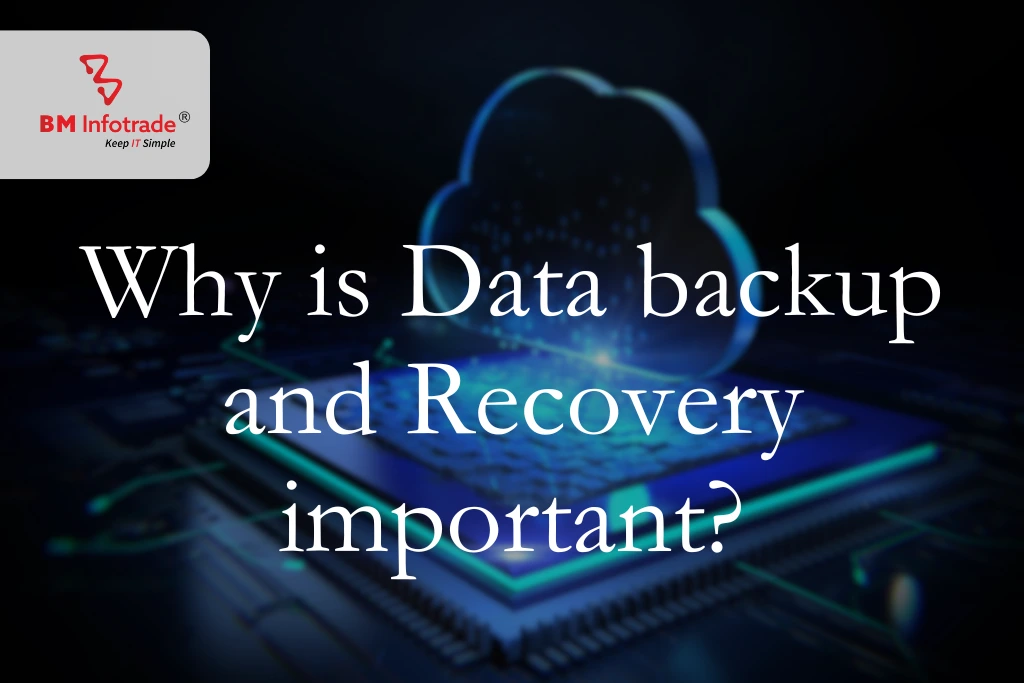
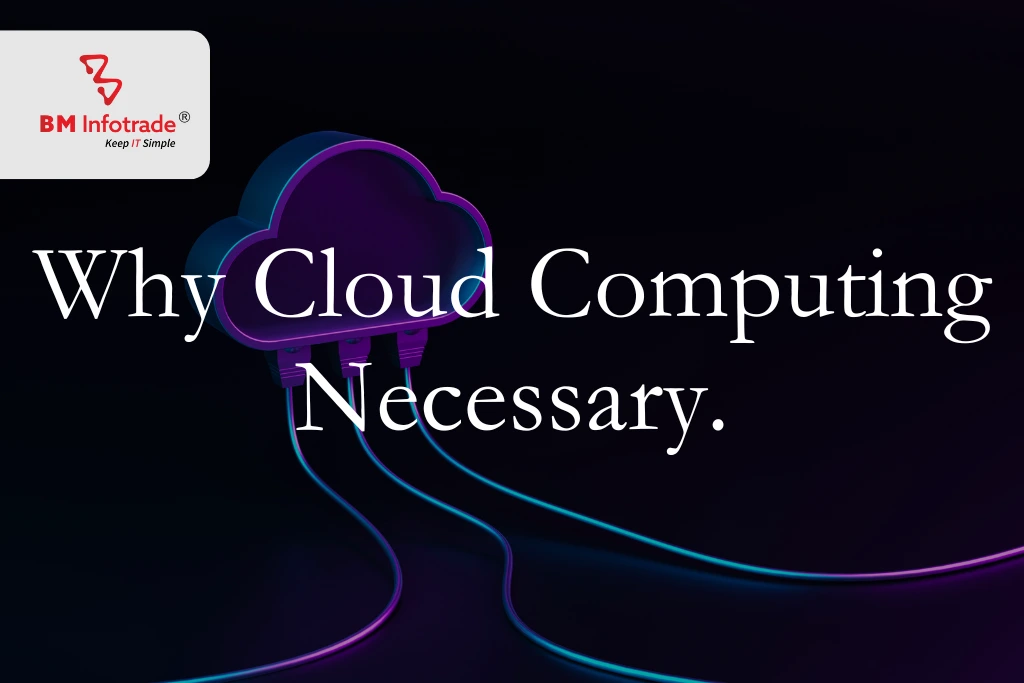
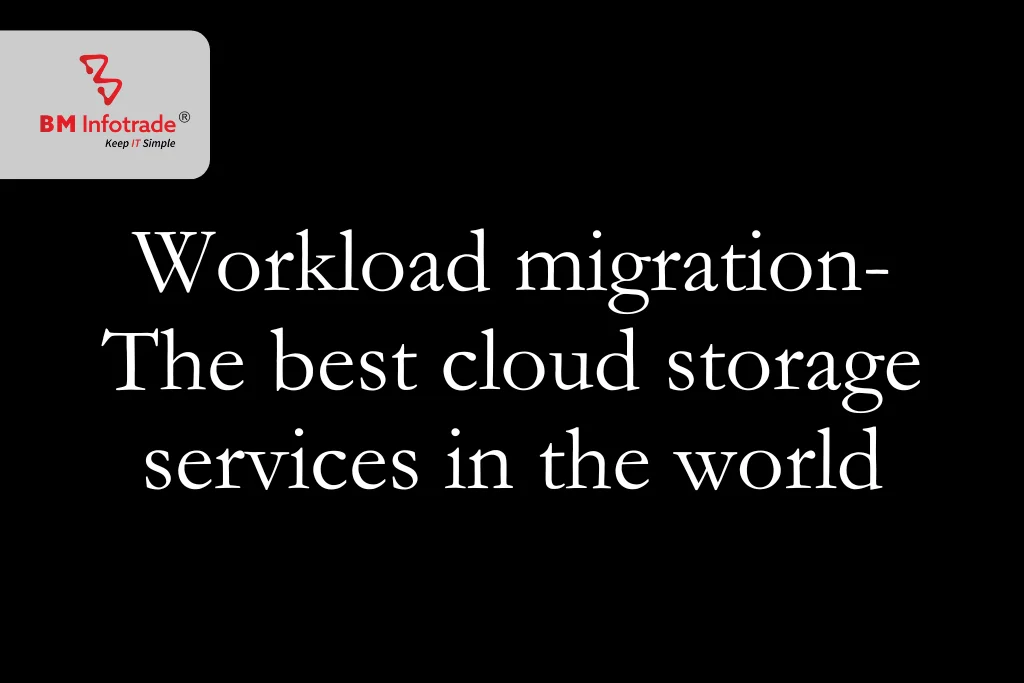
Anshul Goyal
Group BDM at B M Infotrade | 11+ years Experience | Business Consultancy | Providing solutions in Cyber Security, Data Analytics, Cloud Computing, Digitization, Data and AI | IT Sales Leader