Battle of Power BI and Tableau: Understanding the difference
Power BI and Tableau tools let users visualise, analyse, and comprehend complicated statistics to understand company patterns and performance.
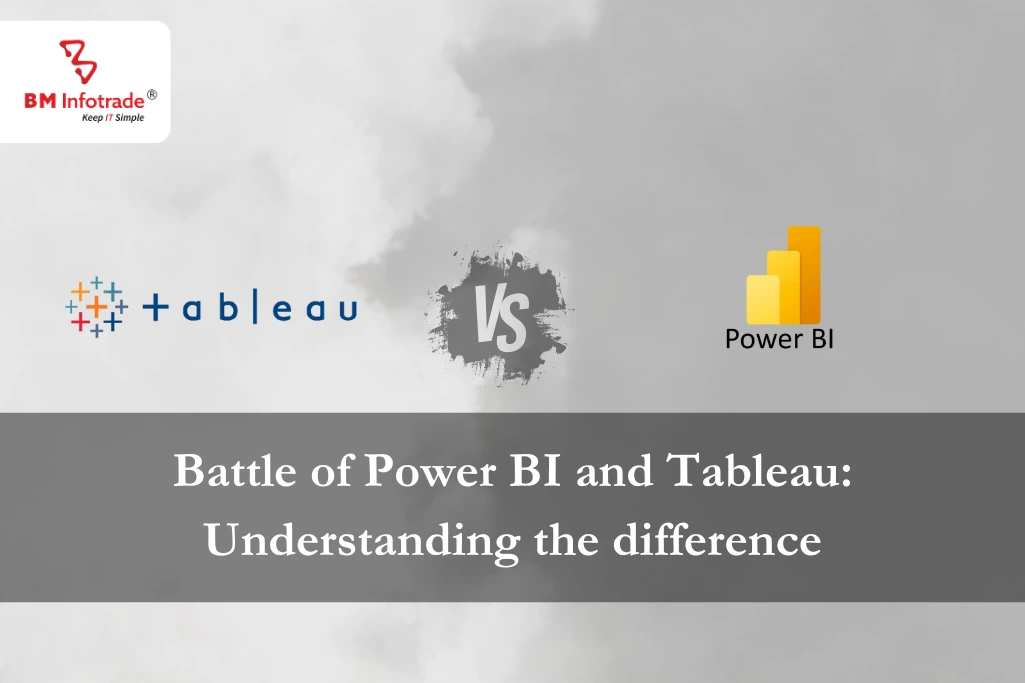
Battle of Power BI and Tableau: Understanding the difference
Table of Contents
Business Intelligence (BI) solutions help organisations make data-driven decisions by turning raw data into actionable insights. Power BI and Tableau tools let users visualise, analyse, and comprehend complicated statistics to understand company patterns and performance.
Important to select the correct BI tool:
Organisations that want to maximise data power must choose the correct BI technology. The BI platform should match the company's demands, data sources, and long-term ambitions. Microsoft's Power BI and Tableau are BI titans with unique characteristics.
Significance of comparing Power BI and Tableau:
BI tools are more competitive, with Power BI and Tableau leading. This comparison helps organisations, analysts, and decision-makers choose between Power BI and Tableau by analysing their differences. By understanding their origins, functions, and strengths, we can traverse the BI giants' conflict and determine which tool best meets organisational needs.
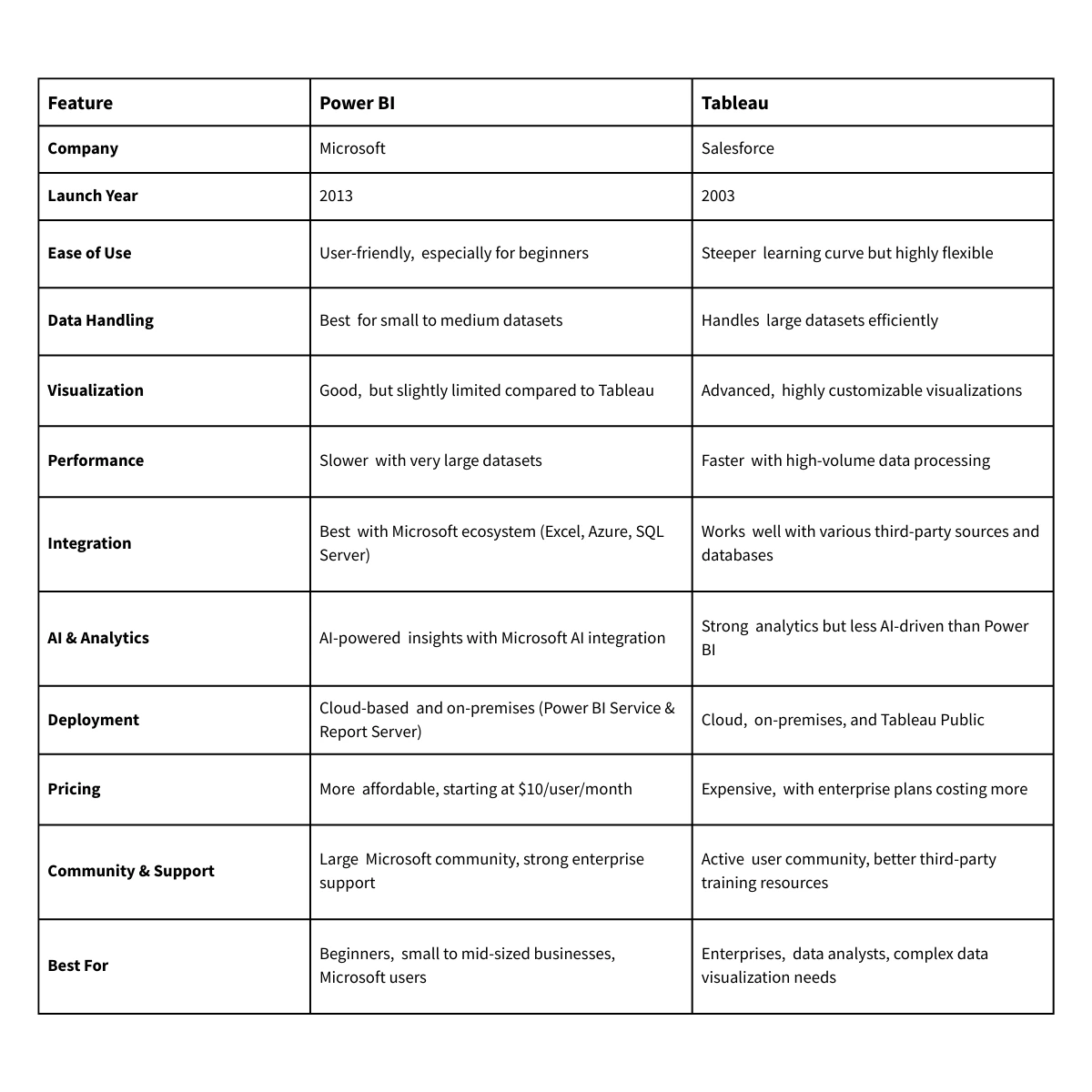 Read More: Power BI Service vs Desktop: Choosing the Right Data Analytics Tool
Read More: Power BI Service vs Desktop: Choosing the Right Data Analytics Tool
Background
PowerBI: Developed by Microsoft
Microsoft Power BI is an integrated business analytics application that lets customers see and share information throughout their organisation. Power BI interfaces with Excel, Azure, and SQL Server because it's part of Microsoft.
Microsoft ecosystem integration:
Power BI's tight connection with Microsoft's products makes data migrations easy. Power BI's Excel and SQL Server connection streamlines data extraction, transformation, and loading (ETL).
Key strengths and characteristics:
Power BI's self-service capabilities let users produce interactive reports and dashboards without technical experience. Advanced data modelling and computations are possible using its DAX language. Power BI's cloud-based solutions make it accessible to current data analytics adopters.
Tableau: Developed by Salesforce-owned Tableau Software
Tableau, a standalone business intelligence platform from Salesforce-owned Tableau Software, emphasises visual analytics. After Salesforce acquired Tableau, it became further integrated into the Salesforce ecosystem.
Solo platform:
While Power BI is tied to Microsoft products, Tableau is an independent platform that gives customers flexibility with their software and database options. This independence has made Tableau popular among organisations seeking flexible BI solutions.
Key strengths and characteristics:
Tableau provides straightforward data visualisation with many charts, graphs, and interactive components. Tableau Calculations and LOD expressions enable advanced analytics. Tableau's user-friendliness makes it popular among data analysts and professionals.
Connecting and Integrating Data
PowerBI: Integrates with Microsoft Excel, SQL Server, etc.
Power BI integrates natively with Excel, SQL Server, and Azure because of its tight relationship with Microsoft. This seamless integration lets users import data easily, making switching from Microsoft operations easier.
Multiple data source support:
Power BI supports several on-premises and cloud data sources beyond its native integration. Organisations may link to third-party programmes, databases, and web services with this flexibility.
Ability to alter data:
For effective data cleaning, shaping, and modelling, Power BI has powerful data transformation features. Power Query, a core component of Power BI, allows ETL processes, improving data preparation.
Tableau: Connectivity options
Tableau lets users connect to on-premises and cloud data sources. Tableau's connections support many databases, spreadsheets, and websites.
Ability to integrate data:
Tableau's Data Blending tool lets users effortlessly integrate and analyse data from diverse sources. It lets users construct associations between datasets for complete analysis.
Live connections vs extracts:
Tableau lets users work with data extracts or live connections. Live connections provide real-time analysis, while extracts increase speed by keeping a snapshot of the data. This adaptability supports various use cases and performance needs.
Ability to visualise
PowerBI: Options for visualisation and customisation
Data visualisation choices in Power BI include charts, graphs, and maps. Users may alter colours, formatting, and styles to create engaging and customised reports using these visualisations. The custom graphics marketplace expands alternatives.
Features that interact:
Power BI lets users build interactive reports and dashboards. Users may filter, dive down, and interact with visuals to explore data. This interactive method improves user experience and data exploration.
Data Analysis Expressions (DAX):
A highlight of Power BI is the DAX language, which allows complex data modelling and calculation. DAX lets users build complicated calculations and business KPIs for deeper report and dashboard analysis.
Tableau: Vast visualisation options
Tableau excels at visual analytics. It has several visualisation types, from simple charts to complex dashboards. Tableau is selected by people who want to simplify difficult data insights with its visual elegance.
Dashboard interaction:
Tableau emphasises interactive dashboards like Power BI. With many sheets and interactive graphic components, users may create dynamic dashboards. Tableau's drag-and-drop interface makes dynamic dashboards easy to create without technical experience.
Tableau LOD expressions and calculations:
Tableau's strength is its versatility in constructing sophisticated computations with Tableau computations and LOD expressions. These features allow Tableau users to execute complex analyses and get significant insights, deepening data exploration.
Simple Usage
PowerBI: Friendly interface
Business and data experts may utilise Power BI's user-friendly interface. Users may build reports and dashboards without training using its drag-and-drop interface. Microsoft users have a smooth user experience due to product integration.
The learning curve
The Power BI learning curve is manageable, especially for Excel users. Online lessons, tools, and a helpful community help users rapidly grasp the basics and move to more sophisticated capabilities.
Microsoft Office integration
Power BI is easier to use with Microsoft Office integration, especially Excel. Users may input data, evaluate it, and create visualisations with Power BI using their Excel expertise, promoting a coherent workflow.
Tableau: Designed intuitively
Tableau's accessibility is lauded. Instead of using complicated tools to create visualisations and dashboards, the drag-and-drop interface lets users focus on analysis. The platform's design uniformity across functions improves user experience.
Learning tools and community assistance
Tableau has rich documentation, tutorials, and a thriving user community. This support ecosystem helps novices and expert analysts navigate the platform's features and functions, improving their skills.
Comparison to Power BI user experience
User experience preferences and experience frequently determine the decision between Power BI and Tableau. Power BI's connectivity with Microsoft applications makes it easier for some, while Tableau's consistency and feature set appeal to others.
Pricing Scheme
PowerBI: Options for licencing
Power BI offers many licencing options for different users. Power BI Desktop is free for report creators, but Power BI Pro is a subscription-based collaboration and sharing tool. For bigger organisations, Power BI Premium delivers dedicated cloud resources with greater data volume and performance.
Price structure:
Power BI Pro and Premium are subscription-based. Power BI Pro charges per user and Power BI Premium is capacity-based, with several levels for different capacities and data needs.
Free vs. Pro:
Power BI Desktop is free for solo report creation without collaboration. Advanced capabilities make Power BI Pro vital for sharing and collaboration. To choose a licencing model, organisations must evaluate user and collaboration demands.
Tableau: Options for licencing
Tableau Desktop allows individual visualisations, whereas Tableau Server and Tableau Online allow collaboration and sharing. Tableau Server runs on-premises, whereas Tableau Online is cloud-based.
Price structure:
Tableau's price depends on the product and deployment technique. Tableau Desktop is perpetually licenced, whereas Server and Online are subscription-based. Tableau Server charges are core-based and Tableau Online user-based.
Tableau Desktop vs. Public:
Tableau Public is free and allows public sharing, whereas Tableau Desktop is expensive and has advanced features for secure private network collaboration. When deciding between Tableau Public and Desktop, organisations must consider cooperation and security.
Performance and Scalability
PowerBI: Cloud architecture
Power BI uses Microsoft's cloud infrastructure for scalable and flexible data processing. This design lets companies scale their BI systems as their data grows in volume and complexity.
Scalability choices:
Different licencing options allow Power BI to scale, with Power BI Premium providing dedicated cloud capacity for bigger organisations. This increases data storage, performance, and ability to handle large datasets and sophisticated analytics.
Performance factors:
Power BI performs well, but corporations should examine their demands when handling massive information and sophisticated calculations. Power BI Premium tackles performance issues for organisations with large BI needs with dedicated cloud resources.
Tableau: Cloud and on-premises
On-premises Tableau Server and cloud Tableau Online deployments offer flexibility. The dual deployment concept accommodates organisations with different data hosting and administration needs.
Features of scalability:
Tableau Server and Tableau Online allow organisations to scale their BI capabilities as their user base and data needs develop. Tableau's scalability optimises performance as data complexity increases.
Performance factors:
Tableau excels in fast reaction times and huge dataset management. When choosing between on-premises and cloud deployment, organisations should examine their performance needs.
Cooperation and sharing
PowerBI: Collaboration-focused Power BI
Power BI is a cloud-based collaborative tool. Sharing and publishing reports and dashboards with Power BI expands its reach. Viewing and interacting with shared material encourages collaboration.
Share and collaborate features:
Power BI facilitates teamwork with real-time discussion, comments, and notifications. Multiple users can edit reports concurrently in real-time. Power BI embeds reports and dashboards into Microsoft Teams channels to improve collaboration.
Microsoft Teams integration:
Power BI's interface with Microsoft Teams streamlines communication and ensures data-driven discussions inside team workflows. Users may exchange insights and reports directly in Teams.
Tableau: Tableau Server/Online
Tableau Server and Online enable collaboration by publishing and sharing workbooks and dashboards. These technologies enable safe, scalable collaboration with access control to manage permissions.
Sharing and collaboration:
Tableau supports collaboration via workbook sharing, commenting, and subscriptions. Users can subscribe to data updates to keep stakeholders informed. Tableau's powerful sharing tools let organisations share information across multiple teams.
Salesforce ecosystem integration:
Tableau works well with other Salesforce products. Data from Salesforce apps is integrated to improve collaboration and provide a single platform for business insight and customer relationship management.
Read More: Power BI and Tableau: Advanced Data Analytics Tools
Conclusion
Power BI and Tableau are fierce competitors in the Battle of the BI Titans, each with unique strengths and features for varied organisational demands. Power BI's extensive integration with Microsoft applications gives Microsoft users a smooth experience. Businesses seeking an integrated solution would like its user-friendly interface, DAX language, and Power BI collaboration features.
Tableau's sophisticated visualisation, deployment flexibility, and data analytic focus set it apart. For organisations with varying data needs, its independent platform and data source compatibility make it adaptable. Power BI or Tableau depends on organisational needs, tastes, and ecosystems. For strongly connected Microsoft solutions, Power BI may be best, whereas Tableau offers a complete and versatile analytics platform.
To decide, organisations should consider data connection, visualisation, simplicity of use, price structures, scalability, and cooperation. Real-world case studies and user testimonials help decision-makers choose the right BI solution for their company goals.
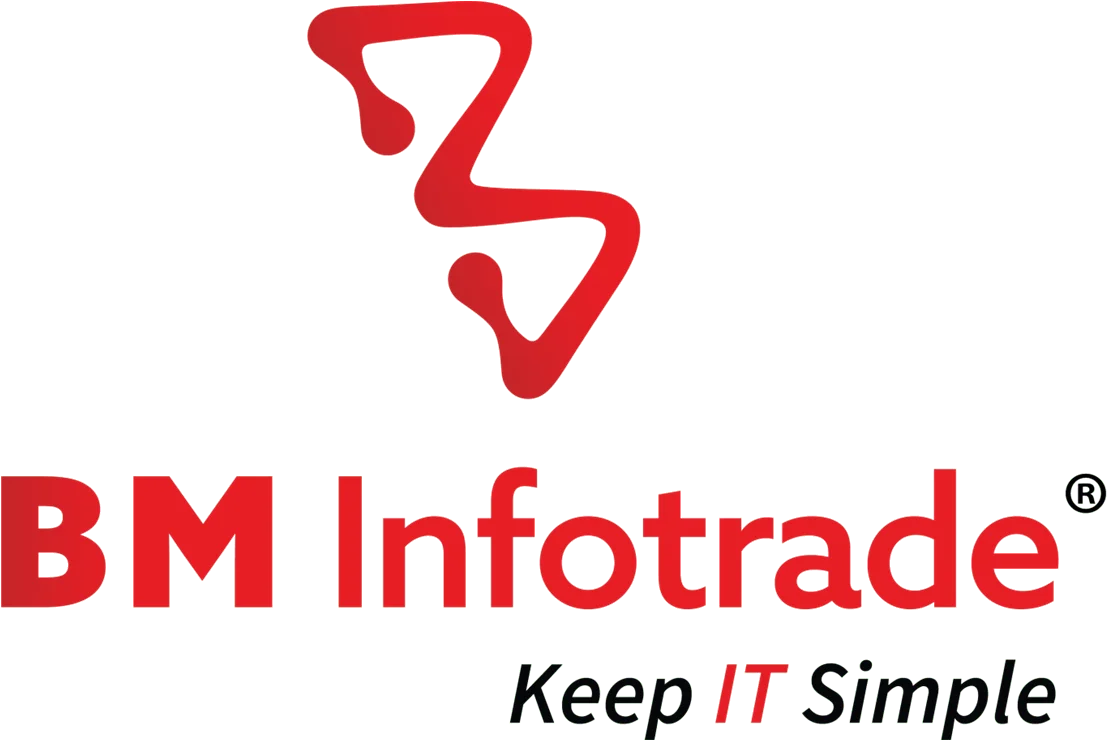




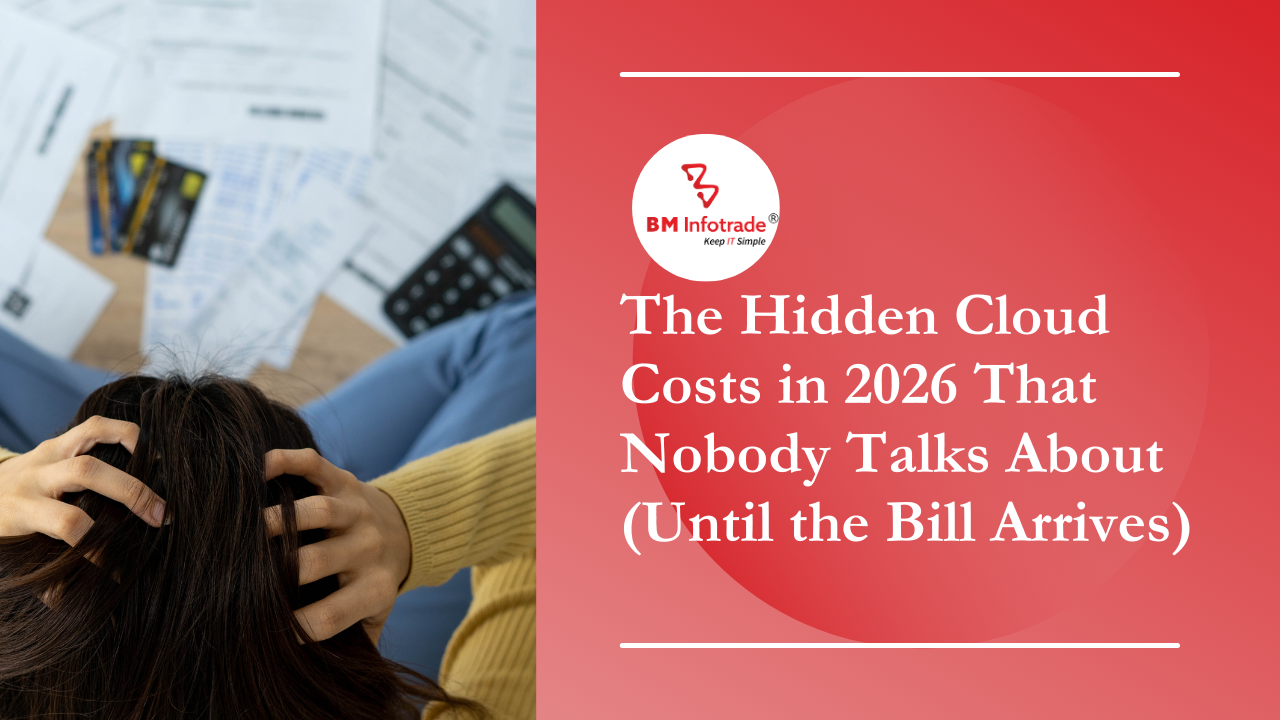

Anshul Goyal
Group BDM at B M Infotrade | 11+ years Experience | Business Consultancy | Providing solutions in Cyber Security, Data Analytics, Cloud Computing, Digitization, Data and AI | IT Sales Leader