What Are DNS Zones and Records? A Complete Guide to Understanding DNS Basics
Learn about DNS zones and records, their roles in domain management, and how they ensure seamless website functionality.
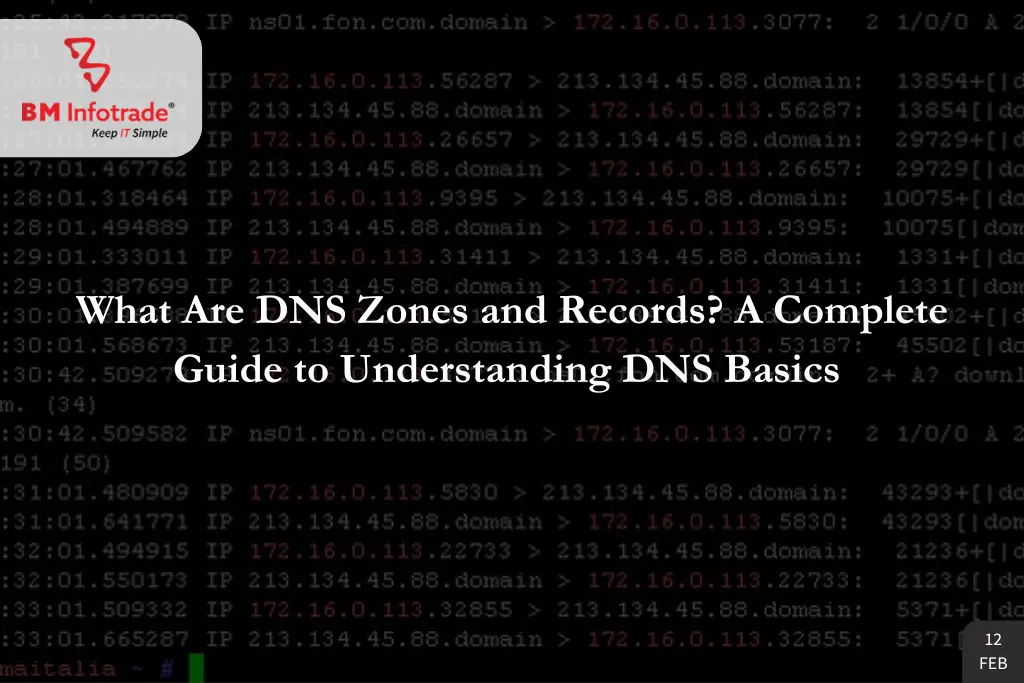
What Are DNS Zones and Records? A Complete Guide to Understanding DNS Basics
Table of Contents
The Domain Name System (DNS) plays a vital role in the functioning of the Internet as it allows users to look up an IP address corresponding to a domain name. However, upon closer examination, one finds technical aspects that are essential for the operation and upkeep of websites such as DNS zones, and DNS records, among others. This blog will focus on DNS zones and records explaining their operations and their importance.
What is DNS?
The first step to understanding the nature of DNS zones and records is the definition of DNS. The DNS is the protocol that enables the Internet, it is essentially the backbone of the Internet. This is the protocol which assists users in understanding domain names, Google.com as opposed to an IP address like 192.0.2.1 that computers rely on. The Internet would be such a tough place to manoeuvre as it currently is if there was no DNS, maybe would be using phonebooks to find websites.

As the name suggests, a DNS zone refers to a segment of the DNS namespace that is monitored or operated by a specific person or administrative body. It encompasses a database of all DNS records and configurations that steer how domain names under that zone are resolved. Since DNS zones could structure and delegate the management of a domain name, they could make it possible to achieve varying functionalities in different sections of the domain name.
A DNS zone can be imagined as a computer file that has the data necessary to fulfil the domain name queries covered within its scope. For example, in the domain example.com, the DNS zone would include information about the subdomains www.example.com, mail.example.com and so on.
Types of DNS Zones
Broadly speaking, DNS zones may be classified into two major groups:
-
Primary (Master) Zone: This remains an authoritative zone which contains original DNS records. Modifications are done in this zone and later updated to secondary zones.
-
Secondary (Slave) Zone: This doubles up as verifiable because a copy of the primary zone can only be read, not changed. In case the primary zone goes offline, the DNS queries can still be resolved by the secondary zone.
What Are DNS Records?
DNS records are defined as a piece of information within a DNS zone that is related to a domain name and its services. Records of this nature inform the DNS server of the answers to be given when a domain is queried, where traffic is to be directed and which servers handle set services among others.
Records Structured to do Certain services are the basis of the operative facets of a domain and for that reason, there exists records and types of records will depend on the requirements.
Common Types of DNS Records
DNS records are essential elements of any domain, as they help in managing the domain efficiently. Some of these are highlighted below:
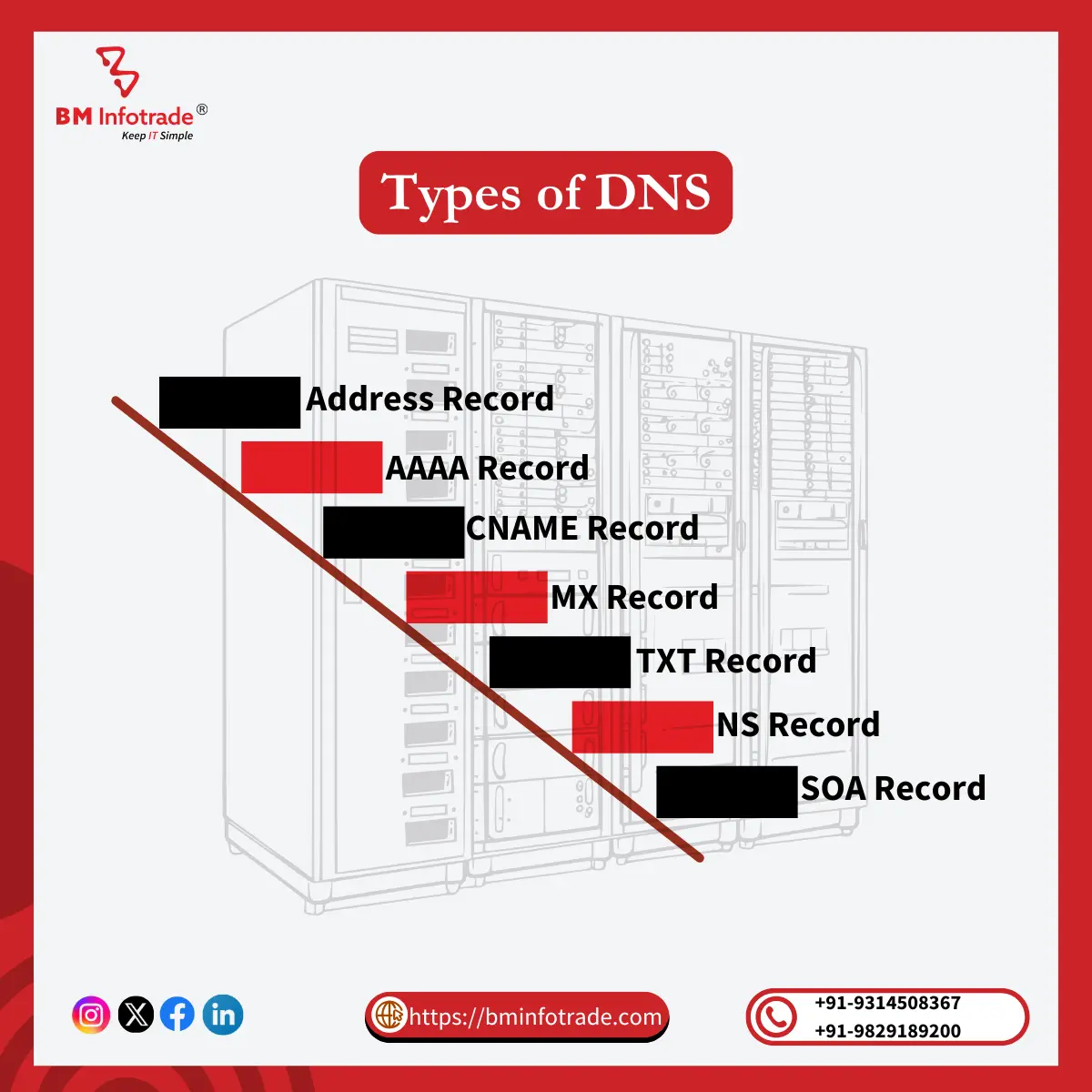
-
A Record (Address Record): The A record defines a domain name and its IPv4 address. A good illustration would be in an example where DNS needs to know that example.com is to be addressed as 192.0.2.1. This is the most basic type of DNS record used for domain-to-IP mapping.
-
AAAA Record: It is s The CNAME record which also has instances similar to the A record but for the IPv6 addressing scheme – for mapping a hostname to an ‘address’, rather, an IPv6 address.
-
CNAME Record (Canonical Name Record): A CNAME record is also useful in tracking records since it gives one domain name its equivalent to another domain name. This can be beneficial when subdomains like www.example.com are used as an alias for the parent domain (example.com) with the benefit of not having an A record.
-
MX Record (Mail Exchange Record): These are derived from the Derived mail servers responsible for the reception of emails specified by MX record strategies. These records assist in guiding the movement of email traffic to the correct servers.
-
TXT Record (Text Record): A TXT record for instance defines the level of consistency which is enforced on the domain structures in terms of arbitrary text. They are still used for other verification techniques that tend to show the ownership of the domain managed or even the provision of any email security such as SPF, DKIM, DMARC etc.
-
NS Record (Name Server Record): NS depicts which name servers are the authority for a DNS zone. It assists in performing queries on the suitable DNS servers managing the domain.
-
SOA Record (Start of Authority Record): The SOA record offers information relevant to the DNS zone in question which highlights the primary name server, the contact email address of the domain’s admin, and the intervals for refreshing in case the zone data is changed. It is always the first record in the Resource records DNS zone file.
How Do DNS Zones and Records Work Together?
DNS zones and records make a complete picture for resolving any domain. The DNS zone contains information about the area covered by domains and their subdomains. Records provide more detailed information on actions to be performed while a domain is being resolved, for example, the addressing of a domain to an IP address or the US mail directing email pickup to so and so IP.
Whenever a user enters a domain name in the browser, the DNS checks the appropriate DNS zone for the relevant record in response to the query. It traces these records in obtaining the IP address or any other necessary information that enables the browser to link up to the appropriate server.
Why Are DNS Zones and Records Critical?
The configuration of DNS zones and records is important for the reasons listed below:
-
Accessibility of Websites: DNS records point a domain to its corresponding IP address so users can access the website from any part of the world.
-
Email Sending: MX records make sure that email traffic goes to the mail servers of your domain so people sending emails to your domain can be sure their emails will be delivered.
-
Security: DNS records, e.g., TXT records, are used to enhance security measures using SPF and DKIM in order to avoid email spoofing and phishing.
-
Zone Management: Once a domain and its various sub-domains are registered to DNS zones, companies can give up some authority and control their domain infrastructure.
Best Practices for Managing DNS Zones and Records
To achieve the desired stability and security of a domain, there has to be proper management of DNS zones and records. Thus, it is important to adhere to the following practices:
-
Regular Updates: DNS records should be updated each time changes are made in the organization’s infrastructure including new servers or IP addresses. Doing so helps to minimize the chances of downtime and erroneous traffic being directed to the site.
-
Backup and Redundancy: Secondary zones should be established in order to serve as a backup for the organizations primary DNS zone. That way, if the organization’s primary DNS server fails for any reason, continuity is assured.
-
Deploy Security: Make use of DNS security protocols like DNSSEC so that the organization is protected against DNS spoofing and man-in-the-middle attacks. Also create and configure SPF, DKIM, and DMARC records for the protection of your email security.
-
Manage DNS: When it comes to Internet domain healing, make use of DNS for effective resolution of other services. For example, you can use tools like DNS monitoring services to track your DNS sites in order to maintain good setups.
The Domain Name System is facilitated by its DNS zones and records making it easy for the respective websites or services to operate. Their operation can be understood better so as to undertake and observe some best practices and hence assist businesses and individuals within the society in safeguarding and maintaining their domains efficiently.
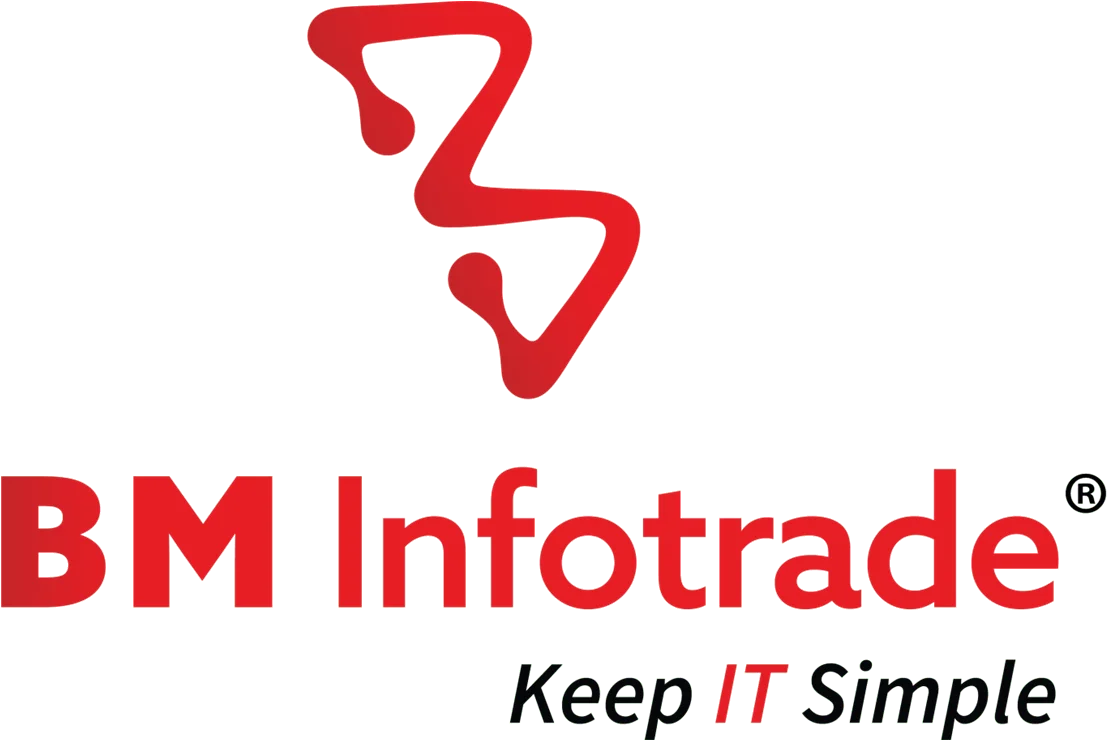



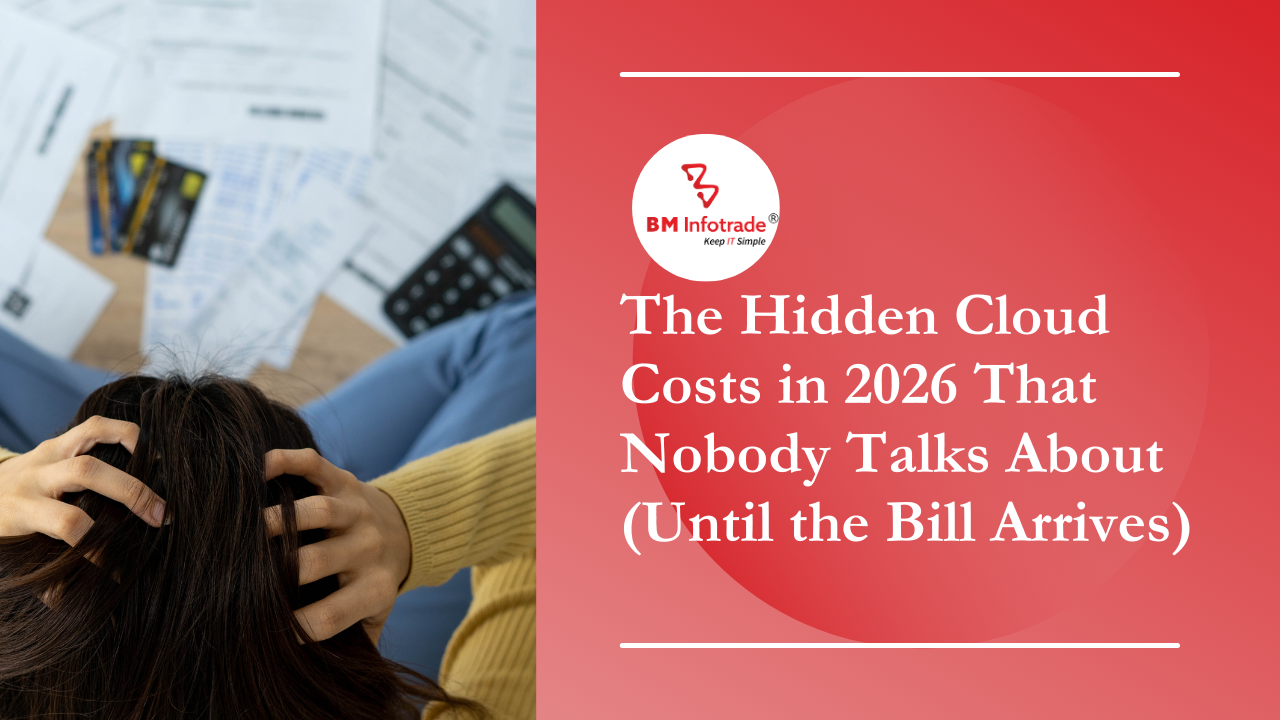

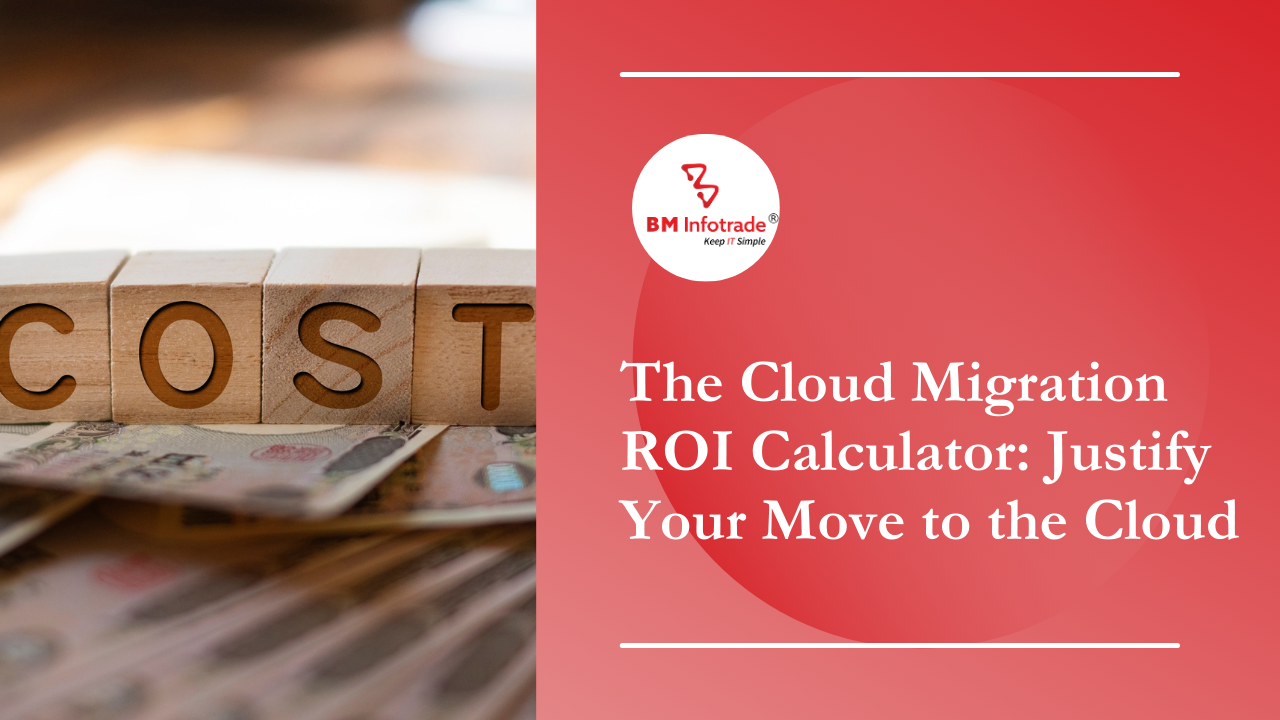
Anshul Goyal
Group BDM at B M Infotrade | 11+ years Experience | Business Consultancy | Providing solutions in Cyber Security, Data Analytics, Cloud Computing, Digitization, Data and AI | IT Sales Leader