Microsoft Power BI: Top features and advantages
Explore Microsoft Power BI’s top features and advantages for data analysis and visualization, and see how it can transform your business intelligence.

Microsoft Power BI: Top features and advantages
Table of Contents
Microsoft Power BI is used for Business intelligence (BI), data visualization, and reporting for sales of products and services for businesses or individuals. It has good integration with other Microsoft products and services.
But the question is why you should use it and how can you benefit from Power BI. Here we look at what is Power BI and what advantages your organization gets from it.
What is Power BI?
Simply put, It is a business analytics solution for you to visualize data. This helps create useful insights and share them across your business or organization to better understand your company’s current state.
It consists of many products and services that come from making the most of each element and using how they work together to your advantage.
Power BI service
It is a secure Microsoft-hosted cloud service. Normally users build reports in Power BI Desktop and then publish them into Power BI service but you can also make your report in Power BI service as Microsoft suggested.
This service lets users view reports, and dashboards, and use power BI apps. You can use this service via a web browser or mobile iOS and Android apps.
Power BI Desktop
It is a self-servicing data analysis tool used by data scientists and developers. The data scientist uses Power BI Desktop to make reports and these reports are available to the Power BI service.
To make information simple and easy to understand and to turn information into interactive visuals, the Power BI desktop can interact with more than 70 on-premise and cloud data sources.
Power BI Desktop is used to connect data to show us the interconnectivity of data and it gives us an overview of how things are connected. The connection of data provides insights into how things affect our business. Transforming data comes along after the connection of data. Data gets transformed into valuable information and shows us the unnecessary and weak products or services.
Power BI Desktop creates charts and graphs to give data with visual representation to create good reports and dashboards. This also enables us to share these reports and dashboards with others for better connectivity.
Power BI Pro
This is cloud-based and it costs around 10$ per user every month. Power BI Pro and Power BI Desktop look similar by names but there is a difference. Power BI Pro offers much more collaborative capabilities with users. Also, it is more flexible in report distribution and visualization with other Power BI users or subscribers. You can also use other Power bi-products and services like Power BI Premium, Power BI Report Server, and Power BI Embedded.
Read More : Basics of Network Technologies: Benefits of Networks
Top features and advantages
How can you be sure that you are not making a mistake by using Power BI? Why it is a good choice for your business and organization.
Here we will discuss the advantages and benefits you are going to get if you choose it to make your business dashboards.
Quick loading and start with Customised visuals
First and foremost it provides a quick loading time. So that you can get your insight within a single click without a time lag. This also is less complicated than other dashboards-making tools. Even if you have less technical knowledge you can still get your insights without any difficulty.
This tool is very interactive because it has features like matrices, graphs, tables, pie charts, lines, columns, etc. You can also make custom visual files that include dynamic elements like heat maps, correlation plots, and decision trees.
Efficient publishing and distribution
- It has an amazing feature in that you can see your data live and see updated data whenever refreshed.
- It can deal with more than 100 million records in tables with automated refreshing. So that your data can be constantly updated.
- By power BI you can access data a lot faster, with high-quality and easy to understand for business insights.
Real-time data
Your insights can be connected to real-time data and whenever you access your dashboard it will give you accurate and real-time data. The platform also provides a good visual interface that has a” drag and drop ” interface with real-time data updation.
Able to customize security features
As you understand above you can share your dashboard with others in your organization and if you want your organization to only see relevant data then you can set up RLS (row-level security). This feature enables you to filter data so that people only see relevant data to them.
Cortana in Power BI
This feature is handy because here you can verbally put your questions. Users with mobile devices can use this feature. You will not need technical expertise to use Cortana in Power BI.
You can ask about your data when you use Microsoft Power BI.
Artificial Intelligence in Power BI
Power BI can also use Artificial intelligence in image recognition, and Power BI can also be integrated into Azure machine learning.
AI can be used in power BI for the following:-
Image recognition
Text analytics
Making machine learning models.
Power BI is Cost-effective for business
It is perfect for any business that needs a solution in their business analytics and with cost-effectiveness. All businesses can benefit from power BI it can be small businesses to large enterprises. Make your business grow with Power BI.
Read More : Why Cloud Computing Necessary, it meaning and virtualization
Why Choose BM Infotrade for Power BI Solutions?
At BM Infotrade, we don’t just provide Power BI solutions—we help you unlock the full potential of your data. With our expertise in business intelligence, cloud computing, and data analytics, we ensure seamless implementation, integration, and optimization of Power BI for your business. Our team offers customized dashboards, real-time insights, and secure data management, helping you make data-driven decisions with confidence. Whether you're a startup or an enterprise, we provide end-to-end support, ensuring your business stays ahead in today’s competitive market.
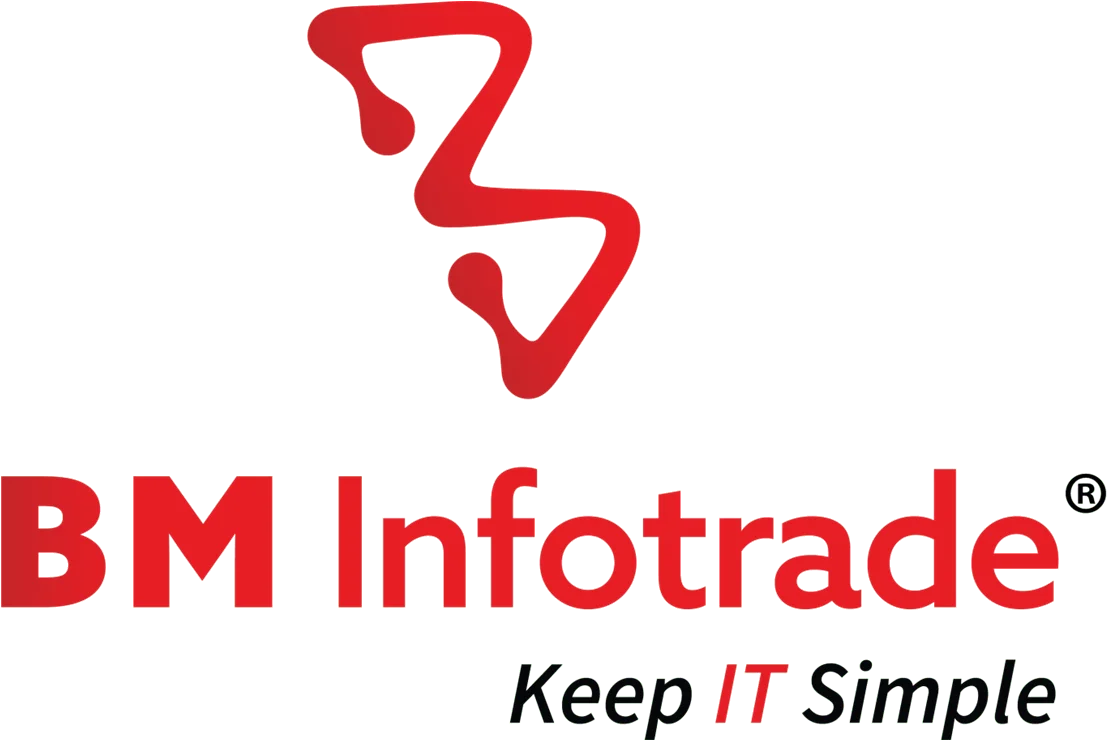
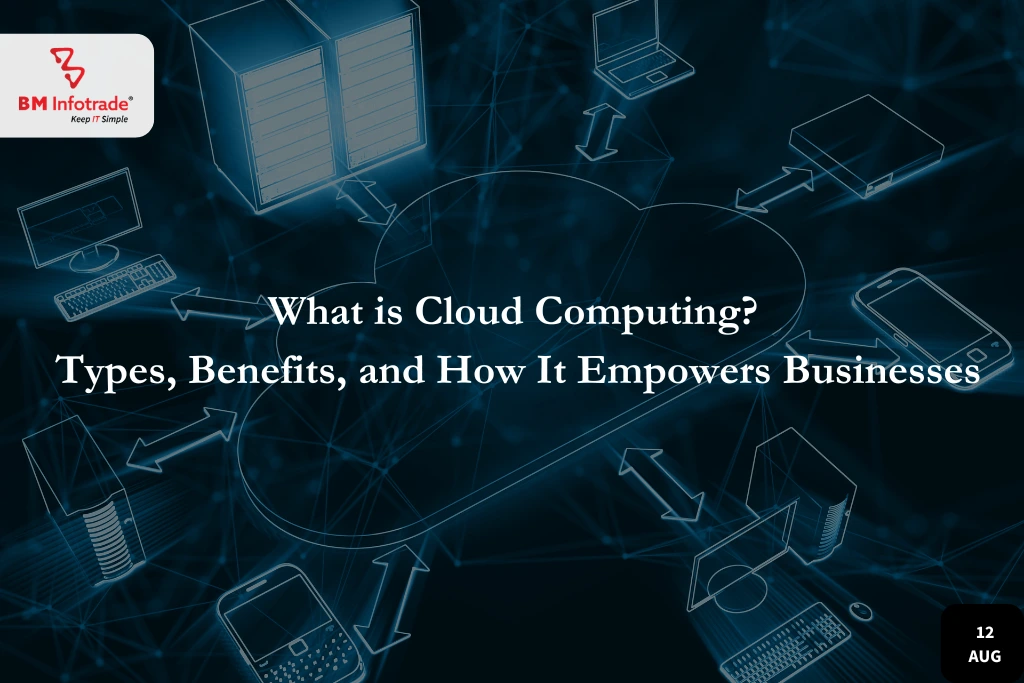


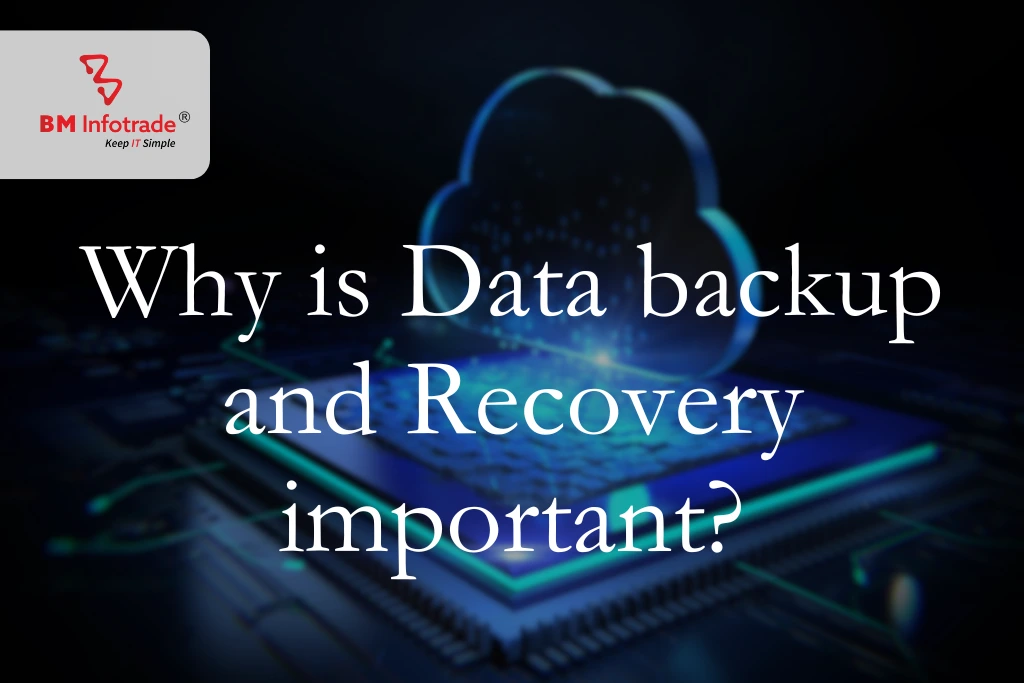
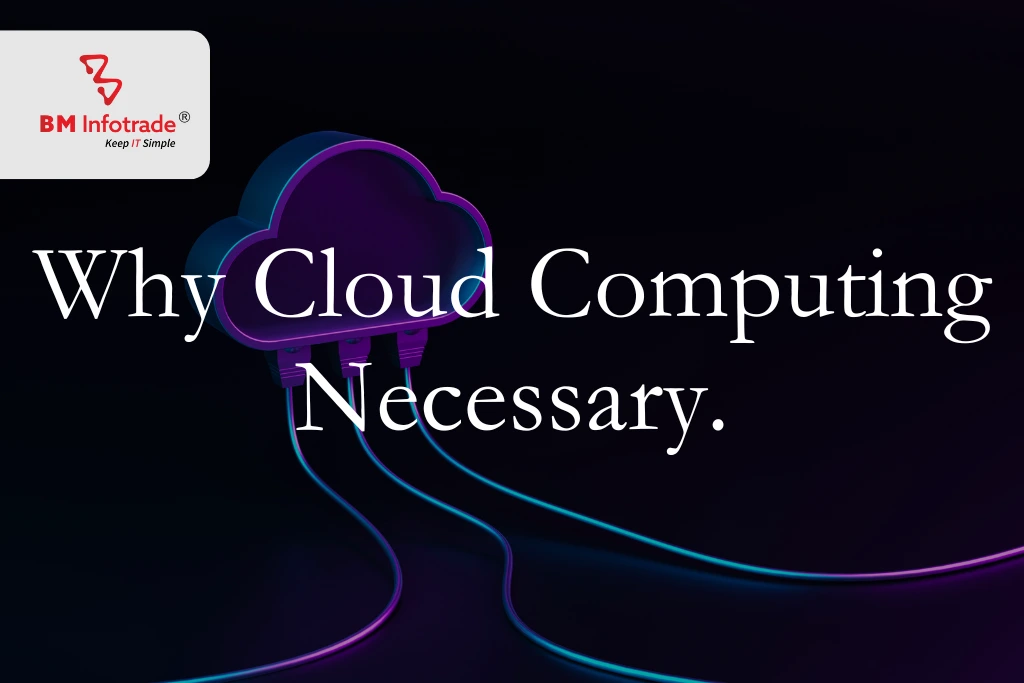
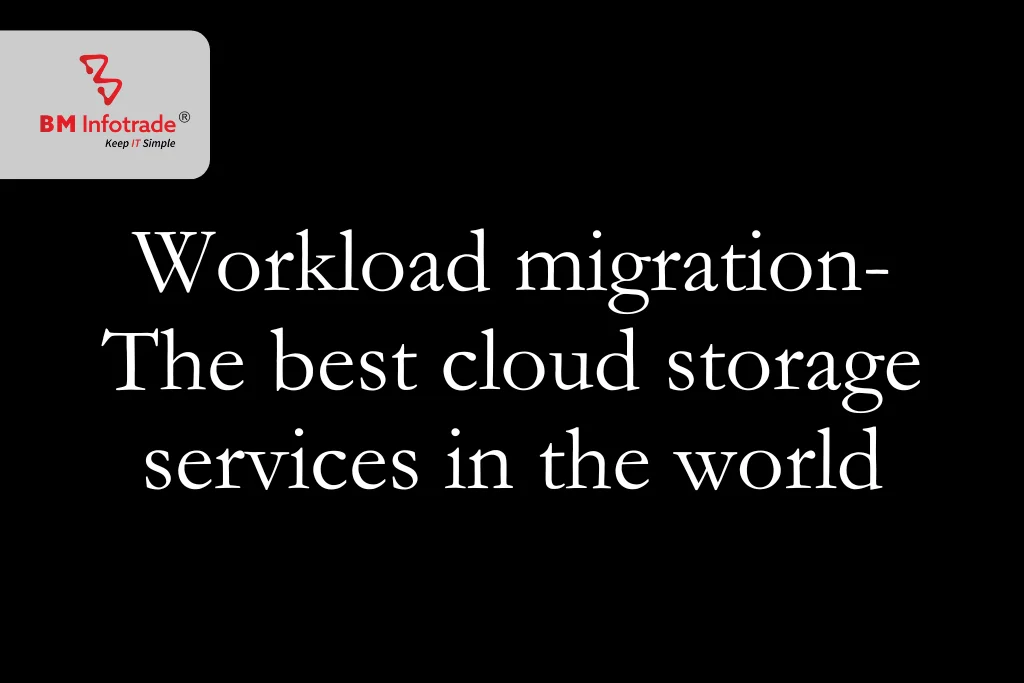
Anshul Goyal
Group BDM at B M Infotrade | 11+ years Experience | Business Consultancy | Providing solutions in Cyber Security, Data Analytics, Cloud Computing, Digitization, Data and AI | IT Sales Leader