What are type of softwares
Throughout our journey into a variety of programs, we will not only reveal technical details but also show what it all means both to users and developers.

What are type of softwares
Table of Contents
To effectively navigate the digital world, one must appreciate the various kinds of programs in existence. It is an undeniable fact that software has become part and parcel of contemporary living; from running our computers’ operating systems to using different applications for work or entertainment every day. People learn how their experiences are influenced by technology once they differentiate between these diverse types of programs hence becoming empowered through knowledge that helps them make decisions.
The first type we shall discuss is system software – this acts as a foundation upon which hardware components communicate with each other and work together harmoniously. Some examples include; Windows OS, macOS, and Linux among others; device drivers which are responsible for managing resources on a computer system among other things may also fall under here. This knowledge lays down a basic understanding of computers’ operations while preparing grounds for higher-level categories in software study. Throughout our journey into a variety of programs, we will not only reveal technical details but also show what it all means both to users and developers.
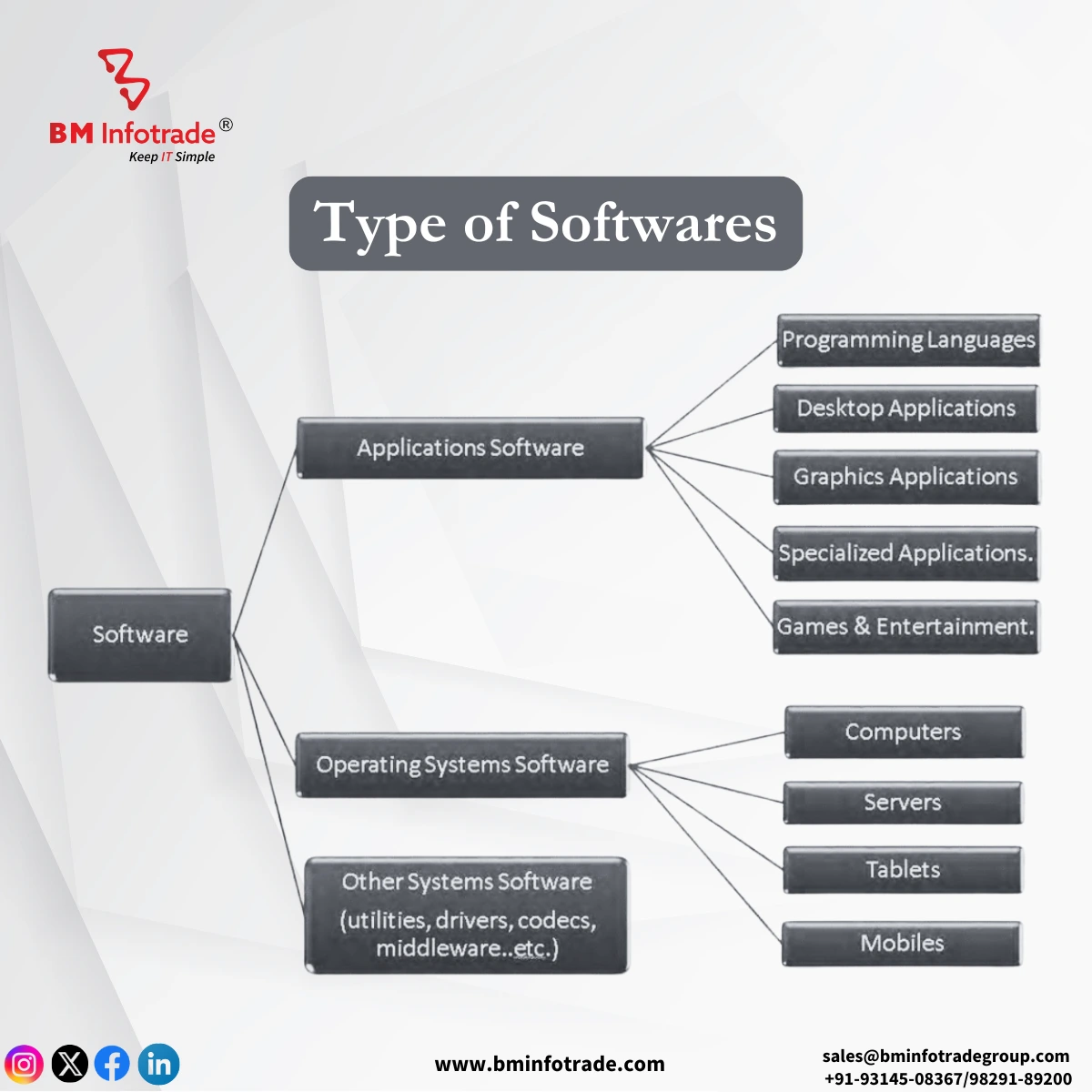
Read More:- Why digitization is important?
System Software
Definition and Purpose
System software is the foundation of every computing environment; it connects hardware and higher-level applications. It performs this function primarily by managing computer resources, providing an execution medium for application software, and ensuring that hardware works properly.
Examples
Operating Systems: Operating systems (OS) are likely one of the best-known types of system software. They control hardware resources, offer a user interface, and allow for the running of application software. Some examples include Microsoft Windows, macOS, and Linux distributions such as Ubuntu – as well as mobile operating systems like Android or iOS.
Device Drivers: Device drivers act as intermediaries between an operating system and various peripherals such as printers, graphics cards, or network adapters; they facilitate communication by translating high-level commands from the OS into instructions understandable by hardware components thus enabling smooth interaction between software & hardware parts.
Utility Programs: Utility programs accomplish specific functions related to system management, optimization, or maintenance. Antivirus tools; disk cleanup utilities; system monitoring apps; and backup software – these are all examples of utility programs.
Application Software
Definition and Purpose
Application software is a term referring to programs made for specific tasks or functions that can be used directly by the end user. They are different from system software because while the latter manages computer resources, application software is created to cater to the various needs and preferences of people in different domains. Its main goal is to enable users to achieve certain ends like generating documents, modifying photos, communicating with others, or playing games.
Classification of Application Software
Productivity Software:
Word Processors: This type of program allows you to make, edit, and format text documents. Microsoft Word, Google Docs, and LibreOffice Writer are some examples.
Spreadsheets: These applications let you organize data into rows and columns, do calculations using formulas then create charts based on that information. Some examples include Microsoft Excel, Google Sheets, and LibreOffice Calc.
Presentation Software: Such tools enable users to create multimedia-based presentations which they can also deliver. Microsoft PowerPoint, Google Slides, and Apple Keynote are good examples of this kind of software.
Multimedia Software:
Graphic Editors: These editors are used to create and modify digital images. Examples of these applications include Adobe Photoshop, GIMP, and Canva.
Audio/Video Players: Programs that play audio or video files in different formats. For example, VLC Media Player, iTunes, and Windows Media Player.
Editing Software: It is software that helps in editing and creating multimedia content like videos or music. Adobe Premiere Pro, Final Cut Pro X, and Audacity – all are examples of such programs.
Communication Software:
Email Clients: Microsoft Outlook, Gmail by Google LLC., Mozilla Thunderbird – which allows users to send/receive/manage their emails more effectively than web-based interfaces.
Instant Messaging Applications: WhatsApp Messenger owned by Facebook Inc., Slack Technologies Inc.’s Slack App & Discord Inc.’s Discord are some popular apps for communicating with others via text messages instantly over the Internet connection.
VoIP Software: Skype Communications S.a.r.l (a subsidiary of Microsoft Corporation), Zoom Video Communications Inc., Google Meet – enables voice calling through broadband networks instead of traditional telephone lines.
Entertainment Software:
Games: Fortnite developed by Epic Games Inc., Minecraft created by Markus Persson’s Mojang Studios AB., Candy Crush Saga released by King Digital Entertainment Plc
Simulations: Simulate real-life situations for training, academic, or amusement uses. They include flight simulators, driving simulators, and virtual reality games.
Applications of Virtual Reality: Develop immersive computer-generated environments for gaming, learning, or simulation. Some of them are Oculus Rift, HTC Vive, and PlayStation VR.
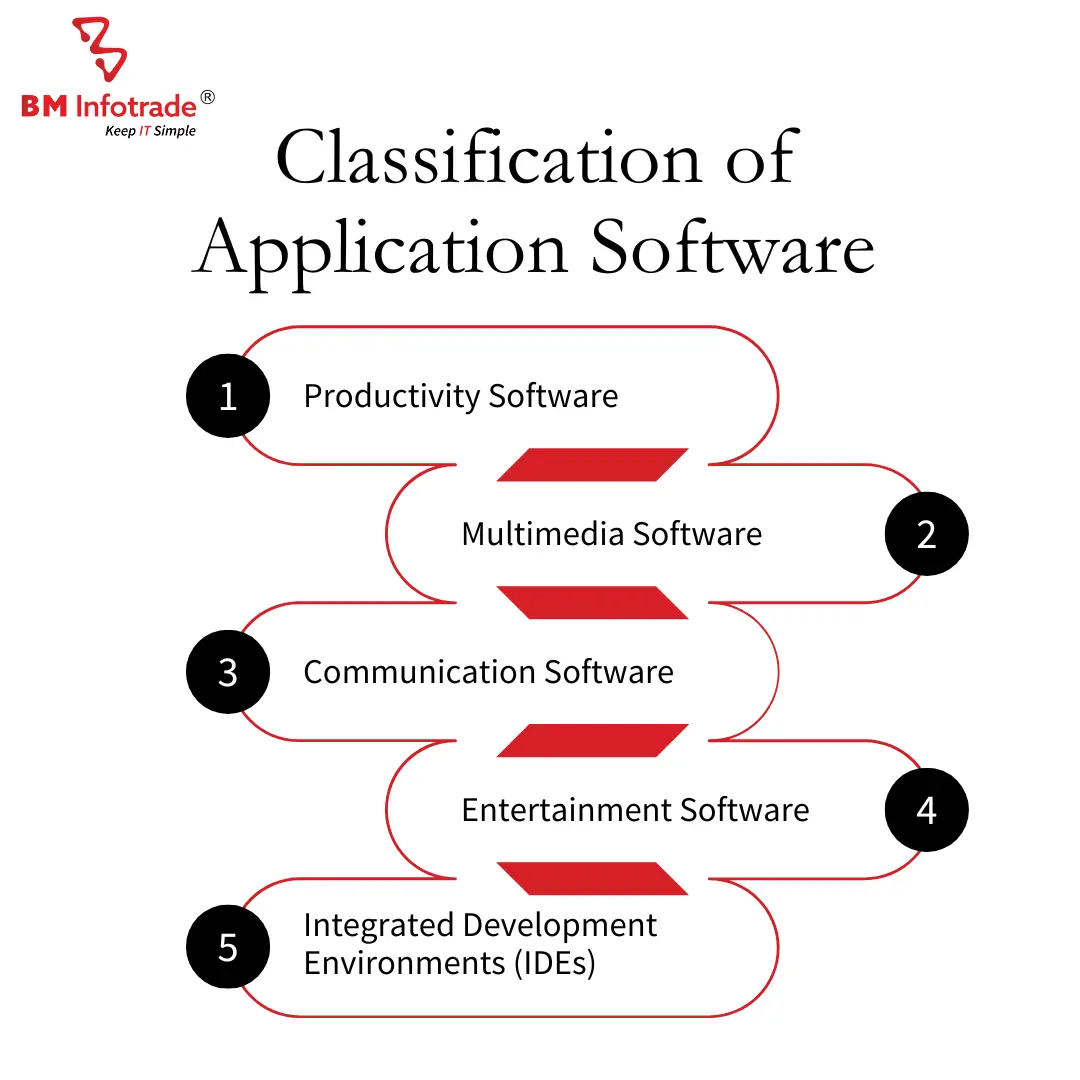
Read More:- Software-World of Technology: Evolutionary History, types and application.
Software For Development
Definition and Purpose
Development software, otherwise called programming tools or software development tools, refers to a range of applications and resources designed to aid programmers in building, debugging, testing, and maintaining software systems. These utilities are critical at every stage of the lifecycle of development programs because they help developers come up with efficient codes that are reliable and can be easily maintained.
Types of Development Software
Integrated Development Environments (IDEs):
These are complete software packages that contain all necessary tools needed for the entire process of creating a program; they usually have code editors with features like syntax highlighting & auto-completion as well as building automation systems among many others such as debuggers (integrated), version control integration etcetera etceteras etceteras etceteras Example: Visual Studio, IntelliJ IDEA, Eclipse, Xcode.
Version Control Systems (VCS):
These enable multiple people working on the same codes simultaneously while keeping track records about who made what changes where when how, and why benefits history tracking which is useful for collaboration among other things revision number management systems thus ensuring that only correct files get edited Example: Git, Subversion(SVN), Mercurial, Perforce
Testing and Debugging Tools:
Testing and debugging tools help developers identify and fix errors, bugs, and performance issues in their code. They include unit testing frameworks, code profilers, memory debuggers, and performance analysis tools. Examples include JUnit, NUnit, XUnit (for unit testing), Valgrind, gdb (GNU Debugger), Visual Studio Debugger (for debugging), and JProfiler (for profiling).
Embedded Software
Definition and Purpose
Embedded software refers to special computer programs that are integrated into hardware devices to control their operation and functionality. Unlike generalized software which is run on personal computers, embedded software is created for specific hardware platforms where it often performs real-time or dedicated functions. Its main aim is to ensure that embedded systems work effectively across different fields such as consumer electronics; automotive industry automation; medical equipment etc.
Examples of Embedded Software
Firmware in Electronic Devices:
This type of embedded system software resides in non-volatile memory (e.g. ROMs, Flash memories) within electronic devices hence the name firmware. It provides low-level control and functionality for the various hardware parts like microcontrollers, sensors, and communication interfaces. For instance, there is BIOS/UEFI firmware found in computers, IoT devices firmware as well as router firmware among others used in modems or smart home appliances with embedded systems.
Automobile Software Control:
Modern cars have various embedded systems and control units that deal with engine management, anti-lock braking, airbags, infotainment as well as advanced driver-assistance systems (ADAS). The software embedded into vehicles ensures safety, efficiency, and reliability while at the same time incorporating features like diagnostics, and communication protocols such as CAN bus or over-the-air (OTA) updates.
Real-Time Operating Systems (RTOS):
These are special-purpose operating systems made for embedded systems that require deterministic response times and high reliability. They give scheduling capabilities, task management facilities, and communication services that are optimized to meet real-time constraints. Examples of RTOSs include FreeRTOS, VxWorks, QNX, and μC/OS.
Enterprise Software
Meaning and Objective
Enterprise software implies programs that are developed to support organizations, businesses, and companies in carrying out their functions, processes, and workflows. These solutions are designed specifically to cater to the needs of large-scale activities that involve several departments as well as stakeholders with different interests. It serves to improve efficiency within an organization by among other things automating tasks, integrating data, and enabling collaboration while making decisions.
Various kinds of Enterprise Software
Enterprise Resource Planning (ERP) Systems:
ERP systems combine key operational areas like finance, human resource management, supply chain control, manufacturing process automation, or customer relationship management into one integrated platform that provides real-time visibility across the business. Thehttps://www.bminfotrade.com/solutions/software-productsy streamline operations and enable data-driven decision-making through better information accessibility. SAP ERP; Oracle ERP Cloud; Microsoft Dynamics 365; and NetSuite are some examples.”
Software for Customer Relationship Management (CRM):
Throughout the cycle of customers, CRM software is used to manage interactions and relationships with them as well as potential clients. It creates opportunities for sales, marketing campaign management, customer service & support, and analytics to improve involvement of clients & retention. Examples are Salesforce CRM, HubSpot CRM, Zoho CRM, and Microsoft Dynamics CRM.
Software for Supply Chain Management (SCM):
To improve procurement; inventory control; logistics and distribution planning, execution, and monitoring among other activities in supply chains SCM software comes in handy. Collaboration between manufacturers suppliers distributors retailers is facilitated by this system so that operations can be streamlined and costs reduced while enhancing visibility along the supply chain besides making it more agile. Some instances include Oracle SCM Cloud SAP SCM JDA Software Kinaxis etcetera.
Read More: What does software testing do, and what significance does it hold
Conclusion
Through this investigation into alternate forms of software, we have found a broad range of technology used in our electronic environment. Every kind has its special function for meeting client requirements and encouraging change; from system software that handles hardware resources to enterprise software that makes organizational operations more efficient.
Appreciation of these differentiations allows people to know what choices they should make as users or creators who want to get the most out of technological advances – be it through using open-source programs’ adaptability or embedded systems’ reliability. It becomes more important than ever before while dealing with ever-moving digital terrains to embrace variety and intricacy as well as keep pace with them all at once because software is always changing and growing.
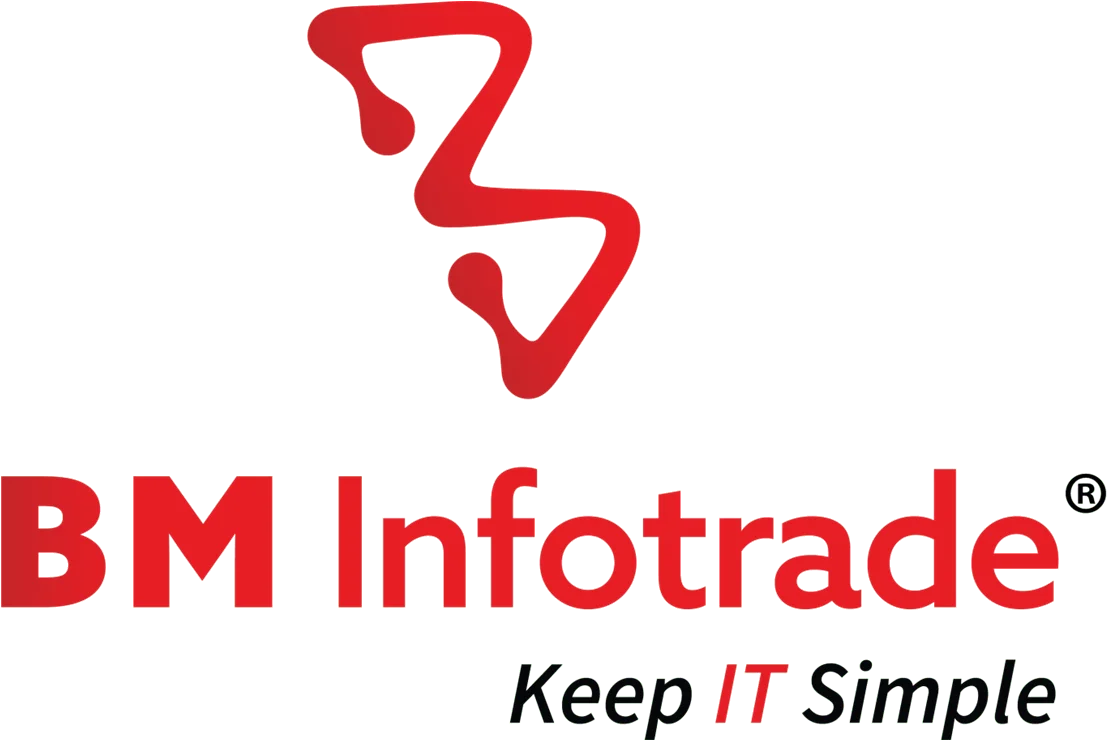
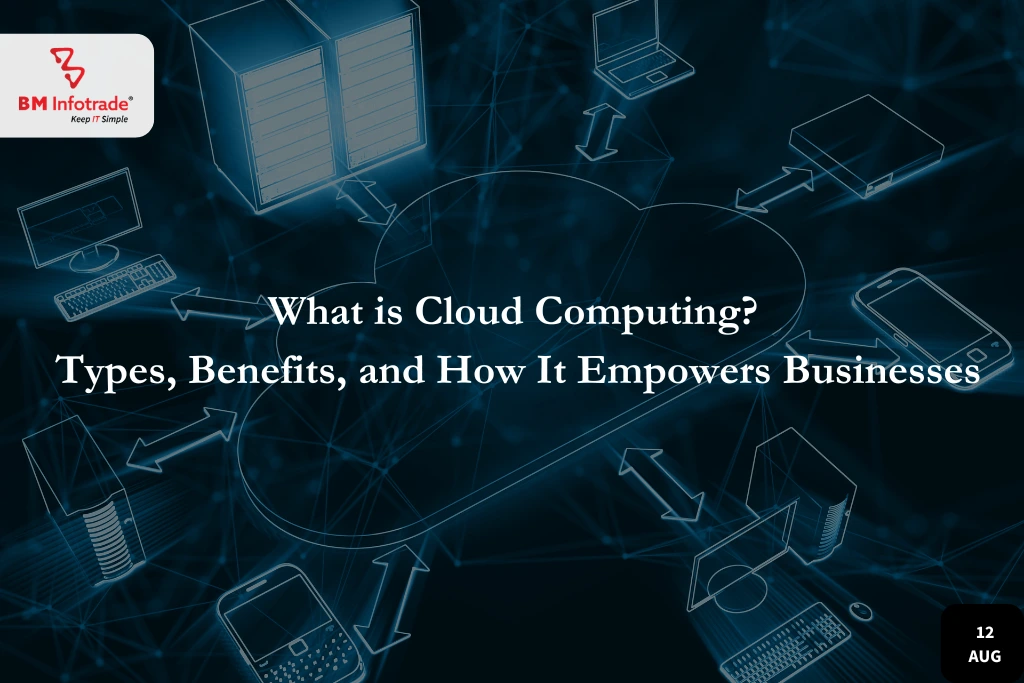


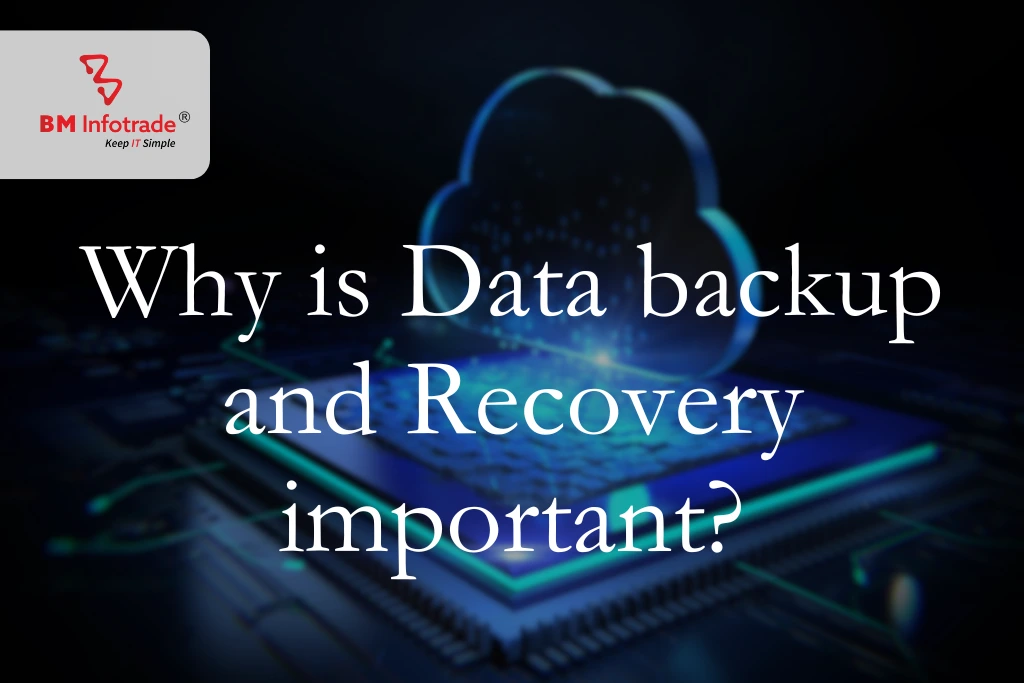
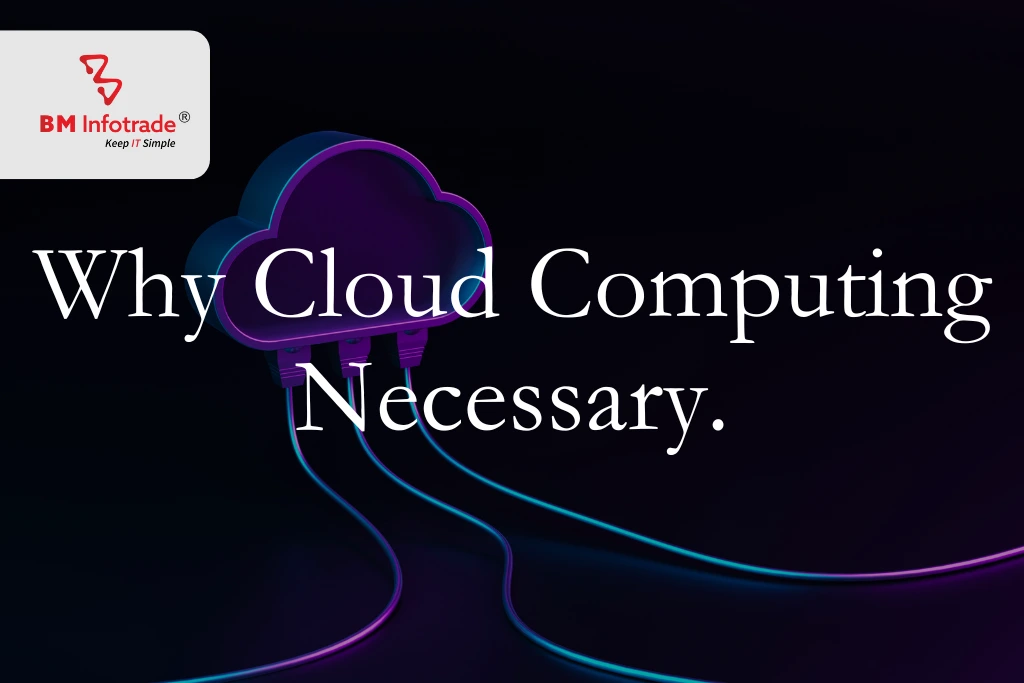
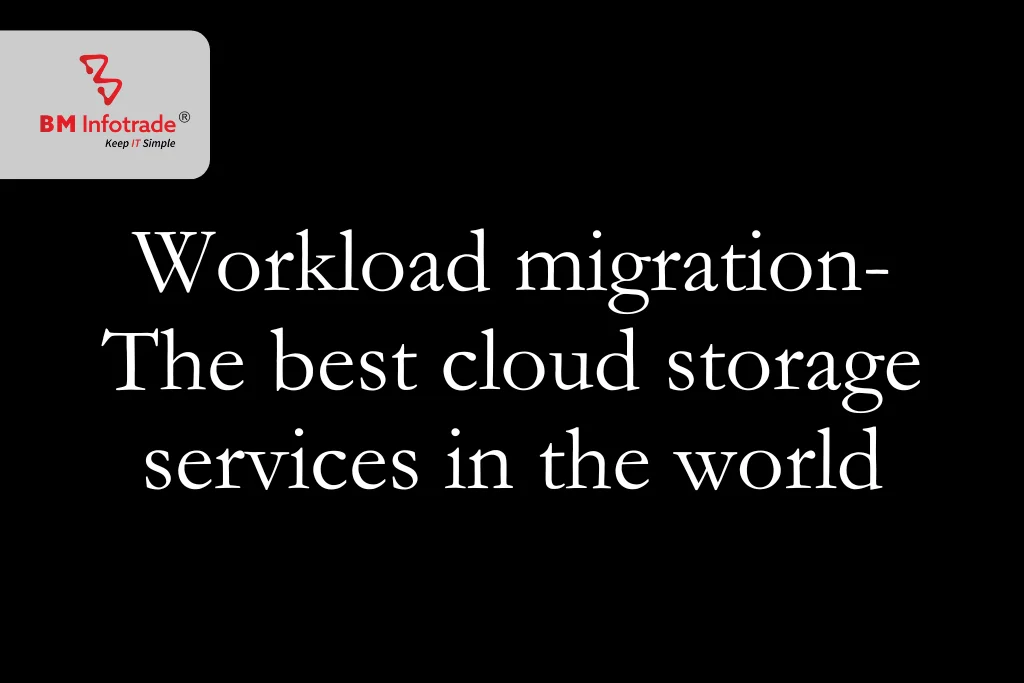
Anshul Goyal
Group BDM at B M Infotrade | 11+ years Experience | Business Consultancy | Providing solutions in Cyber Security, Data Analytics, Cloud Computing, Digitization, Data and AI | IT Sales Leader