Essential Web Development Interview Questions
Web development interview questions are important for landing your first job or advancing your career.

Essential Web Development Interview Questions
Table of Contents
- Section 1: HTML Fundamentals
- Section 2: CSS Fundamentals
- Section 3: JavaScript Fundamentals
- Section 4: Responsive Design Fundamentals
- Section 5: DOM Manipulation Fundamentals
- Section 6: Browser Compatibility Fundamentals
- Section 7: Performance Optimization Fundamentals
- Section 8: Version Control Fundamentals
- Section 9: Security Fundamentals
- Section 10: General Development Practices
- Conclusion
Web development requires a solid grasp of basic concepts and technical problem-solving. Web development interview questions are important for landing your first job or advancing your career. These questions test your knowledge, abilities, comprehension, and problem-solving.
This lesson covers web development interview questions from frontend fundamentals to backend complexity and more. Studying HTML, CSS, JavaScript, and backend technologies can boost your interview and development skills.
This lesson assumes you are a skilled developer who can overcome any challenge. Answer each question, understand the concepts, and apply them.
In web development interview questions, every response is an opportunity to show your abilities and passion for generating distinctive and successful online solutions.
Section 1: HTML Fundamentals
Web development relies on HTML for structure and content. HTML basics are essential for developing accessible, well-structured, and semantic web content. This part covers HTML fundamentals and interview questions.
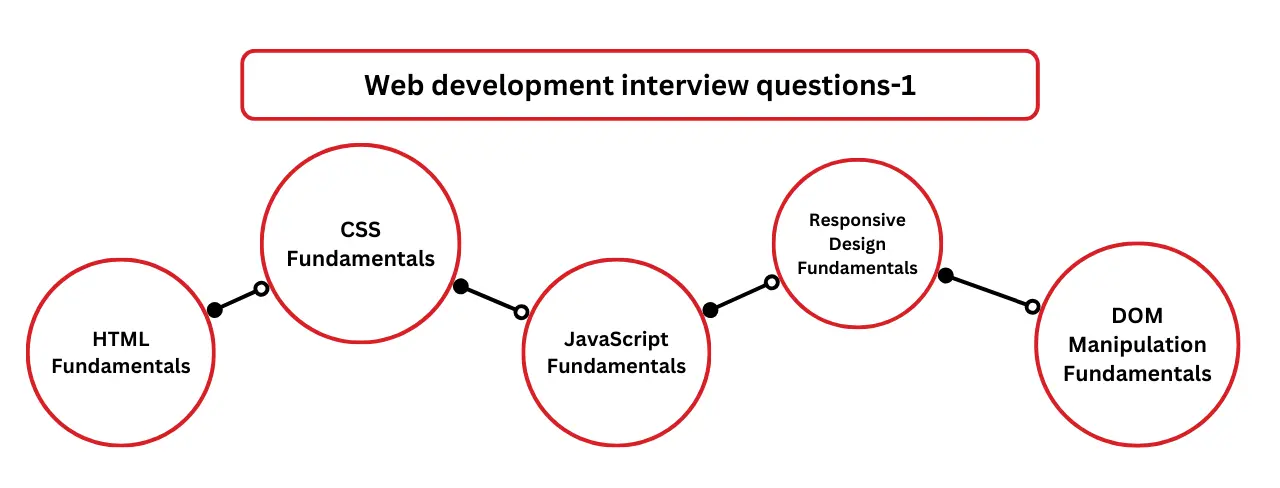
What are semantic HTML elements, and why are they important?
Semantic HTML elements improve accessibility, SEO, and code readability by giving text meaning. An example is <header>, <nav>, <main>, <section>, <article>, <footer>, and <aside>. Proper semantic element use enhances website semantics, helping machines and people grasp content structure and purpose.
Explain the difference between <div> and <span> tags.
<div> and <span> have varied default display characteristics but are generic content containers. <div> begins on a new line and expands to fill its container as a block-level element. <span>, However, is an inline element that doesn't force a new line and just takes up sufficient width. <div>usually groups major material parts, while <span> Inline material within bigger text blocks is commonly employed.
How do you embed an image in HTML? What attributes can you use with the <img> tag?
To embed a picture in HTML, use the <img> tag containing an image file URL in the src property. As an example:
<img src="image.jpg" alt="Description of the image">
The alt feature offers picture alt text for SEO and accessibility. Other possible properties are width, height, title, and loading, which indicate picture proportions or provide extra information.
Read More:- AWS DevOps and Automation Interview Questions
Section 2: CSS Fundamentals
CSS styles web pages, improving their appearance and usability. CSS basics are necessary for visually appealing and responsive web designs. This section covers CSS fundamentals and interview questions.
Describe the box model in CSS. How does it work?
CSS's box model determines web page layout and spacing. HTML elements are rectangular boxes with content, padding, border, and margin. The content area contains the actual content of the element, while padding adds space between the content and the border. The border surrounds the padding and content, and the margin creates space between the element and its surrounding elements. Understanding the box model is essential for CSS layout and spacing precision.
What are CSS preprocessors, and why might you use one?
Sass and Less give CSS variables, mixins, nesting, and inheritance. They reduce redundancy, improve organisation, and improve readability to make CSS code more manageable and efficient. CSS preprocessors ease complex styling and project management.
Explain the difference between inline, block, and inline-block display properties.
Inline components do not force line breaks and flow with surrounding material. An example is <span>, <a>, and <strong>.
Block components start on a new line and stretch to fill their container. Width, height, padding, margin, and border are possible. An example is <div>, <p>, and <h1> to <h6>.
Dimensions and padding are available for inline-block components. They allow block-level style and flow with surrounding content. An example is <img> and <button>.
Section 3: JavaScript Fundamentals
JavaScript gives websites interaction and behaviour. Creating dynamic and interactive websites requires JavaScript knowledge. JavaScript principles and interview questions are covered in this section.
What is the difference between == and === in JavaScript?
The JavaScript equality operator == coerces types before comparing data. It compares both values after converting them to a common type. However, the rigorous equality operator === compares operand values and types. === ensures that the value and type must match for the expression to be true, while == may produce unexpected results due to type coercion.
How does event delegation work in JavaScript?
In JavaScript, event delegation attaches an event listener to a parent element rather than each child element. Child element events bubble up to the parent element, where the event listener is activated. By reducing event listeners, this strategy improves speed and memory usage for dynamically produced or multi-child items.
What is a closure in JavaScript? Provide an example.
Functions and their lexical environments form a closure. A function can access outer scope variables after the outer scope closes. As an example:
javascript
Copy code
function outerFunction() {
var outerVariable = 'I am outer';
function innerFunction() {
console.log(outerVariable);
}
return innerFunction;
}
var closureExample = outerFunction();
closureExample(); // Output: I am outer
InnerFunction may access outerVariable after outerFunction has done executing because it makes a closure with it.
Section 4: Responsive Design Fundamentals
Web pages' layout and content adjust easily across devices and screen sizes using responsive design. Learning responsive design concepts is essential for creating websites that operate on PCs, tablets, and smartphones. We'll discuss responsive design concepts and interview questions here.
Why is responsive web design important?
Responsive websites adjust to device, screen size, and orientation. It seamlessly resizes and repositions web page elements for optimal viewing across devices and screen resolutions. Responsive design boosts engagement and conversion rates by improving accessibility, usability, and user pleasure.
Explain how CSS em and rem units differ.
Em units are related to parent element font size. If a parent element's font is 16 pixels, 1em is 16 pixels.
Rem units are based on the font size of the root element (typically <html> ). They scale items throughout the document without nesting, making them more predictable and consistent. If the root element's font size is 16 pixels, 1rem is 16 pixels regardless of nesting level.
Can a website be responsive without Bootstrap?
CSS media queries, fluid grids, flexible images, and viewport-relative units may make a website responsive without Bootstrap. CSS media queries determine style based on device attributes like screen width, height, and orientation. You may design responsive websites for different devices and screen sizes by employing these methods wisely.
Section 5: DOM Manipulation Fundamentals
The Document Object Model (DOM) is a web programming interface that represents HTML and XML texts as trees. Dynamically changing and interacting with web page content with JavaScript requires DOM manipulation basics. DOM manipulation topics and interview questions are covered in this section.
Explain the Document Object Model (DOM).
Programmes and scripts may dynamically access and edit online page content, structure, and style using the page Object Model (DOM), a platform- and language-neutral interface. It organises HTML and XML documents into a hierarchical tree with nodes representing elements, attributes, and text. Using scripting languages like JavaScript, developers may alter web page content, respond to user interactions, and dynamically adjust visual presentation through the DOM.
How would you select an element with the ID "example" using JavaScript?
To choose an element with the ID "example" in JavaScript, use getElementById():
javascript
Copy code
var exampleElement = document.getElementById("example");
This function returns the document's first element with the supplied ID.
What is the purpose of the querySelectorAll method?
The querySelectorAll function retrieves document components that match a CSS selector. If no elements match the selector, it produces an empty NodeList. This approach lets developers efficiently pick and handle numerous page components using CSS-style selectors.
Section 6: Browser Compatibility Fundamentals
Browser compatibility allows a website or web app to work across browser versions. Browser compatibility is vital for a smooth user experience across browsers. Browser compatibility ideas and interview questions are covered here.
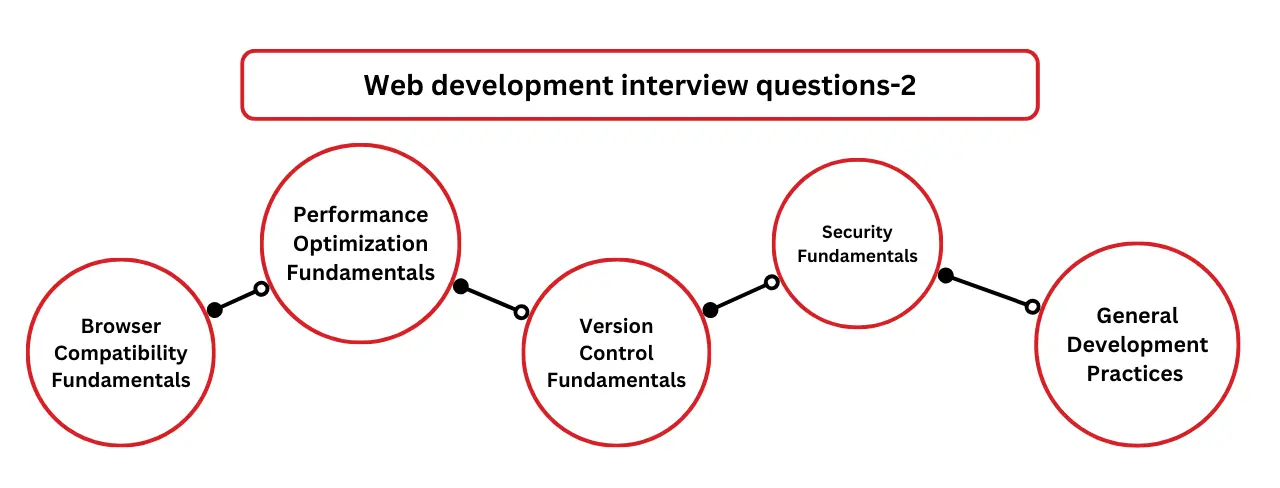
Read More:- Mastering Your Azure Interview: Essential Questions
How do you handle cross-browser compatibility issues?
Websites must be tested and debugged across browsers and versions to ensure cross-browser compatibility. Using feature detection instead of browser detection, vendor prefixes for CSS properties, testing in many browsers and devices, and polyfills or fallbacks for unsupported features can fix compatibility concerns.
What tools can you use to test a website's compatibility with different browsers?
Several browser compatibility testing tools are available:
- Browser developer tools: Development tools for browsers Most recent browsers provide developer tools to analyse components, debug JavaScript, and imitate devices and screen sizes.
- Browser testing online: BrowserStack, CrossBrowserTesting, and Sauce Labs offer virtual environments for website testing across browsers, OSes, and devices.
- Automated testing frameworks: Selenium WebDriver with Puppeteer offer automated web application testing across various browsers for continuous integration and deployment.
Section 7: Performance Optimization Fundamentals
Fast-loading, responsive web pages that deliver a pleasant user experience require performance optimisation. Page load times, resource usage, and responsiveness are optimised in website performance. Performance optimisation techniques and interview questions are covered here.
What techniques can you use to optimize website performance?
Website performance may be improved using many methods:
Minification: Removing HTML, CSS, and JavaScript white spaces and comments to minimise size and speed up loading.
Compression: Compressing pictures, CSS, and JavaScript with Gzip or Brotli reduces file sizes and download times.
Caching: Storing frequently visited content locally in browsers and servers to reduce server demand and speed up page loading.
Lazy loading: Delaying non-critical resources like graphics and scripts until needed improves website load times.
CDNs: Distributing website assets over numerous servers in different regions to minimise latency and expedite content delivery.
Explain the purpose of minification and concatenation in web development.
- Minification: Removing white spaces, comments, and line breaks from HTML, CSS, and JavaScript files reduces their size. Without compromising functionality, minification decreases file sizes to speed up loading and save bandwidth.
- Concatenation: Concatenation combines CSS or JavaScript files into one. Concatenation speeds up web page loading by minimising HTTP queries and their latency and overhead.
Section 8: Version Control Fundamentals
Multiple contributors can work productively on a project using version control, which monitors file and directory changes. Web developers must understand version control basics, especially Git and GitHub, to collaborate and manage code. Version control ideas and interview questions are covered in this section.
What is version control, and why is it important in web development?
Version control lets developers monitor and manage revisions, engage with team members, and revert to earlier versions on files and folders. Version control is crucial in web development for tracking codebase changes, team collaboration, project history, and code review and deployment routines.
Describe the difference between Git and GitHub.
Distributed version control system (DVCS) Git records project files and directory changes. It lets developers establish branches, merge changes, track commit history, and work locally on computers with team members.
The web-based platform GitHub hosts Git repositories and offers collaboration capabilities including issue tracking, pull requests, code review, and project management. GitHub simplifies remote collaboration, integrates with CI and CD processes, and centralizes open-source project sharing and discovery.
What are some best practices for using version control in web development projects?
Provide details in commit messages: Provide unambiguous commit messages explaining each change's purpose and context.
- Make feature and fix branches: Branching development work makes it simpler to evaluate, test, and integrate changes without affecting the main source.
- Pull and merge changes often: Regularly pull updates from the remote repository and resolve merge conflicts to update your local repository.
- Check codes: Pull requests from team members should be reviewed for quality, consistency, and coding standards.
- Branching strategies: To streamline feature development, bug fixes, and release cycles, use GitFlow or GitHub flow.
Section 9: Security Fundamentals
Web security is essential for protecting web applications and user data. Web applications must be protected from typical vulnerabilities and attacks by understanding security fundamentals. Web security principles and interview questions are covered here.
How do you prevent common security vulnerabilities like XSS (Cross-Site Scripting) attacks?
You can avoid XSS:
- Sanitise user input: Check user input for harmful scripts and HTML elements.
- User-generated material should be encoded before rendering on web pages to prevent browsers from running inserted scripts.
- Use CSP: CSP headers prevent script execution from unauthorised sources, reducing the effect of XSS attacks.
Explain the importance of HTTPS in web security.
HTTPS prevents eavesdropping, manipulation, and man-in-the-middle attacks between a web server and a client's browser. HTTPS safeguards user and website data against illegal access, improving confidence.
What are some best practices for ensuring web application security?
Validate and sanitise user input to prevent SQL injection and XSS.
- Authorisation and authentication: Use multi-factor authentication and access control to authenticate user identities and restrict access to critical resources.
- Regular security updates: Update software frameworks, libraries, and dependencies with security updates to mitigate vulnerabilities and decrease exploitation risk.
- Security testing: Regular security assessments, vulnerability scans, and penetration testing may find and fix web application security issues.
- Headers for security: Use HTTP security headers like X-Frame-Options, X-XSS-Protection, and Content-Security-Policy to protect web applications from typical security risks.
Section 10: General Development Practices
Web development involves best practices, processes, and approaches to project success, not just technologies. This part covers web development basics and interview questions.
What are some best practices for organizing your code in a frontend project?
- Modularization: Separate HTML templates, CSS stylesheets, and JavaScript modules into reusable and modular files.
- Folder structure: Use a consistent and understandable folder structure that matches your project's architecture and components to organise files and folders.
- Separating concerns: For code readability, maintainability, and reusability, separate HTML, CSS, and JavaScript. Avoid inline styles and scripts.
- Naming conventions: Use consistent file, variable, class, and function names to promote code consistency and clarity.
- Version control: Track changes, interact with teammates, and keep a project revision history using Git.
Describe the difference between progressive enhancement and graceful degradation.
Progressive improvement: Progressive enhancement begins with fundamental functionality and improves the user experience for devices and browsers that enable additional capabilities. It provides a basic user experience to all users and enhances the experience for competent devices using new web technologies.
Graceful degradation is the opposite strategy, where a web application is optimized for current browsers and devices and gracefully declines in older or less competent ones. It keeps the software usable across many devices and browsers, even if some capabilities are missing.
How do you stay updated with the latest trends and technologies in front-end development?
Keep up with front-end development trends by following industry blogs, forums, and news websites focused on web development and front-end technology.
Join Stack Overflow, Reddit, and LinkedIn groups to learn from other developers.
Learn from industry professionals and network at frontend development conferences, webinars, seminars, and meetups.
Try new tools, libraries, and frameworks in personal projects to learn their capabilities and best practices.
Enrol in online courses, tutorials, and certification programs to learn new technologies and skills.
Read More:- Essential Questions for Cloud Computing Interviews
Conclusion
We addressed front-end development and web development interview questions in this comprehensive book. Each section taught you HTML semantics, JavaScript interaction, responsive design, and security best practices to improve your front-end programming abilities.
Continue learning Web Development Interview Questions. Try new technologies, be curious, and perceive challenges as development opportunities. This class laid the groundwork for success in the ever-changing world of frontend development, whether you're preparing for interviews, building personal projects, or contributing to open-source.
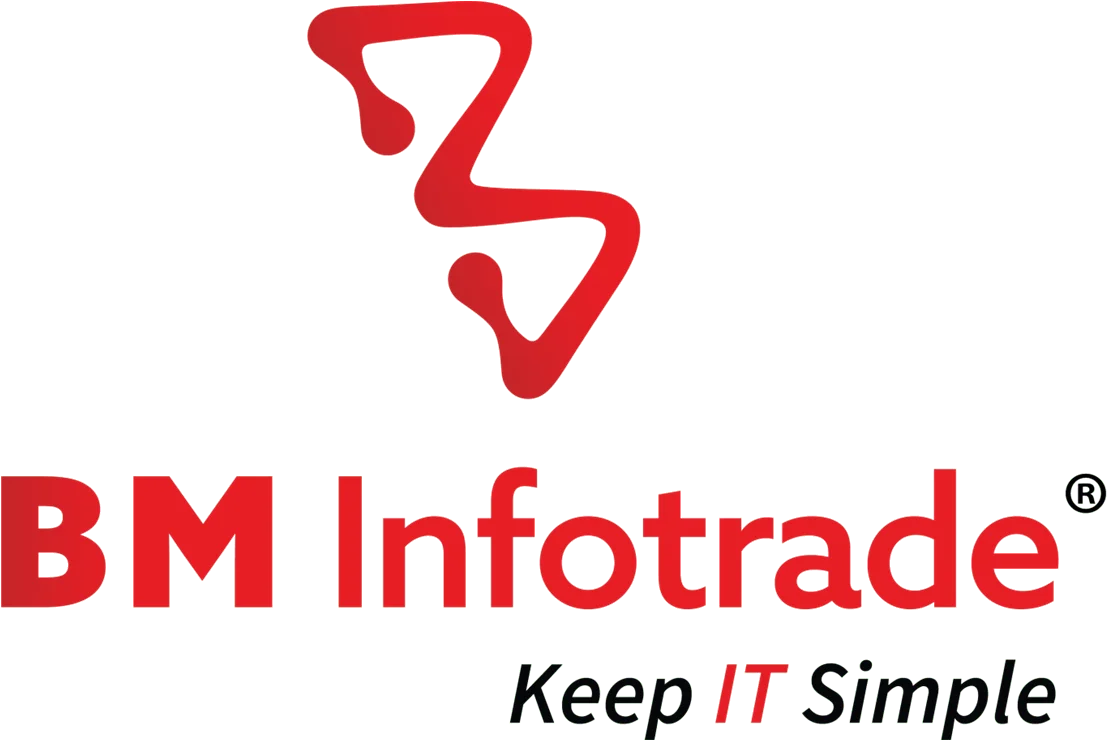
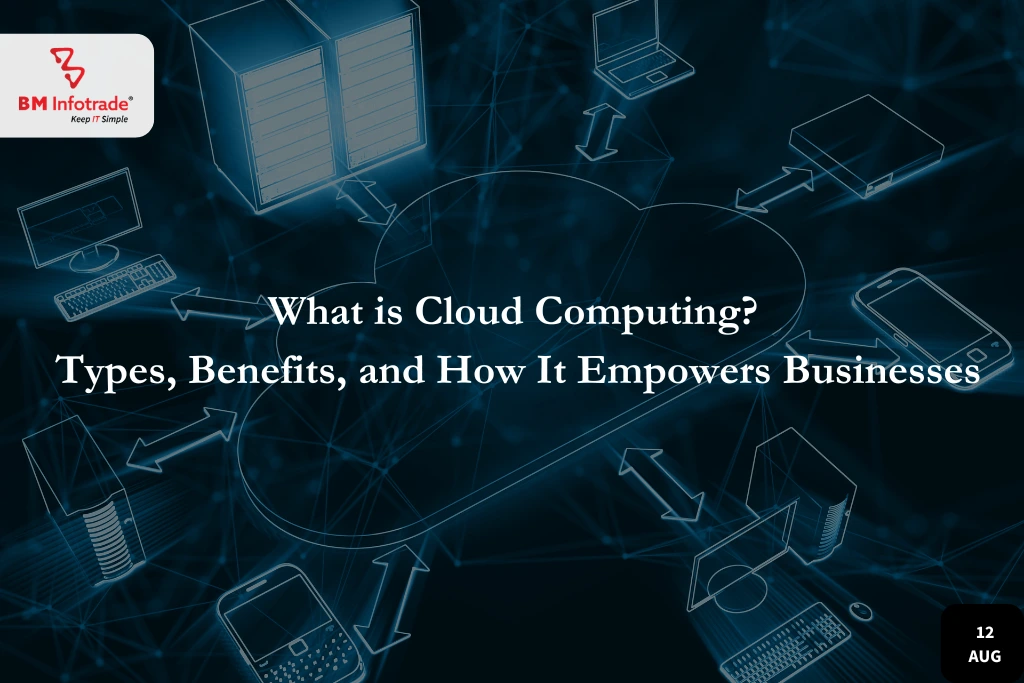


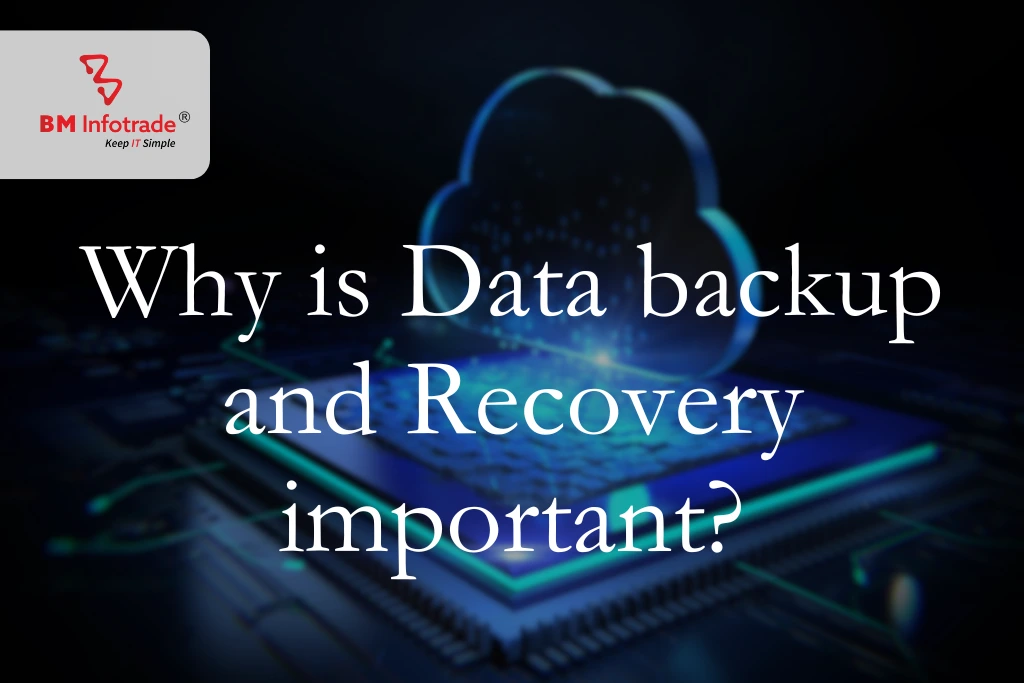
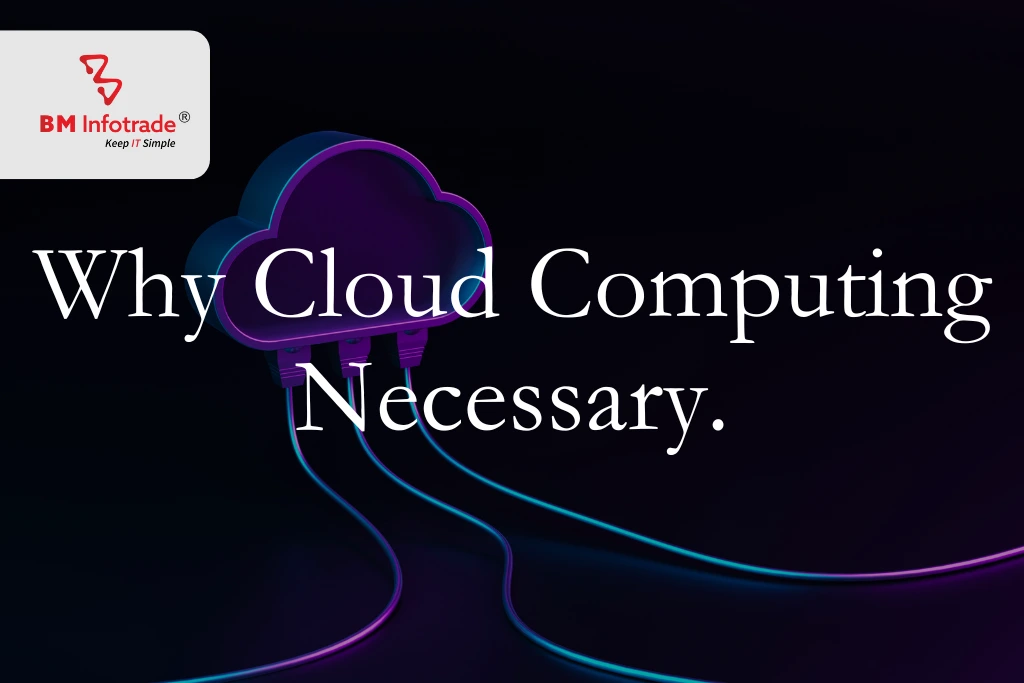
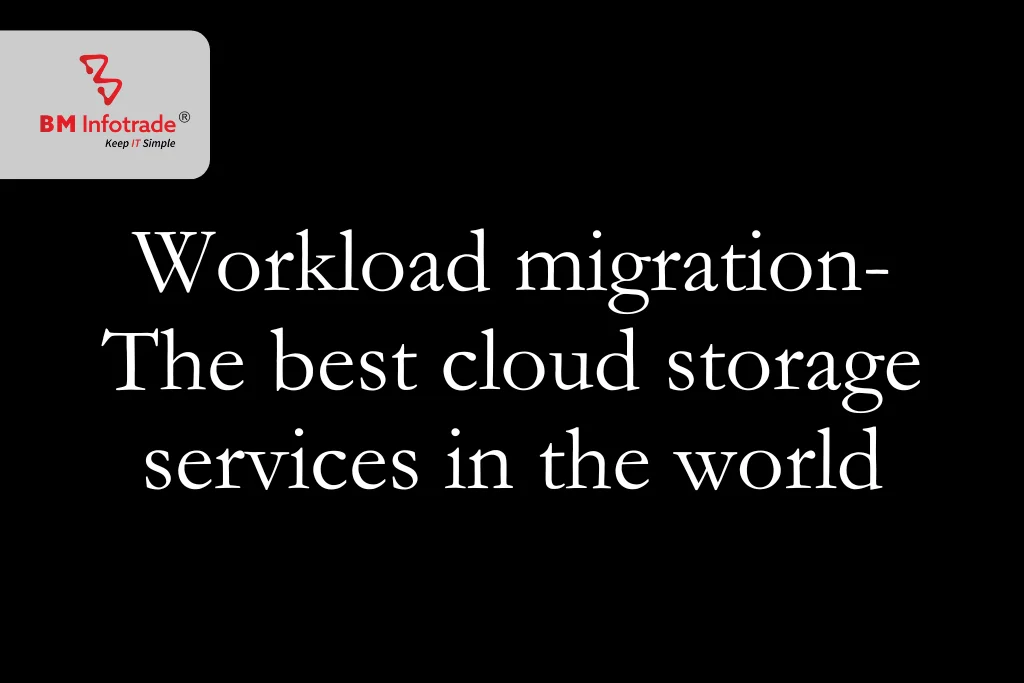
Anshul Goyal
Group BDM at B M Infotrade | 11+ years Experience | Business Consultancy | Providing solutions in Cyber Security, Data Analytics, Cloud Computing, Digitization, Data and AI | IT Sales Leader