AWS vs Azure: Choosing the Right Cloud Platform for You
Consider features, pricing, performance, and support when choosing AWS vs Azure. Decisions impact long-term growth, innovation, competitiveness, and operations.
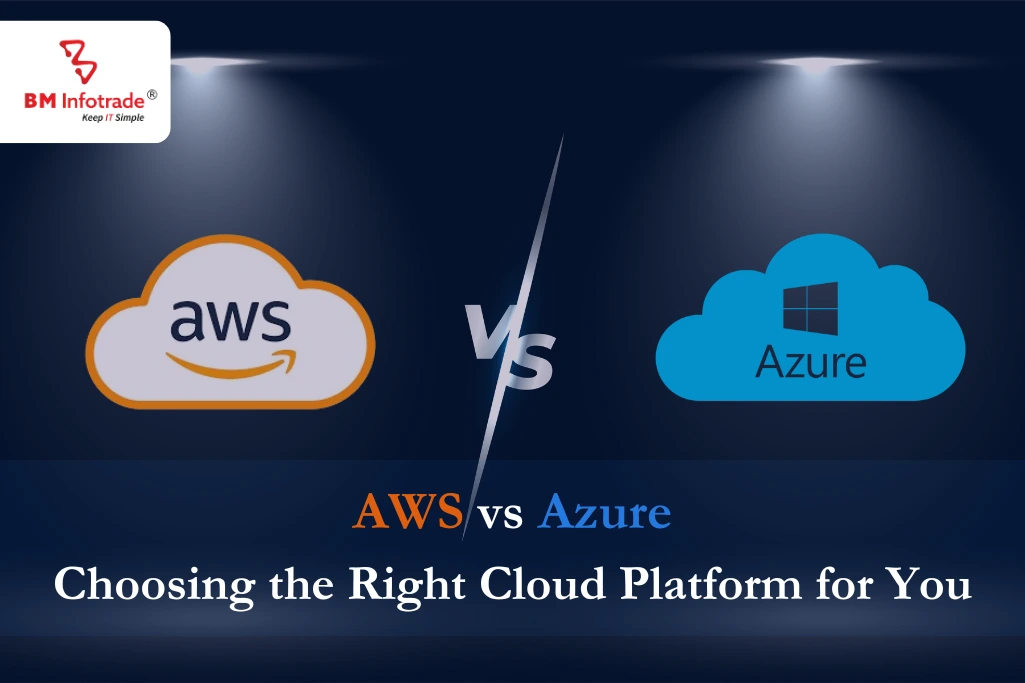
AWS vs Azure: Choosing the Right Cloud Platform for You
Table of Contents
In the present digital world, AWS vs Azure cloud platforms are crucial for corporate success and efficiency across all industries. Cloud computing makes IT infrastructure and service management flexible, adaptive, and economical.
Consider features, pricing, performance, and support when choosing AWS vs Azure. Decisions impact long-term growth, innovation, competitiveness, and operations.
AWS vs Azure: Leading Cloud Service Providers
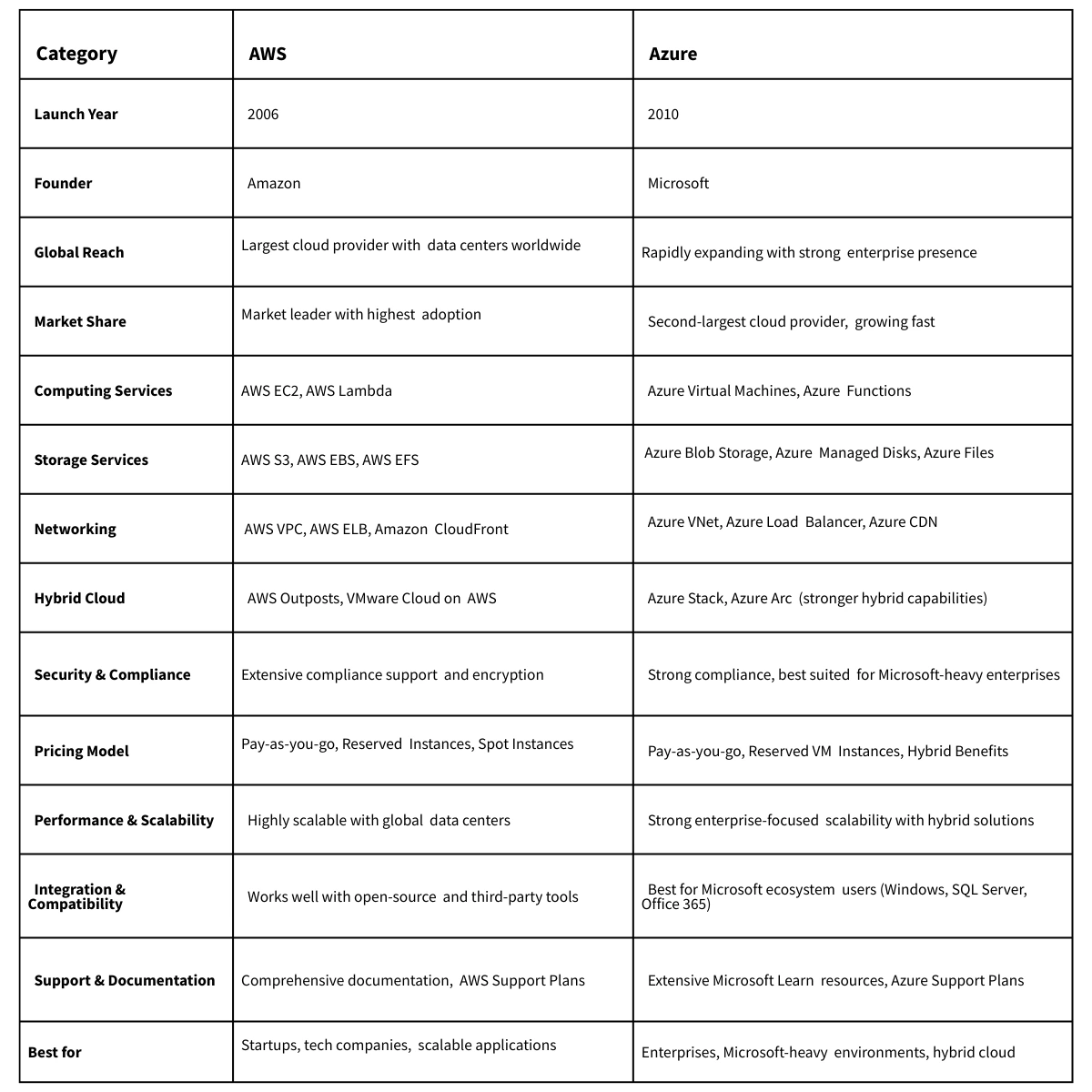
- AWS, founded by Amazon in 2006, offers on-demand cloud computing platforms and APIs to consumers, corporations, and governments.
- With a worldwide infrastructure, AWS delivers computing, storage, databases, networking, analytics, machine learning, and more.
- AWS serves startups, businesses, and governments worldwide.
- Since 2010, Microsoft Azure has offered several cloud services like AWS.
- Azure leverages enterprise Microsoft capabilities for AI, IoT, developer tools, computation, storage, networking, and databases.
- Windows Server, SQL Server, and Active Directory make Azure integration easy for Microsoft customers.
AWS vs Azure: Background Information
Brief History and Growth of AWS
Inception and Early Development: Based on retail infrastructure, Amazon.com founded AWS in 2006. AWS soon extended beyond storage and computation to provide a wide range of cloud computing services.
Growth and Innovation: To suit changing customer demands and technology, AWS has added additional services and capabilities throughout time. The 2006 debut of Amazon EC2, S3, and Lambda was one of several milestones.
Market Leadership: AWS has quickly become the global leader in cloud computing. Its widespread adoption by startups, enterprises, and government agencies across industries proves its cloud computing supremacy.
Brief Azure History and Growth
Origins and evolution: Microsoft launched Windows Azure, now Microsoft Azure, in 2010 for cloud computing. Microsoft created Azure, a full cloud platform for all sizes of companies, using its enterprise software experience.
Grow and Diversify: Azure, like AWS, has grown and diversified by introducing new services and capabilities. Azure's connection with Microsoft's Windows Server, SQL Server, and Office 365 has set it apart.
Rapid Growth and Competition: Azure has grown rapidly since its founding, threatening AWS's cloud computing market supremacy. Azure is competitive in businesses where Microsoft products are extensively used because of Microsoft's vast enterprise ties and worldwide presence.
Both Platform Market Share and Dominance
Global Reach: Data centers in several locations provide AWS and Azure's global presence. Businesses may deploy apps and services closer to end-users using this global infrastructure, boosting speed, latency, and data compliance.
Dynamics of Market Share: AWS leads the market, but Azure's business ties and hybrid cloud options are helping it catch up. Google Cloud Platform (GCP) and IBM Cloud compete with AWS and Azure, although with lesser market shares.
Read More: AWS Explained: What It Is and Why It is Used for Modern Cloud Solutions
Features of AWS vs Azure Services
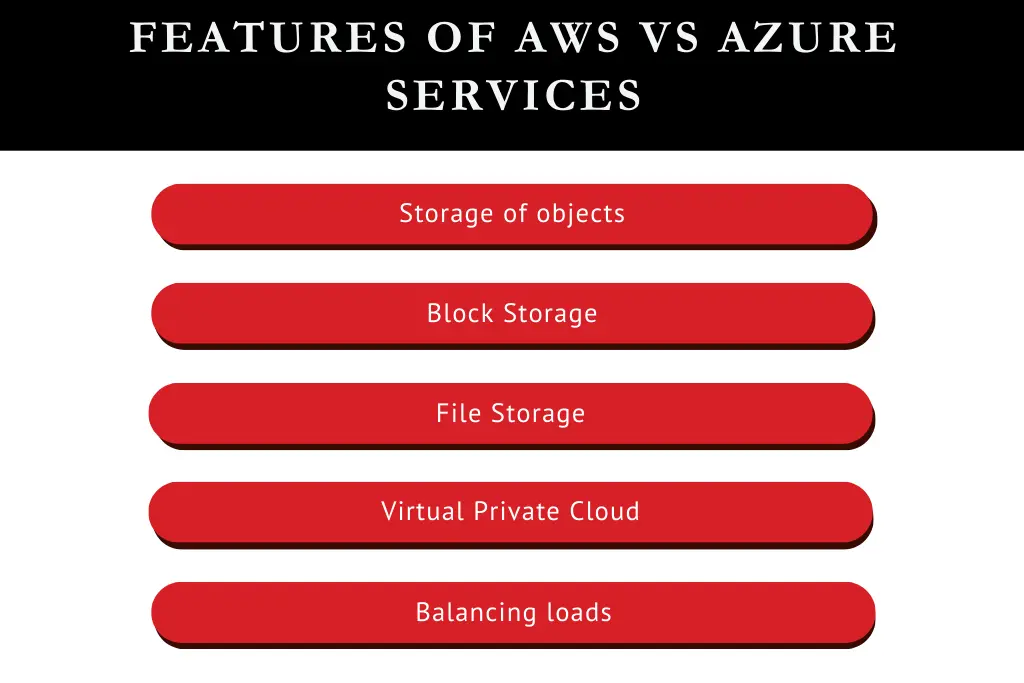
Computing Services
Virtual machines: AWS EC2: The cloud computing service AWS EC2 lets customers build virtual computers with different settings. Azure Virtual Machines: Scalable Windows and Linux VMs integrated with Azure's networking and storage capabilities.
Services for containers: Elastic Container Service (ECS) from AWS: Fully managed Docker container orchestration. Azure Kubernetes Service (AKS): Managed containerised application deployment, management, and scalability.
No-server computing: AWS Lambda: Runs code without servers, charging just for computing time. Azure Functions: Serverless computing for event-driven apps with many programming languages and connectors.
Storage Services
Storage of objects: AWS S3 (Simple Storage Service): Versioning, encryption, and lifecycle management are included in AWS S3, scalable object storage. Azure Blob Storage: Massively scalable object storage for unstructured data with tiered storage and Azure integration.
Block Storage: AWS EBS (Elastic Block Store): EC2 instances may use AWS EBS's high-performance SSD and inexpensive HDD block-level storage volumes. Azure Managed Discs: Azure Managed CDs give VMs persistent block storage with redundancy for ordinary and premium CDs.
File Storage: AWS EFS: Scalable file storage for EC2 instances using NFSv4 and automated scaling. Azure Files: Fully managed cloud file sharing with snapshots and encryption at rest, accessible via SMB or REST APIs.
Internet Services
Virtual Private Cloud: AWS VPC: Users can provision isolated AWS cloud sections using IP addressing, routing, and network gateways in AWS VPC. Azure VNet: Supports bespoke IP ranges, subnets, and VPN connections in a private and isolated network environment.
Balancing loads: AWS ELB (Elastic Load Balancing): Application traffic is automatically distributed to many destinations for availability and fault tolerance. Azure Load Balancer: Spreads inbound and outgoing traffic among VNet or public IP address VMs.
CDNs: Amazon CloudFront: AWS-integrated global CDN speeds up website, API, and streaming content. Azure CDN: Edge-point caching delivers static material worldwide with low latency.
AWS vs Azure Pricing
Comparison of Pricing Structures
AWS Pricing Model: Pay-as-You-Go: AWS clients pay only for resources used, with no upfront charges or commitments. Reserved Instances (RIs): Customers can buy Reserved Instances (RIs) for a lower hourly rate for one or three years, saving money on steady-state workloads. Spot Instances: Bids on idle EC2 capacity lower costs for flexible, fault-tolerant applications.
Azure Pricing Model: Pay-as-You-Go: Like AWS, Azure bills users based on resource utilisation without upfront costs. Reserved Instances (RIs): With one- or three-year maturities and various payment choices, Azure Reserved Virtual Machine Instances provide considerable reductions over pay-as-you-go pricing. Hybrid Benefit: Software Assurance customers may bring their Windows Server and SQL Server licences to Azure for lower virtual machine rates.
Cost-affecting factors
Patterns of use: Workload characteristics like computation, storage, and networking can affect prices. On-demand pricing may favour bursty workloads, whereas reserved or spot instances may be cheaper for steady-state applications.
Regional and Availability Zone: Demand, infrastructure costs, and data centre locations affect pricing across geographies and availability zones. Customers should choose areas based on regulatory needs and resource closeness to end-users.
Features and services: Services and features may have different prices and costs. Data transport, storage redundancy, processing, and premium assistance may cost extra.
Strategies for Cost Management
AWS Cost Explorer/Azure Cost Management + Billing: Cost management features from AWS and Azure provide spending, use patterns, and cost optimisation suggestions. Budget limitations, cost warnings, and service, resource, and tag cost breakdowns are available to customers.
Azure Pricing Model: Customers can track expenditure across departments, projects, and cost centres by metadata-tagging resources. Tag-based automation and rules can reduce costs and optimise resource use.
Optimising Reserved Instances: Reserved instances may be monitored and adjusted to maximise resource efficiency and cost. Services can analyse RI consumption, propose purchases, and automate reservation management.
Performance and Scalability AWS vs Azure
Benchmarking Performance
Compute Performance: Instance type, CPU, memory, and networking capabilities affect virtual machine (VM) performance benchmarks. Third-party benchmarks and industry studies compare AWS EC2 with Azure Virtual Machines across workload types and settings.
Storage Performance: Throughput, latency, and IOPS determine AWS S3, Azure Blob Storage, AWS EBS, and Azure Managed Disc performance statistics. Testing methods and tools may assess storage system performance in various circumstances.
Net performance: Regional and availability zone network performance benchmarks assess latency, throughput, and packet loss. Cloud providers provide network monitoring, optimisation, and troubleshooting tools to optimise application and service performance.
Scalability Options and Limits
Vertical Scalability: Vertical scaling includes increasing resource sizes, such as VM instances or volume storage. To provide vertical scalability, AWS and Azure offer instance and storage types with varied sizes, settings, and performance.
Horizontal scaling: Auto-scaling and load balancing are used to add instances or resources to horizontally scale workload and capacity. AWS Auto Scaling, Azure Autoscale, and load balancers enable horizontal scalability, dynamically adjusting resources to demand.
Limits/Quotes: Cloud providers set resource and service restrictions to avoid misuse. Avoiding performance bottlenecks and building scalable designs requires understanding and monitoring these restrictions.
Coverage and availability zones
Global Infrastructure: AWS and Azure have global footprints with data centres in many geographies. Geographic coverage lets customers deploy apps and services closer to users, boosting performance, latency, and data sovereignty.
Zones of availability: AWS and Azure offer availability zones with autonomous power, cooling, and networking. Redundancy and isolation from single points of failure improve fault tolerance and high availability when resources are deployed across several availability zones.
Edge and PoP locations: For content distribution and edge computing, AWS and Azure run edge locations and PoPs in addition to data centres and availability zones. Edge locations cache and process requests closer to end-users to improve content and service delivery.
Integrating and Compatibility
Third-Party Tool and Service Compatibility
AWS Integration: Customers may use many tools and services from AWS's vast ecosystem of third-party integrations and partnerships. SDKs, APIs, and marketplace listings for popular apps and services can be integrated.
Azure Integration: Azure works smoothly with Windows Server, SQL Server, Active Directory, and Office 365. Users may combine Azure with third-party products and services via APIs, SDKs, and Azure Marketplace listings.
Integrate with on-premises infrastructure
AWS hybrid clouds: AWS Outposts and VMware Cloud on AWS combine cloud and on-premises infrastructure. These technologies help companies migrate data centre investments to the cloud.
Cloud hybrid solutions from Azure: Azure Arc and Azure Stack provide Azure services on-premises. Azure's hybrid cloud lets companies build and deploy apps on-premises, edge, and cloud.
Developer Tools, SDK Support
AWS Developer Tools: Developer tools and resources from AWS help build, test, and deploy applications. AWS SDKs for programming languages, CLI, CloudFormation, and CodePipeline for CI/CD are developer tools.
Tools for Azure developers: Azure offers developers SDKs, CLI, PowerShell, and DevOps. Azure DevOps supports collaborative software development and deployment using version control, build automation, and release management.
D. Cross-Platform Support
AWS Cross-Platform: AWS allows cross-platform development and deployment across OSes, languages, and frameworks. Java, Python,.NET, and Node.js developers may build and deploy apps on AWS infrastructure.
Azure Multiplatform: Azure supports several operating systems, computer languages, and development frameworks cross-platform. Developers may simply deploy.NET, Java, Python, Node.js, and PHP apps on Azure infrastructure.
Support and Documentation
Support Options
AWS Support Plans: AWS offers Basic, Developer, Business, and Enterprise Support for diverse client needs. Each support package includes AWS Trusted Advisor, AWS Support Centre, and varied technical assistance, response times, and SLAs.
Support Plans for Azure: Azure offers Basic, Developer, Standard, Professional Direct, and Premier Support. Based on support level, support plans provide technical assistance, response time guarantees, advisory services, and proactive monitoring and advice.
Quality of Tutorials and Documentation
The AWS Documentation: AWS provides thorough documentation, whitepapers, and tutorials for all services and capabilities. Starting instructions, API references, architecture diagrams, best practices, and troubleshooting tools are available to developers, architects, and administrators.
Docs for Azure: Developers, IT professionals, and business users may find substantial documentation, tutorials, and learning tools on Azure. Azure services, design patterns, deployment instructions, security best practices, and case studies are documented to assist customers use Azure.
Forums & Community Support
Community Support AWS: An active community of users, developers, and specialists contributes to AWS forums, discussion boards, and user groups. Users may ask for support, contribute information, and join AWS User Groups, Heroes, and Community Builders.
Community Support Azure: Through forums, events, and online communities, Azure builds a robust user and contributor community. Users may interact with Azure MVPs, join Azure Q&A, and attend Azure Community Days and Meetups.
Certification, Training
Training and certification for AWS: AWS training and certification includes instructor-led, virtual, digital, and hands-on labs. The Solutions Architect, Developer, SysOps Administrator, and DevOps Engineer certifications verify AWS service competence.
Training and certification for Azure: Azure offers Microsoft Learn instructor-led courses, virtual labs, and self-paced learning. Azure Fundamentals, Solutions Architect, Developer, Administrator, and DevOps Engineer certificates demonstrate Azure knowledge.
Read More: What is Azure: The Worldwide Influence of Microsoft
Conclusion
Choosing between AWS and Azure involves a thorough consideration of many factors. Businesses must choose a cloud platform that meets their needs, technology, and goals.
For tech companies seeking scalable solutions, AWS's extensive service offerings and market dominance are appealing. AWS dominates the cloud industry with its global infrastructure, large customer base, and ongoing innovation. Azure's seamless integration with Microsoft's ecosystem and robust enterprise-focused features attract Microsoft-heavy companies. Azure appeals to regulated organizations with hybrid cloud options and strong compliance.
Budgets matter, and companies must assess TCO. AWS's pay-as-you-go architecture and flexible pricing may suit certain use patterns, while Azure's hybrid advantages and reserved instances may help Microsoft-centric setups. The organization's use cases, infrastructure, and strategy determine selection. A hybrid or multi-cloud solution may allow organisations to exploit AWS and Azure's strengths.
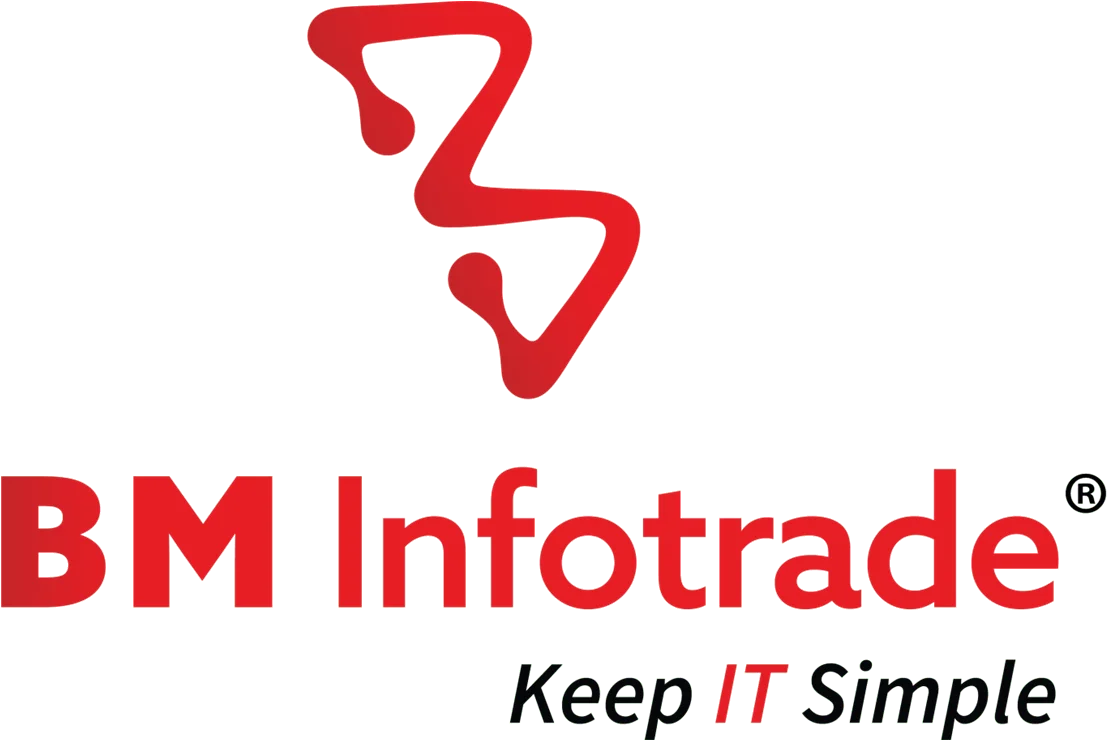

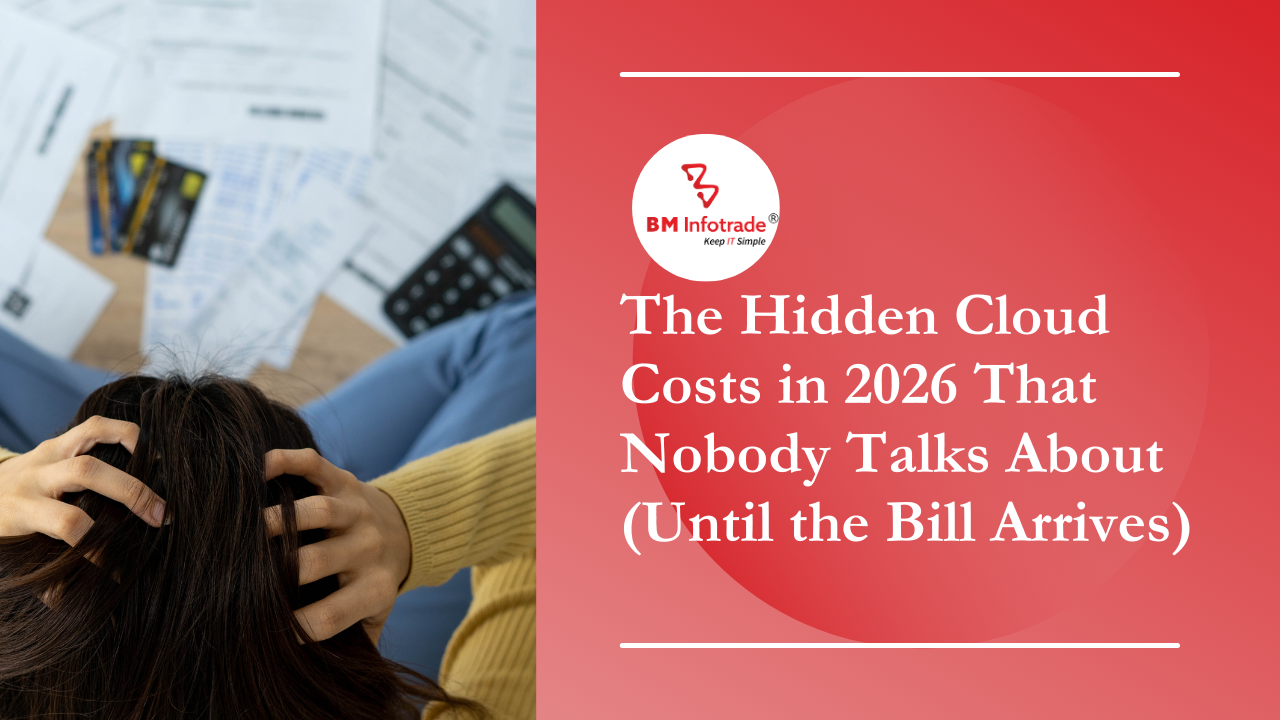

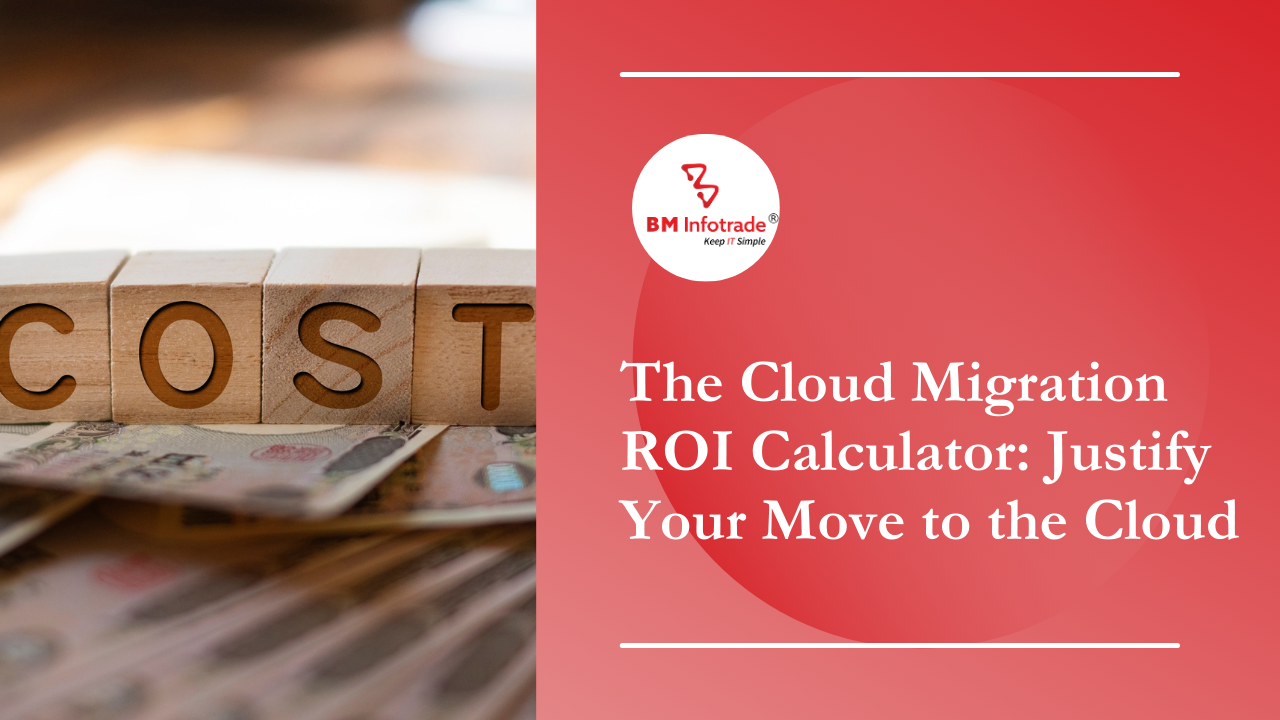
![Cloud Licensing and Compliance Made Easy [All-in-One Bundle]](https://bminfotrade.com/assets/upload/blog/21851766642757.png)

Anshul Goyal
Group BDM at B M Infotrade | 11+ years Experience | Business Consultancy | Providing solutions in Cyber Security, Data Analytics, Cloud Computing, Digitization, Data and AI | IT Sales Leader