Smart Cybersecurity on a Budget: How Small Businesses Can Stay Safe
Learn how small businesses can implement affordable cybersecurity measures to combat threats like phishing and ransomware. Explore budget-friendly strategies, essential tools, and best practices—including data encryption and employee training—to safeguard sensitive information without overspending.

Smart Cybersecurity on a Budget: How Small Businesses Can Stay Safe
Table of Contents
- Why Cybersecurity Matters for Small Businesses
- Cost-Effective Cybersecurity Measures
- 1. Train Employees on Cyber Hygiene
- 2. Use Strong Passwords & Multi-Factor Authentication (MFA)
- 3. Keep Software & Systems Updated
- 4. Use Free & Affordable Security Tools
- 5. Implement Data Backups & Recovery Plans
- 6. Secure Your Wi-Fi Network
- 7. Limit Access to Sensitive Data
- 8. Monitor & Respond to Threats
- 9. Leverage Cybersecurity Grants & Assistance Programs
- Conclusion
We have countless online resources available today, and keeping security measures in place is not an option but a necessity. Almost every company, regardless of its size, faces some cyber threat or attack, and as unfortunate as it is, smaller firms might be more vulnerable because of insufficient security measures. It can be costly to protect your company from cyber-attacks; however, if executed properly, small businesses can adopt effective and budget-friendly cybersecurity measures.
Why Cybersecurity Matters for Small Businesses
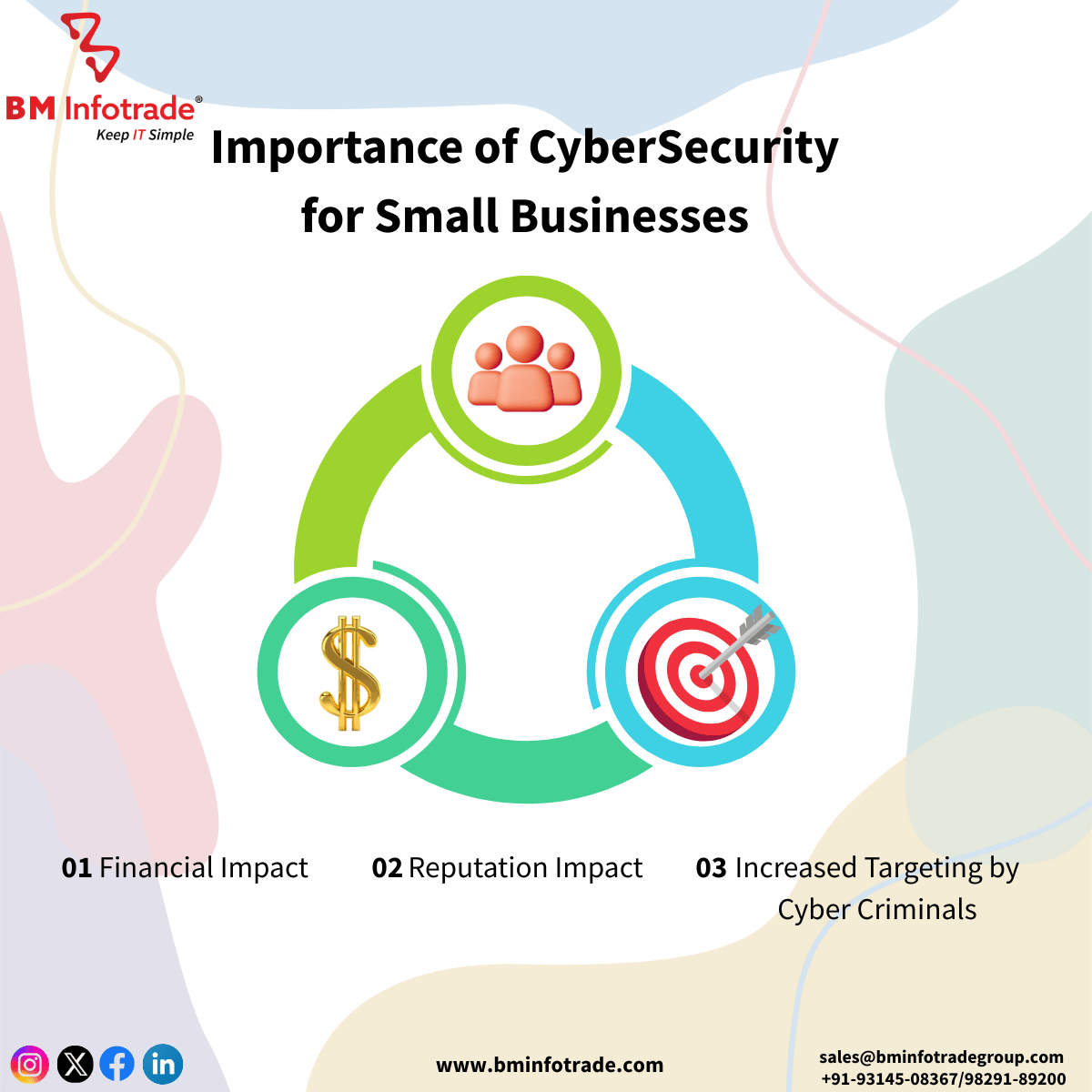
Most small business owners think hackers mainly attack big companies. Reports suggest otherwise, as 43 percent of cyberattacks target small businesses, according to Verizon’s Data Breach Investigations Report. Small companies tend to lack the adequate protection of their larger counterparts, which makes them vulnerable to phishing, ransomware, and even data breaches.
One cyberattack is capable of resulting in reputation damage, monetary losses, and in the worst-case scenario, closure of the business. With this in mind, let us shift our attention towards how small businesses can effectively strengthen their cybersecurity fiscal constraints.
Cost-Effective Cybersecurity Measures
1. Train Employees on Cyber Hygiene
Training employees is one of the cheapest and most efficient cybersecurity measures. Since human error is one of the main causes of security breaches, educating the team on best practices greatly mitigates the risk. Some important training topics would be:
-
Identifying phishing emails and other social engineering scams.
-
Strong and unique password creation.
-
Avoiding suspicious links and attachments.
-
Protecting sensitive business and customer information.
Fraud and data breach strategies CISA (Cybersecurity & Infrastructure Security Agency) and FTC (Federal Trade Commission) offer free or low-cost training with few restrictions.
2. Use Strong Passwords & Multi-Factor Authentication (MFA)
Weak or recycled passwords are very easy to guess, which is risky. Implement the following measures related to passwords:
-
Use strong passwords above 12 characters long, incorporating letters, numbers, and symbols.
-
Utilize Bitwarden or LastPass's free tiers to securely store passwords in a password manager.
-
Increase the security of all business accounts by turning on multi-factor authentication (MFA).
Turning on MFA adds extra security because users must now confirm their identity through an additional means such as a one time code sent to their phone, making it very difficult for hackers to access an account without authorization.
3. Keep Software & Systems Updated
In many cases, cybercriminals leverage the gaps left from outdated software. Updating an operating system or an application’s security patch can be a preventative measure. Make sure to switch on automatic updates for all software, including:
-
Operating systems such as Windows, Mac, Linux
-
Web browsers such as Chrome, Firefox, Edge
-
Security software, including antivirus and firewalls
-
Business applications like email clients, accounting software, and CRM systems.
Also Read:- Boost Your Cybersecurity in 2025: A Full VAPT Guide for Modern Businesses
4. Use Free & Affordable Security Tools
Consider implementing the following methods that offer minimum to no cost while maintaining quality on cybersecurity.
-
Antivirus software: You can look towards Avast, Bitdefender, and Microsoft Defender since their free versions offer good protection.
-
Firewalls: Windows and macOS have firewalls which can be utilized at no additional cost - make sure to enable them.
-
Email filtering tools: Gmail and Outlook come with Inbuilt Spam, which allows users to avoid phishing scams.
-
DNS security tools: For Phishing Website DNS Security Tools, Cloudflare and OpenDNS allow free DNS filtering to avoid dangerous websites.
5. Implement Data Backups & Recovery Plans
Hardware crashes, ransomware attacks, or even simple human error can lead to a painful loss of data. Formulating a strong backup plan helps your business to run without interruptions. Approach this plan by following the 3-2-1 rule for backup:
-
Maintain 3 copies of important data
-
Save these copies on at least 2 different storage media (like an external hard drive and the cloud)
-
Keep 1 copy offsite, like in a cloud storage service
For affordable cloud storage solutions, you can use Backblaze, Google Drive, or Dropbox. Remember to check your backups frequently so that you will be ready if you ever need to recover lost information.
6. Secure Your Wi-Fi Network
Wi-Fi networks that are not secured are a weak point that hackers can take advantage of effortlessly. Protect your business Wi-Fi by:
-
Implementing strong WPA3 encryption (or WPA2 if WPA3 cannot be used).
-
Modifying default router passwords.
-
Concealing the Network SSID (Service Set Identifier).
-
Creating a limited access guest network.
For remote employees and sensitive business functions, deploy a Virtual Private Network (VPN) if it is feasible.
7. Limit Access to Sensitive Data
With role-based access control (RBAC), any employee can be restricted from access to different levels of business-sensitive data. A user is given permissions according to user roles for both viewing and entering confidential information in business files and databases. The steps include:
-
Restricting admin access
-
Using personal logins rather than shared login accounts
-
Confidential files and databases are encrypted
8. Monitor & Respond to Threats
Businesses need to consider possible dangers, even when taking necessary precautions. Some suggestions that do not incur costs or are inexpensive are:
-
Using Google Alerts to track cyberspace discussions involving your business name.
-
Monitoring access logs from your website or computer network services.
-
Make sure to have a contact person and relevant action mitigation steps to put in place for a cyber-attack; this is referred to as an Incident Response Plan.
9. Leverage Cybersecurity Grants & Assistance Programs
Small businesses can find free cybersecurity services and grants through government agencies and nonprofit organizations. Look at these sites:
-
CISA’s Cybersecurity Toolkit for Small Businesses
-
SBA resources for cyber security
-
Government grants available for cyber security upgrades at the local level
Conclusion
Cybersecurity should never be pricey. By educating employees, updating software, utilizing strong passwords, implementing security tools, and backing up data, small businesses can easily minimize the risks. Spending on these measures now can stop expensive cyber incidents from happening in the future.
For Free Consulting :- https://bminfotrade.com/contact
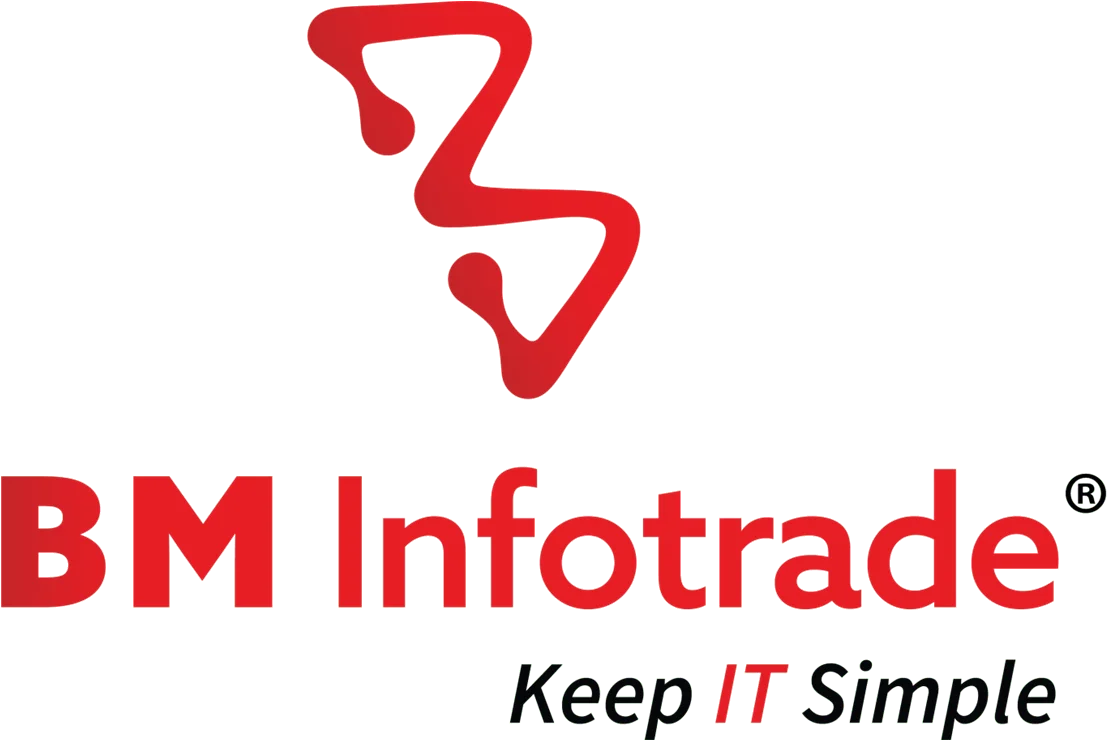



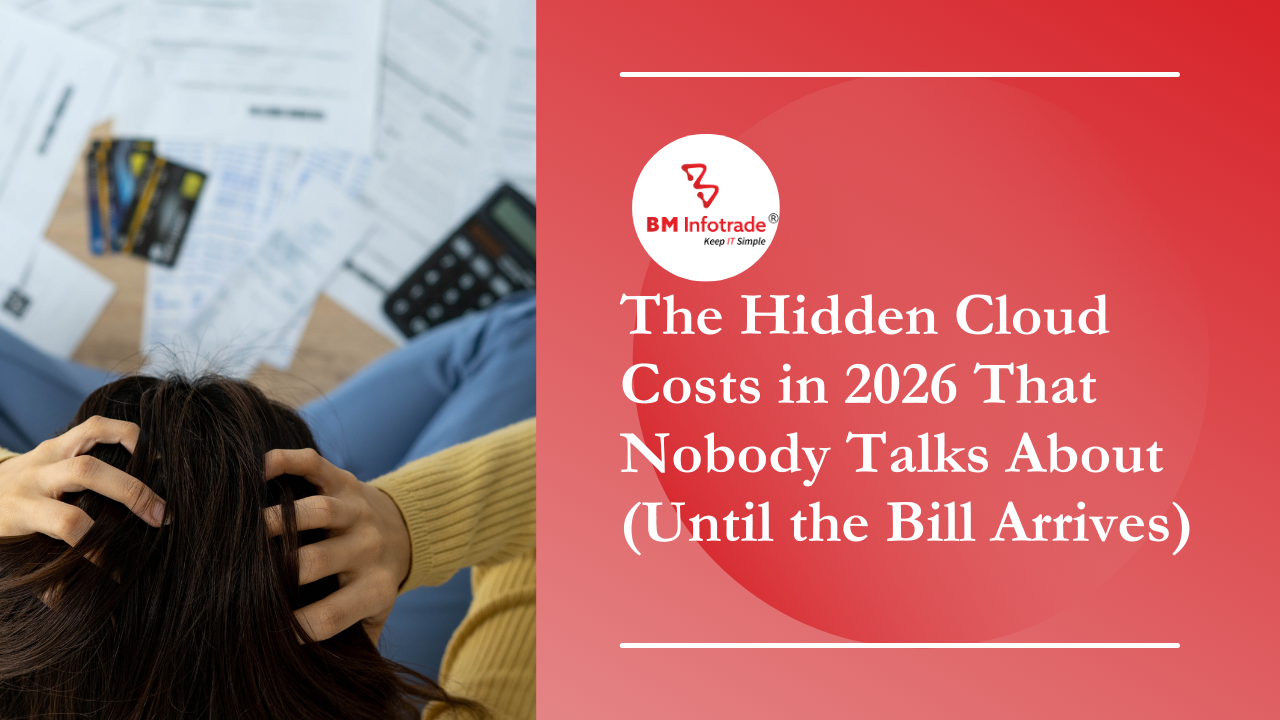

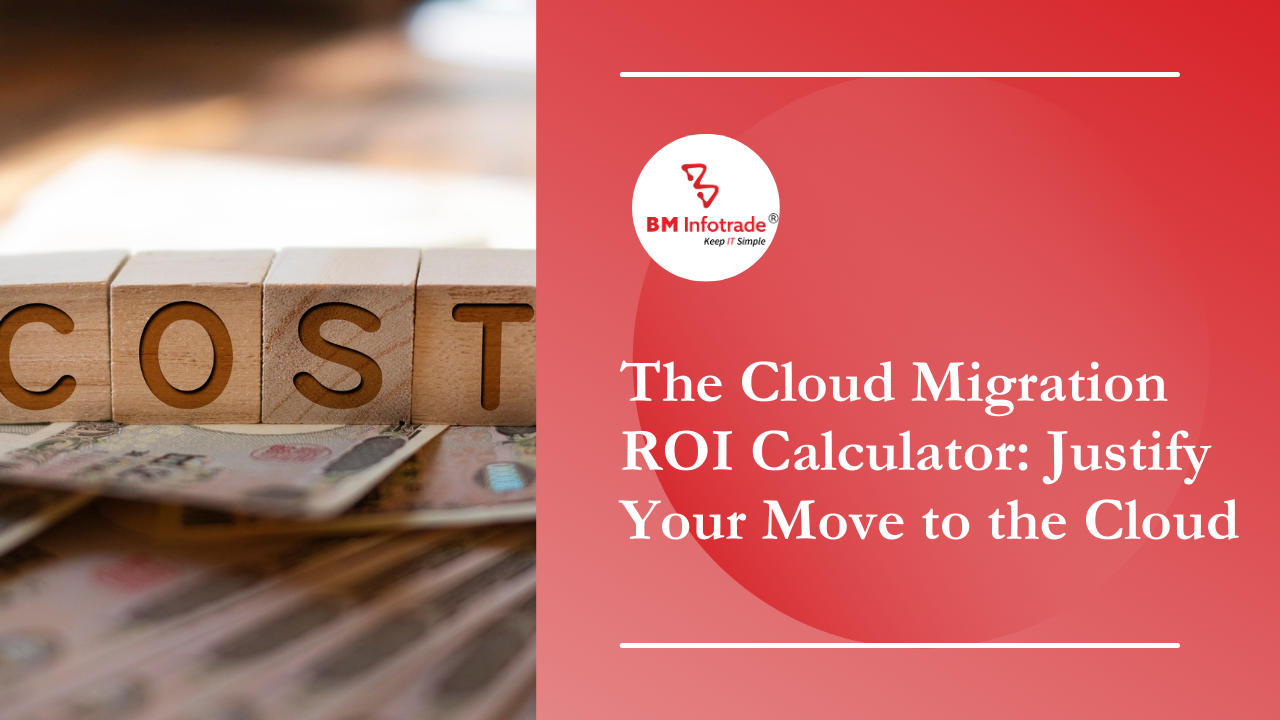
Anshul Goyal
Group BDM at B M Infotrade | 11+ years Experience | Business Consultancy | Providing solutions in Cyber Security, Data Analytics, Cloud Computing, Digitization, Data and AI | IT Sales Leader