Power BI vs Tableau: Which BI Tool Works Best in 2025?
Explore the latest comparison between Power BI and Tableau for 2025. Discover which business intelligence tool leads in features, usability, AI integration, and value to help your business make smarter, data-driven decisions.
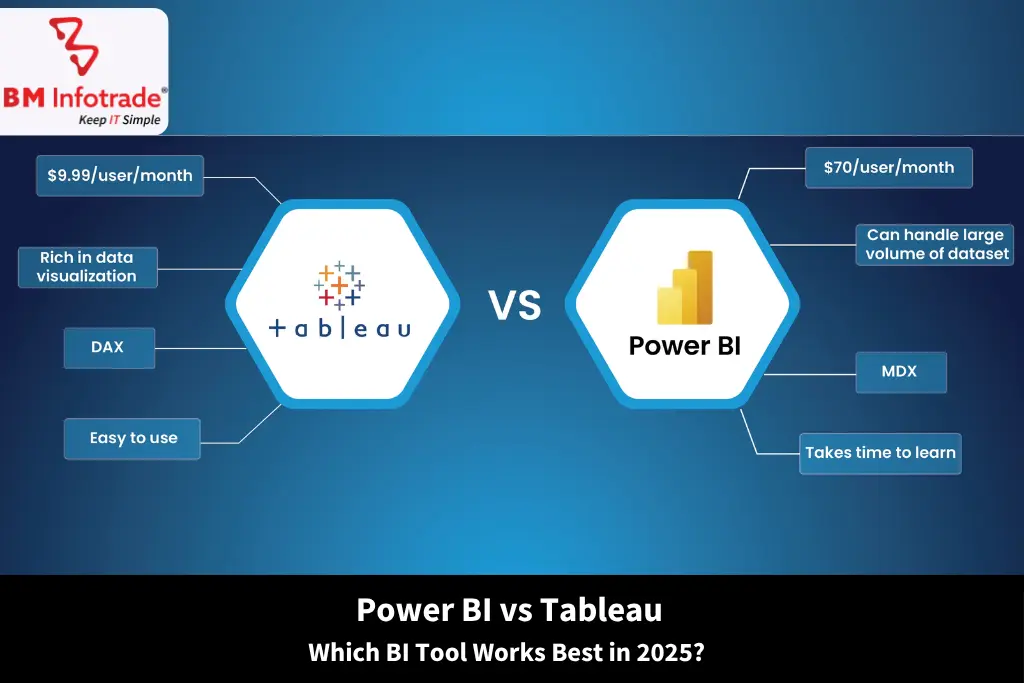
Power BI vs Tableau: Which BI Tool Works Best in 2025?
Table of Contents
- The Current BI Landscape in 2025
- User Interface and Ease of Use
- Data Handling & Performance
- Data Visualisation and Customisation
- AI & Advanced Analytics
- Pricing and Licensing in 2025
- Integration and Ecosystem
- Collaboration and Sharing
- Security and Governance
- Community and Support
- Final Verdict: Power BI or Tableau in 2025?
- Conclusion
- FAQs
Microsoft Power BI and Tableau, both tools, remain the powerhouse of Microsoft BI tools in the year 2025. Both platforms enable their users to interpret intricate data using charts, dashboards, and analytics updated in real time. But upon choosing one for your organisation, which tool performs optimally in the modern-day competition of available data and the need for deeper insights?
This article gives a details, thorough analysis of Power BI and Tableau for the year 2025, focusing on their strengths, weaknesses, pricing, integrations and beyond to Power BI and Tableau through the frameworks of business intelligence tools in order to make smarter business decisions.
The Current BI Landscape in 2025
Simplistically put, business intelligence (BI) tools have become pivotal rather than just optional tools as more and more organisations are shifting towards a data regime. Having the capacity to process huge volumes of data, make AI-powered insights, and support cross-team collaboration is a requirement for organisations, regardless of their size.
In this regard, both Power BI and Tableau have competed with each other to better their offerings. Power BI has basically turned into the favoured tool for many enterprises that use Microsoft 365 or Azure due to its seamless integration into the Microsoft ecosystem. Tableau under Salesforce has advanced its cloud integration, flexibility and analytics capabilities.
User Interface and Ease of Use
Power BI is known for its clean, intuitive interface. It resembles Excel in many ways, which makes it easier for beginners or existing Microsoft users to adapt quickly. Creating visualisations is drag-and-drop friendly, and the Power Query Editor simplifies data transformation tasks.
Tableau has a more artistic and visual approach. Its interface is designed with flexibility in mind, giving users detailed control over every visual element. However, the learning curve is steeper, especially for those unfamiliar with data concepts.
Verdict: Power BI wins for ease of use and onboarding, especially for non-technical users.
Data Handling & Performance
Power BI uses VertiPaq, a powerful in-memory engine that compresses data efficiently. It handles moderate-sized datasets well and offers DirectQuery for live connections to databases. However, performance may dip with very large datasets unless optimised.
Tableau:
Tableau can handle extremely large datasets and provides strong in-memory (Hyper) and live data connections. It’s optimised for speed and handles real-time data streaming better, especially in enterprise-grade environments.
Verdict: Tableau wins in performance and scalability for large data environments.
Also Read:- Power BI with SQL Server: A Guide for Fast Reporting 2025
Data Visualisation and Customisation
Power BI offers a wide range of prebuilt visuals, plus a marketplace for custom visuals. Its visuals are functional and professional, though sometimes limited in design freedom compared to Tableau.
Tableau:
Tableau is the gold standard for data visualisation. From detailed heatmaps to complex charts, users have granular control. It's ideal for users who want to build storytelling dashboards with advanced customisation.
Verdict: Tableau leads in visual richness and customisation.
AI & Advanced Analytics
Power BI:
Power BI is making serious strides in AI. Features like Quick Insights, natural language queries, and AI visuals (like Key Influencers or Decomposition Tree) are now more refined. Power BI also integrates seamlessly with Azure Machine Learning and Cognitive Services.
Tableau:
Tableau supports R, Python, and Einstein Discovery (from Salesforce) for predictive analytics. It offers a more flexible environment for data scientists, especially for model-building and real-time scoring.
Verdict: Tie. Power BI is better for integrated AI for business users; Tableau offers greater flexibility for data scientists and coders.
Pricing and Licensing in 2025
Power BI:
- Power BI Desktop: Free
- Power BI Pro: ₹1,000/month/user (approx)
- Power BI Premium Per User: ₹2,200/month/user
- Power BI Premium (Capacity): Starts at ₹4.5 lakh/month
Power BI offers excellent value for money, especially for SMEs and those already using Microsoft products.
Tableau:
- Tableau Viewer: ₹1,200/month/user
- Tableau Explorer: ₹2,400/month/user
- Tableau Creator: ₹5,000/month/user
- Tableau Cloud & Server: Additional licensing and infrastructure costs
While Tableau offers more power, it comes at a higher cost, making it more suitable for enterprises with complex requirements.
Verdict: Power BI wins on pricing and affordability.
Integration and Ecosystem
Power BI:
Power BI shines when integrated with Microsoft products—Excel, Teams, Azure, Dynamics 365, and SharePoint. It also supports numerous third-party connectors and APIs.
Tableau:
Tableau has deep integrations with Salesforce, Google Cloud, AWS, Snowflake, Databricks, and more. It supports real-time connections and is better for cloud-native architectures.
Verdict: Tableau wins for cloud ecosystem integration; Power BI is better for Microsoft-centric environments.
Collaboration and Sharing
Power BI:
Power BI allows users to publish dashboards on Microsoft Teams, SharePoint, or embed them in apps. Row-level security is seamless with Active Directory. Licensing, however, is required even to view shared dashboards.
Tableau:
Tableau’s Server and Cloud solutions offer excellent sharing and governance controls. Dashboards can be embedded in Salesforce, websites, or sent via alerts and subscriptions.
Verdict: Both are strong, but Tableau edges out in enterprise-grade collaboration tools.
Security and Governance
Power BI:
Built on Azure, Power BI offers robust security, data loss prevention (DLP), and role-based access controls. Integration with Microsoft Information Protection adds enterprise-level compliance.
Tableau:
Tableau also provides enterprise-grade security, with support for SSO, LDAP, and multi-factor authentication. However, self-hosted Tableau Server may need more hands-on governance.
Verdict: Tie. Both tools meet modern security standards, with Power BI slightly easier to manage in a Microsoft environment.
Community and Support
Power BI has the advantage of Microsoft’s extensive support infrastructure, learning portals, and Power Platform Community. Meanwhile, Tableau’s global community of data artists and forums offer deep expertise and shared dashboards for inspiration.
Verdict: Tableau wins on community creativity, while Power BI wins on corporate support and documentation.
Final Verdict: Power BI or Tableau in 2025?
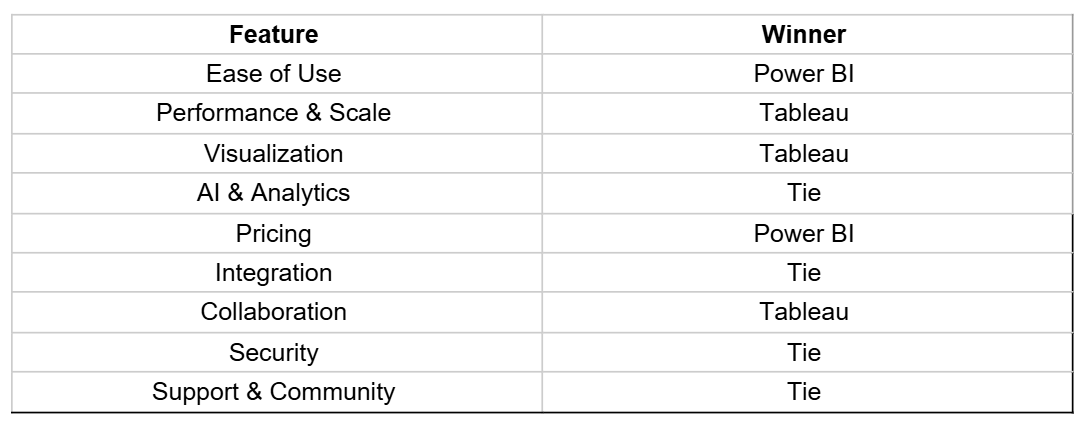
Conclusion
To sum up, if you want inexpensive, easy to work with Microsoft centered BI tools, then Power BI is perfect for you. Tableau, however, is better for illustrative and analytical data professionals as well as for businesses with complex technological infrastructures because of its unprecedented adaptability.
1.What are the major differences between Power BI and Tableau in 2025?
Power BI offers deeper Microsoft ecosystem integration and cost-effective plans, while Tableau excels in advanced data visualizations and customization.
2.Which tool offers better value for businesses in 2025: Power BI or Tableau?
Power BI provides greater affordability and is highly suitable for teams using Microsoft products, whereas Tableau may have higher costs but leads in data visualization flexibility and analytics power.
3.How have AI features evolved in Power BI and Tableau for 2025?
Power BI features Copilot for AI-driven report generation, while Tableau’s Pulse and Agent offer intelligent analytics and smart data storytelling.
4.Which BI tool is better for handling large and complex datasets in 2025?
Tableau handles massive datasets and complex analytics with high performance; Power BI manages large data efficiently, especially when combined with Microsoft Azure.
5.Is Power BI or Tableau easier for beginners to learn in 2025?
Power BI is more intuitive, especially for users familiar with Excel, while Tableau requires a steeper learning curve but rewards with more customization options.
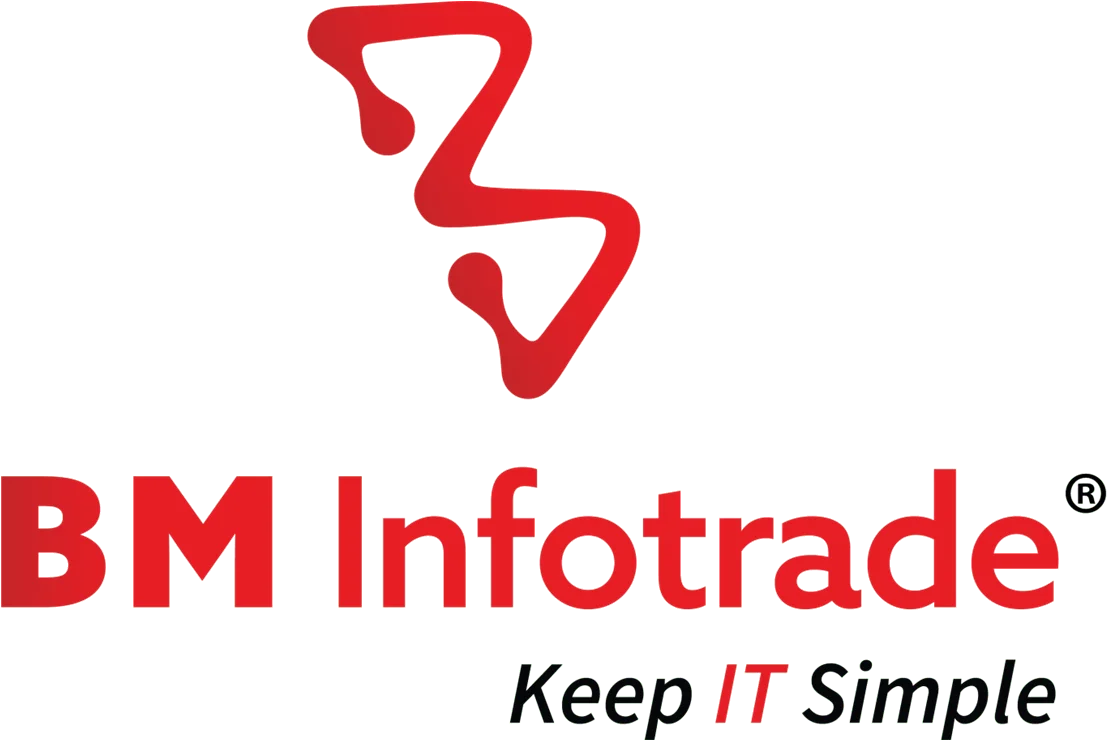



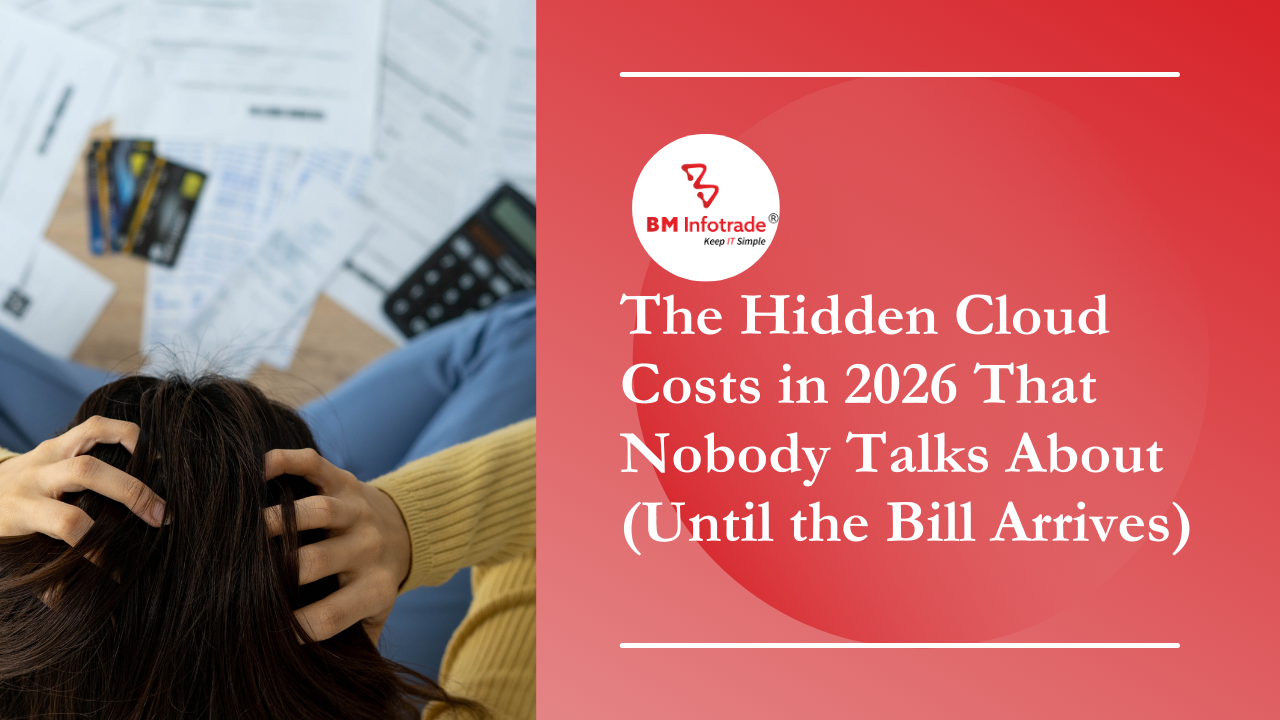

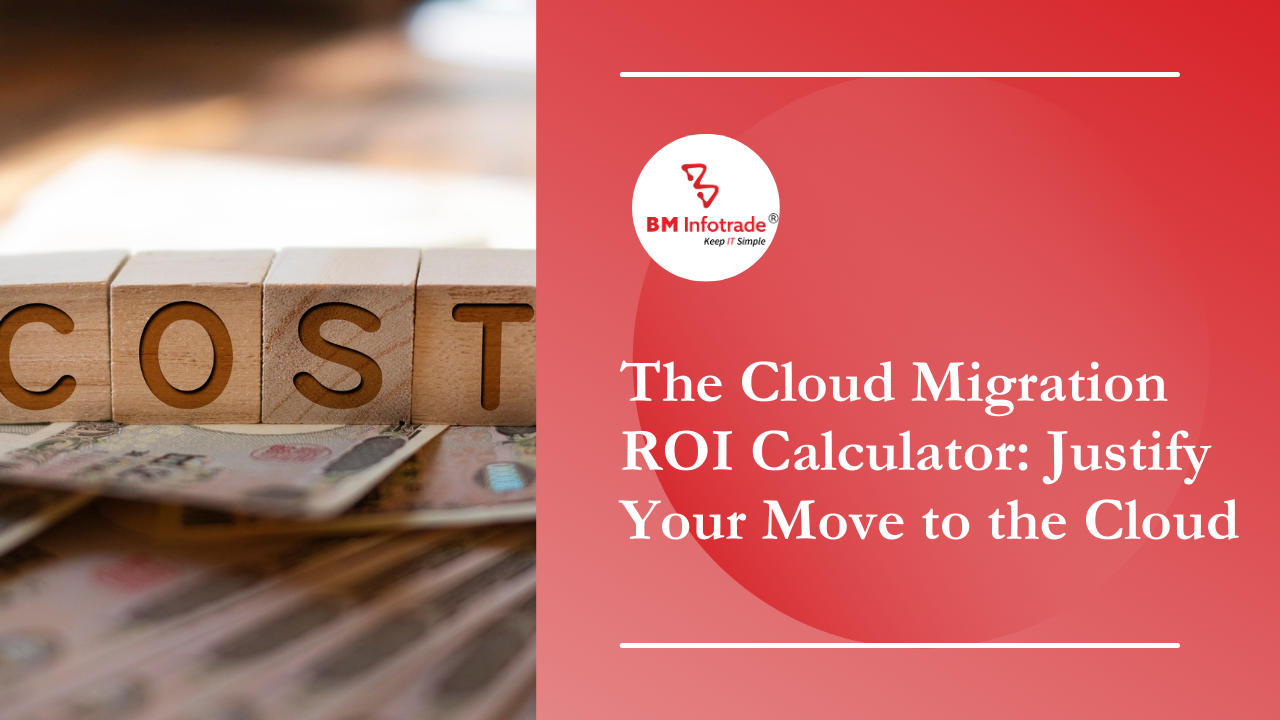
Anshul Goyal
Group BDM at B M Infotrade | 11+ years Experience | Business Consultancy | Providing solutions in Cyber Security, Data Analytics, Cloud Computing, Digitization, Data and AI | IT Sales Leader