IaaS vs PaaS vs SaaS: Understand the Difference Before You Buy
Discover the key differences between IaaS, PaaS, and SaaS cloud service models. Learn how each option fits different business needs, and get practical tips to help you choose the right solution before making a purchase decision.
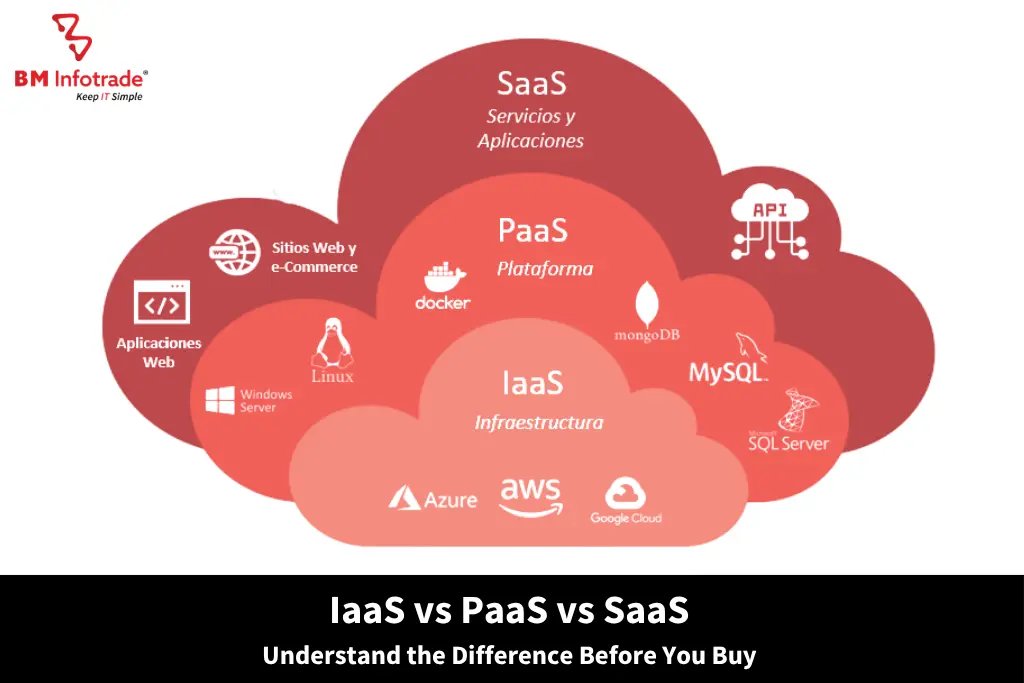
IaaS vs PaaS vs SaaS: Understand the Difference Before You Buy
Table of Contents
Nowadays, businesses that need to scale up, change quickly, and operate efficiently rely on cloud computing. We realize at BM Infotrade Pvt. Ltd. that making the correct choice about cloud services plays a big role in boosting operations and company development. Comparing IaaS, PaaS, and SaaS helps you see each model’s benefits, but some differences can make it hard to understand. This article breaks down the difference between IaaS, PaaS, and SaaS, helping you choose IaaS, PaaS, or SaaS based on your business needs.
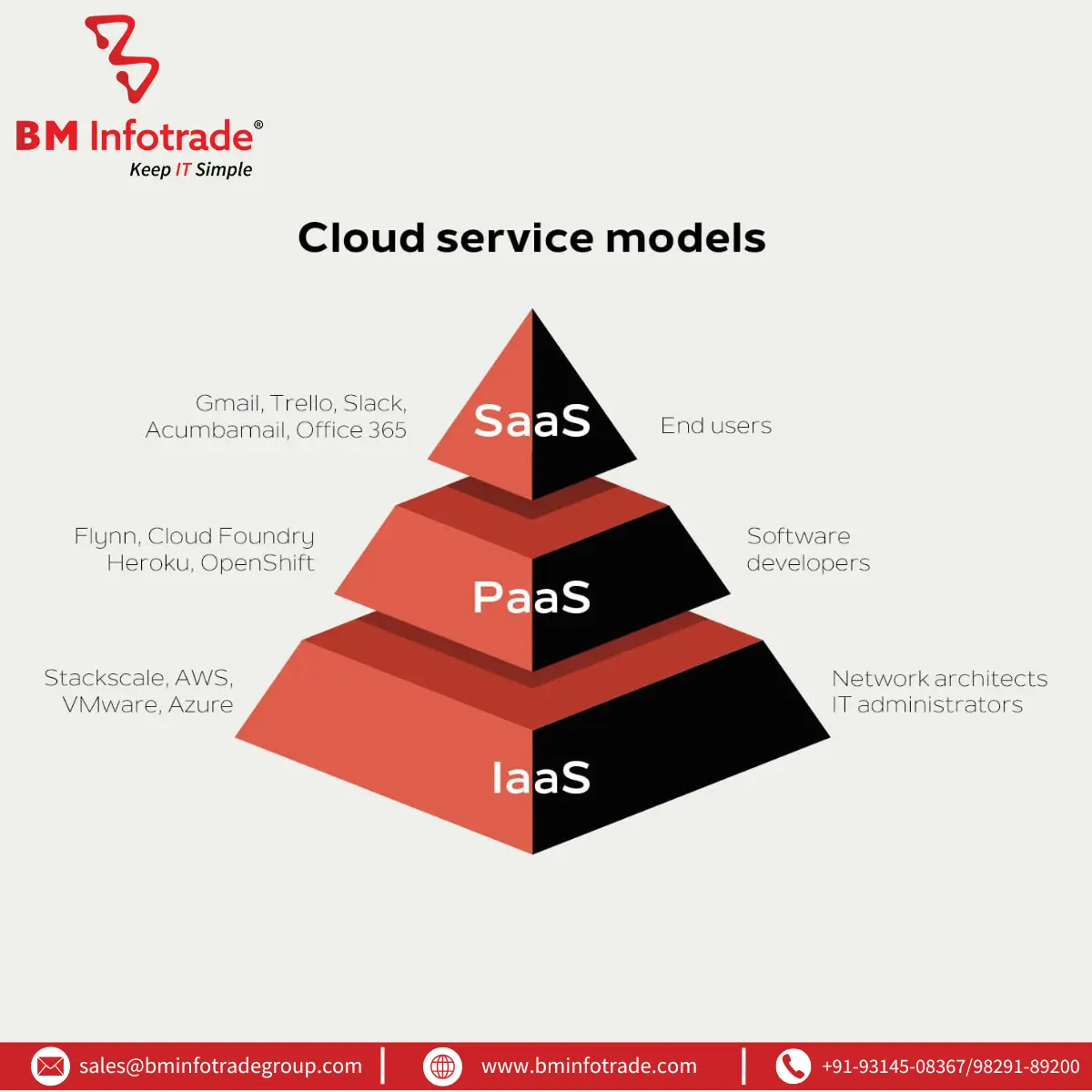
What Are Cloud Computing Service Types?
The most common types of cloud computing services are grouped into three models called Infrastructure as a Service (IaaS), Platform as a Service (PaaS), and Software as a Service (SaaS). All the models give differing degrees of control and flexibility, which suit the special needs of businesses. Understanding these options matters when deciding to use cloud solutions, as they impact everything from scalability to the cost of PaaS solutions and security.
1. IaaS: Infrastructure as a Service
Using IaaS, companies can use virtual servers, storage, and networks available through the internet rather than having to buy their equipment. With IaaS, companies are able to use what they require and are charged only for those resources. As a result, it is great for organizations that seek flexibility and full control over their infrastructure. For example, AWS IaaS solutions like Amazon EC2 allow businesses to launch virtual servers quickly, while Azure PaaS provides infrastructure and is best for alleviating application development problems. When to use IaaS? This is most suitable for businesses undertaking big data analytics, recovering after a disaster, or running complicated applications. While IaaS offers complete control, using it requires technical skills to look after your servers, operating systems, and update them. At BM Infotrade Pvt. Ltd., we help clients leverage IaaS to build customized IT environments tailored to their specific needs, ensuring scalability and cost-efficiency.
2. PaaS: Platform as a Service
Developers can use PaaS to build, launch, and handle applications, all without having to care about the infrastructure. Features such as operating systems, server applications, and hardware tools take care of the technical aspects, so developers are able to focus on coding and technology. Multimedia experiences can be delivered fast to customers since Azure App Services, an Azure PaaS, makes it easy for companies to deploy web applications. Organizations that build unique applications or try to simplify the development process often rely on PaaS. But, the cost of PaaS services is influenced by the amount used, the space reserved, and extra features like adding databases or analysis applications. Businesses that want to speed up development and reduce how much they manage infrastructure should choose PaaS. We ensure that clients at BM Infotrade Pvt. Ltd. end up with PaaS services that are well balanced between cost and application functionality.
3. SaaS: Software as a Service
SaaS is a way to deliver software over the internet, and customers pay for it through subscriptions. Due to the provider’s involvement, users do not have to bother with software installation or maintenance. Some of the SaaS tools businesses use are Google Workspace, Salesforce, and Microsoft 365 to help with teamwork, client relationships, and improving productivity. If you want solutions that are simple to use and need little configuration, SaaS is perfect for you. Nevertheless, it is crucial to apply SaaS security best practices, as data that needs protection is saved in third-party servers. Businesses ought to double-check that their providers follow important rules like GDPR or HIPAA and use strong encryption with solid access rules. BM Infotrade Pvt. Ltd. assists clients in adopting SaaS solutions that enhance productivity while adhering to SaaS security best practices, ensuring data protection and compliance.
Cloud Service Models Comparison
To choose IaaS, PaaS, or SaaS, businesses must evaluate their needs based on control, scalability, and management.
Here’s a quick cloud service models comparison:
- Control: With IaaS, companies can set up servers and operating systems to their needs. Ensuring development environments are secure is the main focus of PaaS. Because the provider takes care of everything, SaaS provides the least control for businesses.
- Scalability: All the models are suitable for growth, but IaaS is best for large server demands, PaaS for software building and SaaS for expanding usage by users.
- Management: To use IaaS, you need to oversee a lot, while PaaS reduces tasks and SaaS takes care of everything yourself.
- Cost: With IaaS and PaaS, the price varies with usage, but SaaS is usually paid for by regular subscriptions. Using additional features such as databases or AI tools, can raise the cost of PaaS solutions. For example, AWS IaaS vs Azure PaaS highlights how AWS focuses on flexible infrastructure, while Azure emphasizes developer-friendly platforms. When choosing a tech stack, people working in the business should focus on their skills and goals.
When to Use IaaS, PaaS, or SaaS?
- When to use IaaS: Choose IaaS when you want to oversee the infrastructure yourself, either to use custom programs, manage huge data or keep your business running in emergencies. It is best suited for companies that rely a lot on IT and have skilled teams working there.
- When to use PaaS: Go with PaaS if you wish to quickly create, test or send your applications live. It is meant for companies who want to make workflows easier without dealing with servers.
- When to use SaaS: Pick SaaS as your choice when you need CRM, email or collaboration tools already set up. It matches the needs of businesses interested in simplicity and not having many things to maintain. At BM Infotrade Pvt. Ltd., we analyze what your business requires so we can suggest the best model, which could be AWS IaaS, Azure PaaS, or SaaS examples for businesses like Slack or Dropbox.
Ensuring Security Across Models
The need for security is given top importance in all cloud computing services. Every business using IaaS should apply firewalls and keep their virtual servers updated. Applications in PaaS must be made secure to avoid security threats. Companies using SaaS should put into practice security solutions such as multi-factor authentication and encryption of their data. The company provides reliable security measures that meet the needs of its clients’ choices in cloud computing.
Also Read:- Which Cloud Platform Will Be Best in 2025: AWS, Azure, or Google Cloud?
Conclusion
It is very important to know the difference between IaaS, PaaS, and SaaS when investing in cloud services. IaaS makes it easier to control and change things, PaaS speeds up the process of software development, and SaaS is user-friendly and straightforward. Once you identify your business need, such as scalability, budget, or how easy things are to use, you can decide between IaaS, PaaS, or SaaS. We are experts at helping businesses make the right choice for those solutions, ensuring both good performance and growth. Contact us at bminfotrade.com to explore the best cloud computing service types for your organization.
FAQs
1. What is the main difference between IaaS, PaaS, and SaaS?
Essentially, IaaS is about software infrastructure, PaaS gives a development framework, and SaaS is all about ready-to-use software.
2. When should a business choose IaaS, PaaS, or SaaS?
Manage your infrastructure with IaaS, create your applications using PaaS, and get helpful software from SaaS.
3. What are some SaaS examples for businesses?
You can boost productivity at work by using Salesforce, Google Workspace, and Microsoft 365 for business.
4. How does the cost of PaaS solutions compare to IaaS and SaaS?
The cost of PaaS changes with your use, IaaS depends on how much you use, and SaaS follows a fixed subscription pricing model.
5. What are SaaS security best practices?
Use multiple factors for authentication, secure information with encryption, and make sure all data protection rules are followed.
Buy Now Today:- https://bminfotrade.com
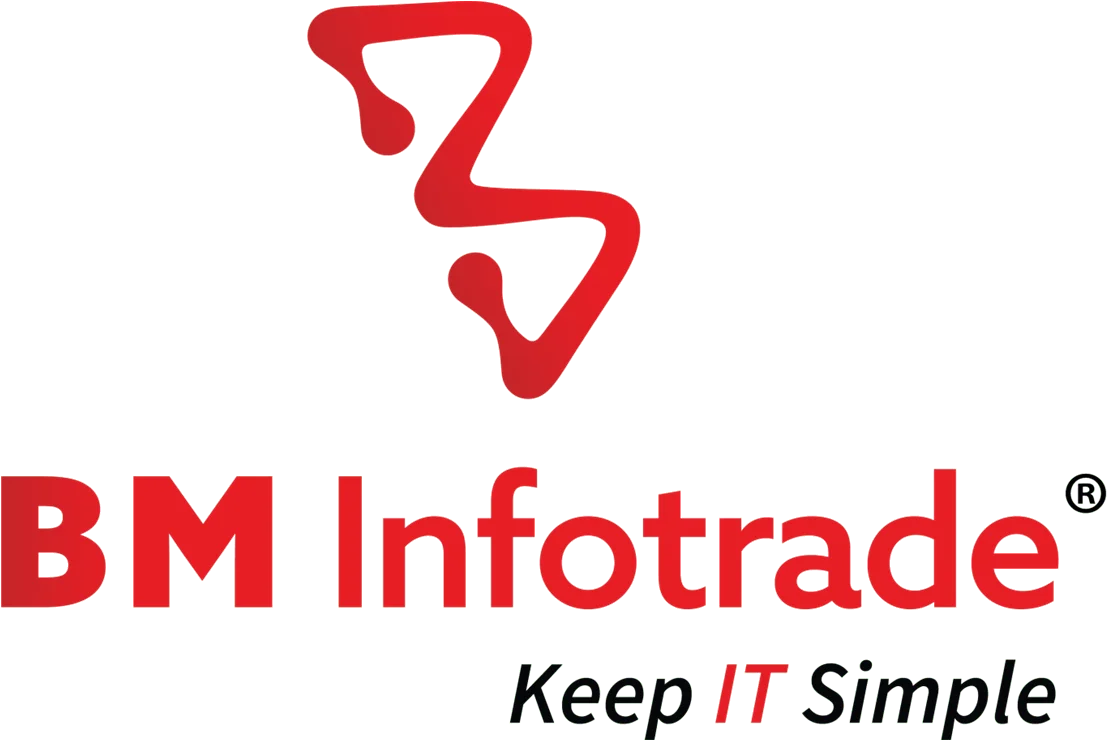



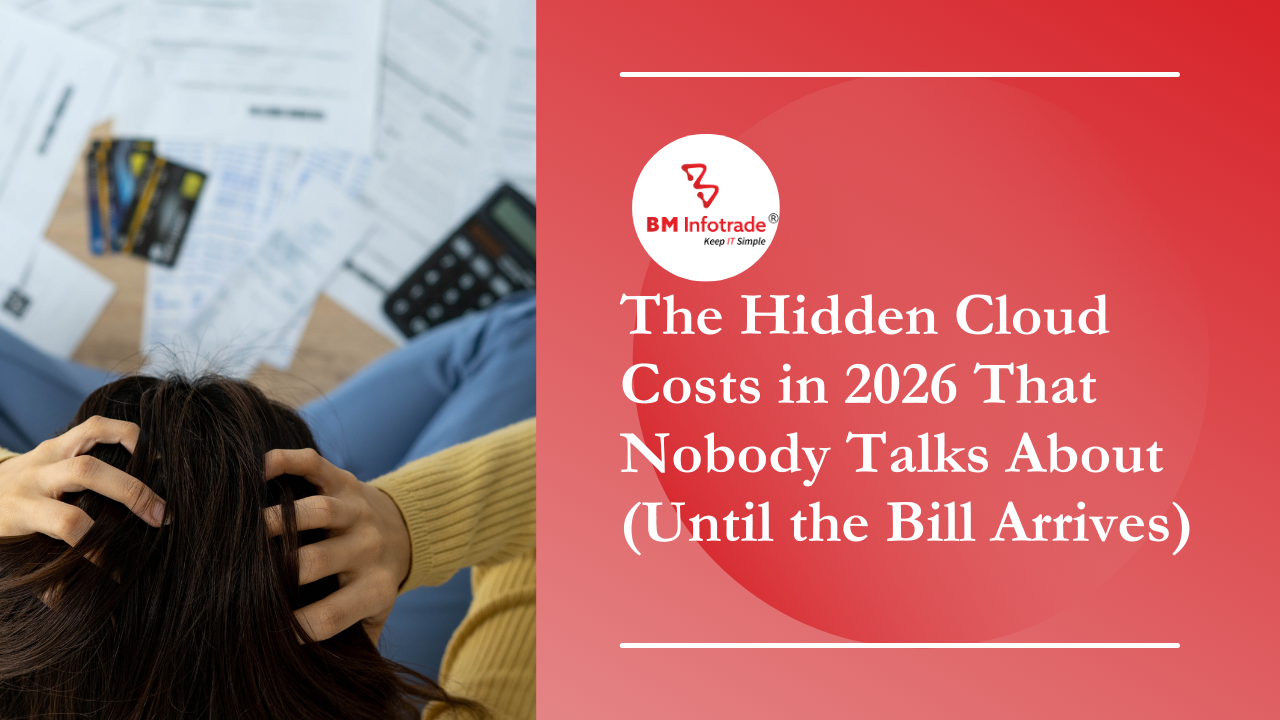

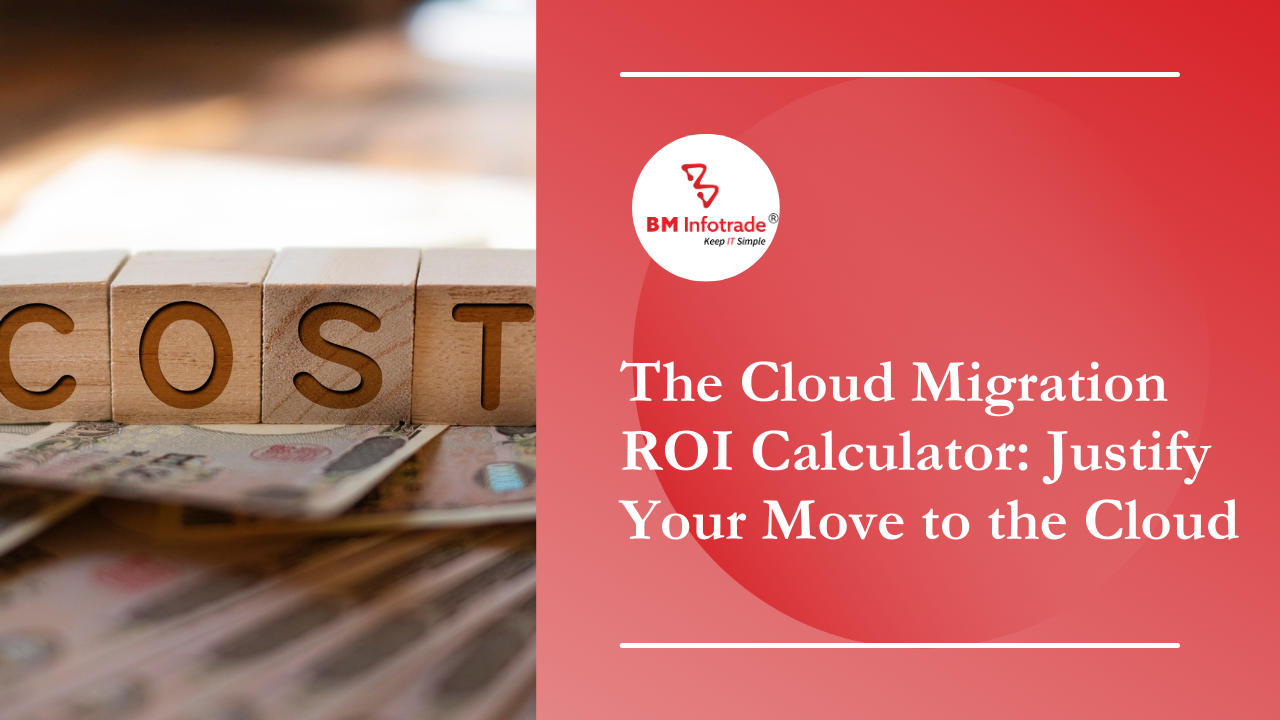
Anshul Goyal
Group BDM at B M Infotrade | 11+ years Experience | Business Consultancy | Providing solutions in Cyber Security, Data Analytics, Cloud Computing, Digitization, Data and AI | IT Sales Leader