Cloud Migration Checklist for Legacy IT Teams
Streamline your cloud migration with this essential checklist, tailored specifically for legacy IT teams seeking a smooth and secure transition.
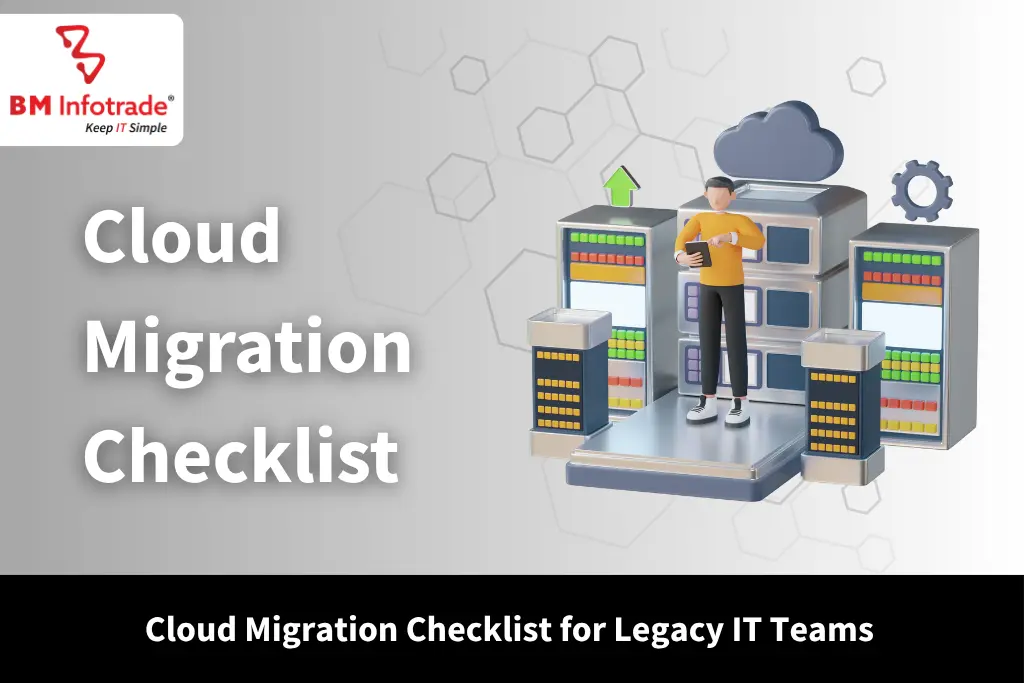
Cloud Migration Checklist for Legacy IT Teams
Table of Contents
- Why Cloud Migration Matters for Legacy IT Teams
- Step-by-Step Cloud Migration Checklist for Outdated Systems
- 1. Assess Your Legacy IT Infrastructure
- 2. Define Business Objectives and Cost-Saving Cloud Migration Strategies
- 3. Plan Data Migration Best Practices
- 4. Address Cloud Migration Risks and Mitigation
- 5. Choose the Right Migration Strategy
- 6. Execute the Migration
- 7. Perform Post-Migration Validation
- 8. Optimize and Train
- How to Prepare Legacy IT for Cloud Migration
- Tools and Resources for Success
- Conclusion
- FAQs
Any business aiming to keep up in today’s digital era needs to update its outdated IT systems. Legacy IT teams may feel concerned about using the cloud, mainly because they handle complicated systems. But a well-planned cloud migration process for legacy systems allows IT teams to move quickly, prevent issues, and gain the key advantages of using cloud services. This guide provides a comprehensive legacy system cloud migration checklist tailored for legacy IT teams, including practical cloud migration steps for IT teams, risk mitigation strategies, and post-migration validation insights.
Why Cloud Migration Matters for Legacy IT Teams
Legacy IT infrastructure modernization is no longer optional—it’s a necessity. When systems age, they often face issues with speed, safety, and expense to keep them running. By migrating legacy apps to the cloud, organizations can enhance operational efficiency, improve security, and reduce expenses. Because the cloud has user-friendly features and runs automatic tasks, non-technical teams find it easier to cooperate with the IT department during the changeover. If a migration is executed properly, businesses can benefit from using AI, machine learning, and big data analytics.

Step-by-Step Cloud Migration Checklist for Outdated Systems
Moving to the cloud should be done smoothly, so legacy IT teams should use these guidelines provided to them. All transitions aim to deal with issues in outdated systems as well as match business objectives.
1. Assess Your Legacy IT Infrastructure
Before embarking on a cloud migration journey, conduct a thorough assessment of your legacy IT infrastructure. Locate any applications, databases, and all the dependencies involved. Sort systems by their level of complexity, how important they are, and their ability to function in the cloud. It helps decide if you should use application rehosting or go for refactoring. In other words, moving apps to the cloud by rehosting means making very few adjustments, yet refactoring requires changing the apps to suit their cloud environment. Use tools for legacy-to-cloud migration, such as AWS Migration Evaluator or Azure Migrate, to analyze workloads and estimate costs.
2. Define Business Objectives and Cost-Saving Cloud Migration Strategies
Connect the aim of the migration strategy to the main priorities of the business. Are you hoping to save money, handle more customers, or improve services for your clients? Determining what you want to achieve is necessary for the migration to offer results. Explore cost-saving cloud migration strategies, such as leveraging reserved instances or optimizing resource usage. Ensure that the plan includes factors such as reporting or user permissions by involving the non-technical teams in the beginning.
3. Plan Data Migration Best Practices
Data is the backbone of any organization, and data migration best practices are critical to a successful cloud transition. Initially, separate your data according to sensitivity, the quantity involved, and the rules set for handling it. Put a focus on securing your data during movement and ensure that it is cross-compatible with the platform for the cloud. AWS DataSync and Google Cloud Data Transfer Service can assist in streamlining the transfer of data. Do migrations when your site has the fewest visitors.
4. Address Cloud Migration Risks and Mitigation
The risks involved with migration include losing data and experiencing application stops. To mitigate cloud migration risks and mitigation, develop a comprehensive risk management plan. Do a small-scale move to guarantee that the main tasks run smoothly and have a backup plan in case any problems occur during testing. Build and strengthen cloud skills in legacy IT teams using solutions available from cloud vendors like AWS Skill Builder and Microsoft Learn. Always make sure GDPR or HIPAA is followed so that legal issues do not occur.
5. Choose the Right Migration Strategy
Your systems and objectives will help you decide between rehosting an application vs refactoring it. Since rehosting is quicker and uses fewer resources, it is suitable for applications without major changes. Although refactoring is more detailed, it improves your application to use microservices or serverless. Some workloads could benefit from a hybrid solution, such as re-platforming. Review each application’s needs to decide on the best strategy to use.
6. Execute the Migration
With planning complete, it’s time to execute the migration. Use automated tools for legacy-to-cloud migration to transfer workloads efficiently. Regularly follow the process to address problems as they occur. Provide updates about the project to various team members to ensure everyone is informed. Record everything you do so that it can guide you in the future.
7. Perform Post-Migration Validation
Checklist Once migration is finished, validation should be carried out to check if everything operates as intended.
Follow a post-migration validation checklist that includes:
- Checking how well the application works and operates.
- Ensuring the safety and accuracy of the data.
- Ensuring the user is permitted to access the required data.
- Try to use resources most cost-effectively. Doing this ensures that the new systems perform according to expectations and what the business requires.
8. Optimize and Train
After migrating, concentrate on making improvements regularly. Check your cloud environment to identify areas of waste and increase its performance. Check the health of your system by implementing AWS CloudWatch or Azure Monitor. Invest in ongoing legacy IT team training for cloud to keep skills current. Support teamwork between IT and the rest of the company to make the most of using the cloud and stay innovative.
Also Read:- AWS vs Azure vs GCP: Which Cloud Platform Is Best for Your Workload in 2025?
How to Prepare Legacy IT for Cloud Migration
It is very important to properly prepare for any migration. Beyond technical planning, how to prepare legacy IT for cloud migration involves cultural and operational shifts. Invite stakeholders from the beginning to ensure they support the project and are ready to discuss their concerns. Craft a detailed schedule and give each member of the team a clear job. Organize workshops so that legacy IT experts can learn about cloud services such as Infrastructure as a Service (IaaS) or Platform as a Service (PaaS). For those who are not technical, create simple documents describing how the cloud will change their work habits.
Tools and Resources for Success
Leveraging the right tools for legacy-to-cloud migration can make or break your project. These are a few of the favorite options people try:
- AWS Migration Hub Follows the progress of migration on many AWS services.
- Azure Migrate allows users to monitor and complete the migration of various workloads through one hub.
- Google Cloud Migrate makes moving virtual machines to Compute Engine very simple.
Cloud providers also give users free credits and plans that allow legacy IT teams to test their systems without spending a lot of money.
Conclusion
Migrating legacy apps to the cloud is a transformative journey that requires careful planning, execution, and validation. Applying this migration guide, IT experts can complete legacy IT infrastructure transformation without worrying about difficulties. From assessing systems to implementing data migration best practices and addressing cloud migration risks and mitigation, each step is critical to success. If a company uses the right tools to send its old data to the cloud and prepares its legacy IT workers for the new environment, it can use cloud services completely and reduce cloud migration costs. Do what it takes today to ensure the security and enhancement of your business tomorrow.
FAQs
1. What is a cloud migration checklist for outdated systems?
It is created to support legacy IT teams to manage, carry out, and confirm that outdated systems are transferred to the cloud.
2. How can non-technical teams support cloud migration?
Democratic participation from those involved in business allows the team to create functional and convenient solutions.
3. What are cost-saving cloud migration strategies?
Tips consist of using your resources efficiently, buying reserved instances and using free tools provided by the cloud service to test your code.
4. What’s the difference between application rehosting vs refactoring?
Rehosting only requires minor adjustments to an app, whereas refactoring requires significant recoding for the cloud.
5. Why is a post-migration validation checklist important?
It takes care that applications, data, and systems function properly on cloud services and are secure.
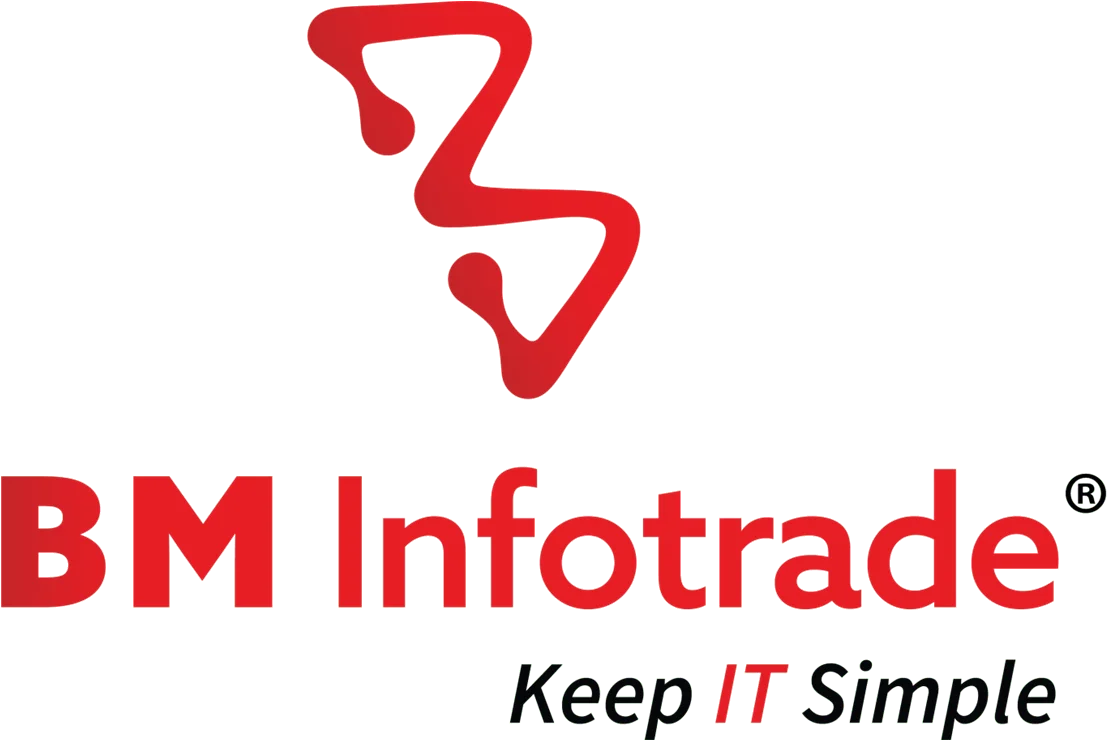
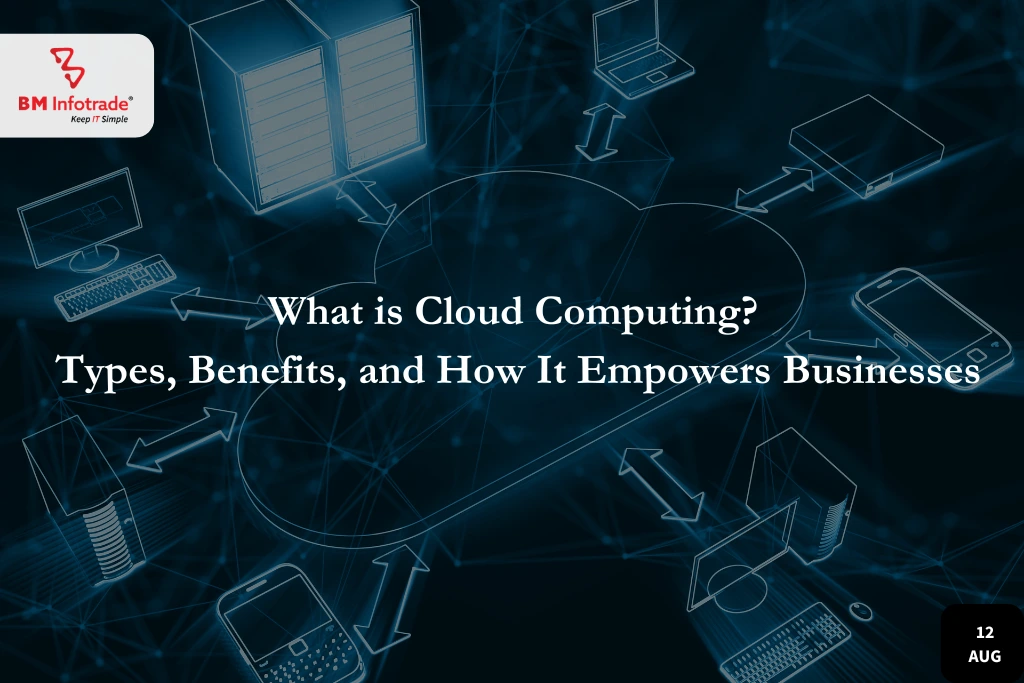


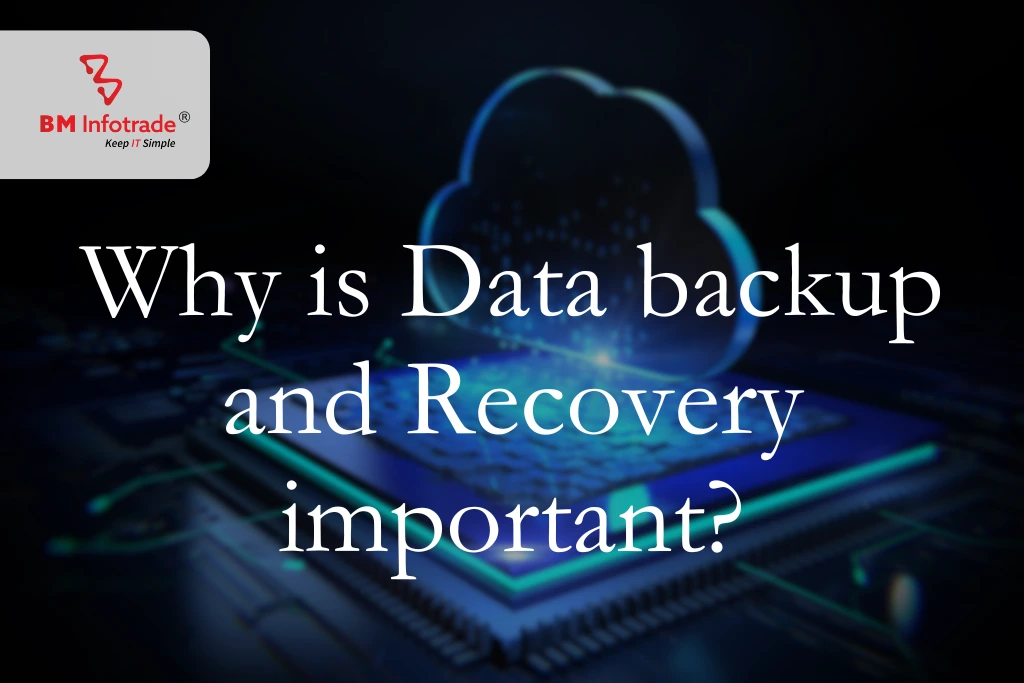
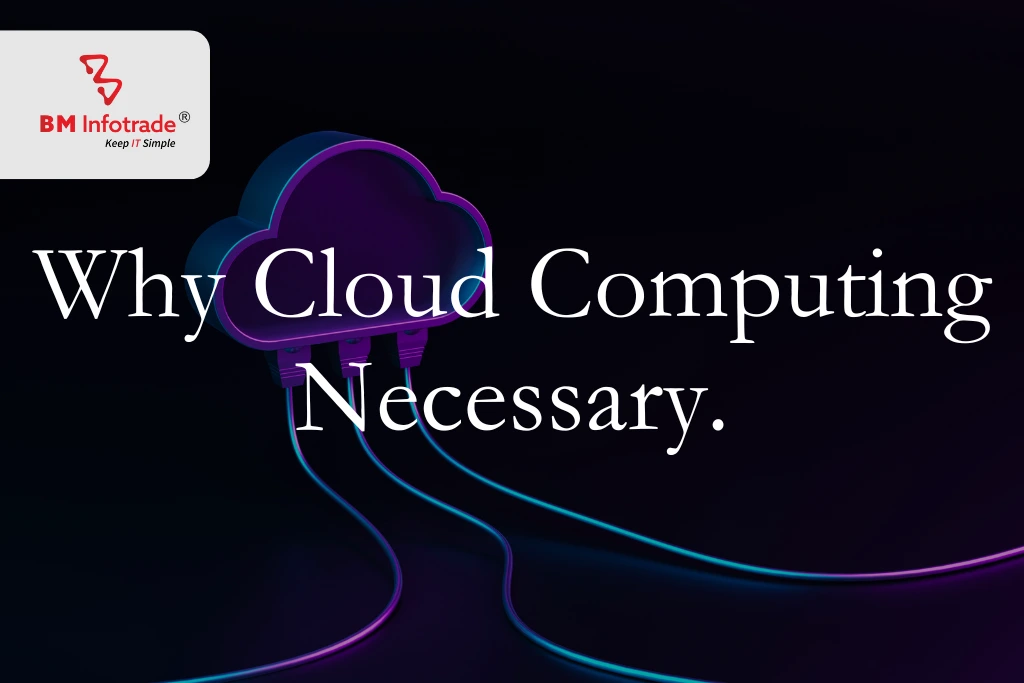
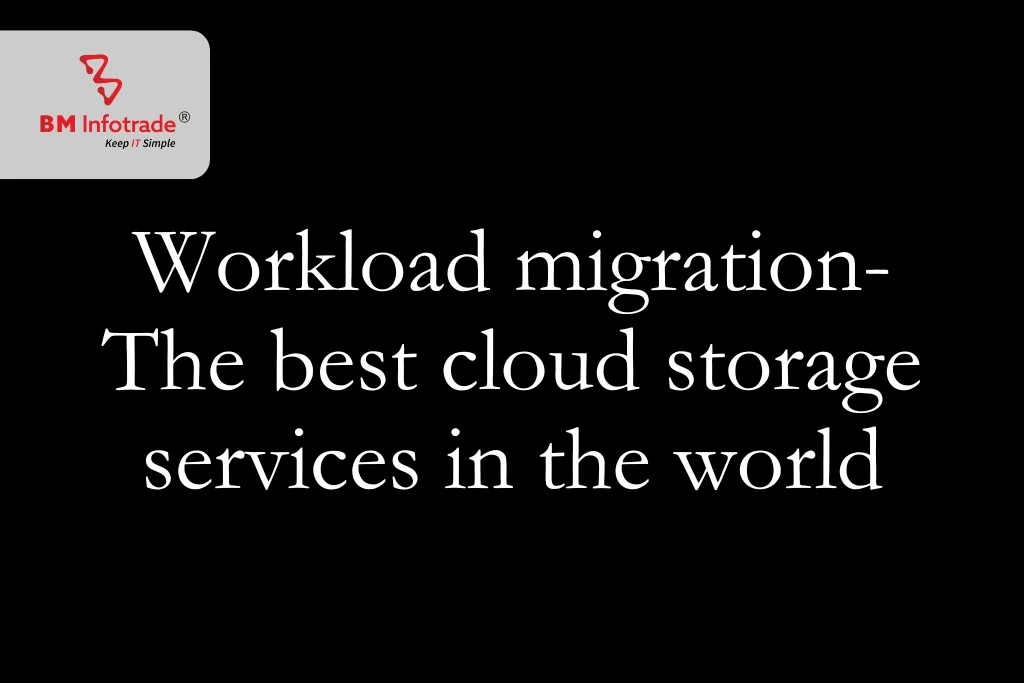
Anshul Goyal
Group BDM at B M Infotrade | 11+ years Experience | Business Consultancy | Providing solutions in Cyber Security, Data Analytics, Cloud Computing, Digitization, Data and AI | IT Sales Leader